This is probably my last post about chart images So please, if possible, help me as much as you can.
We have 3 types of chart images as follows:
1) Chart images with bars and values without logos:
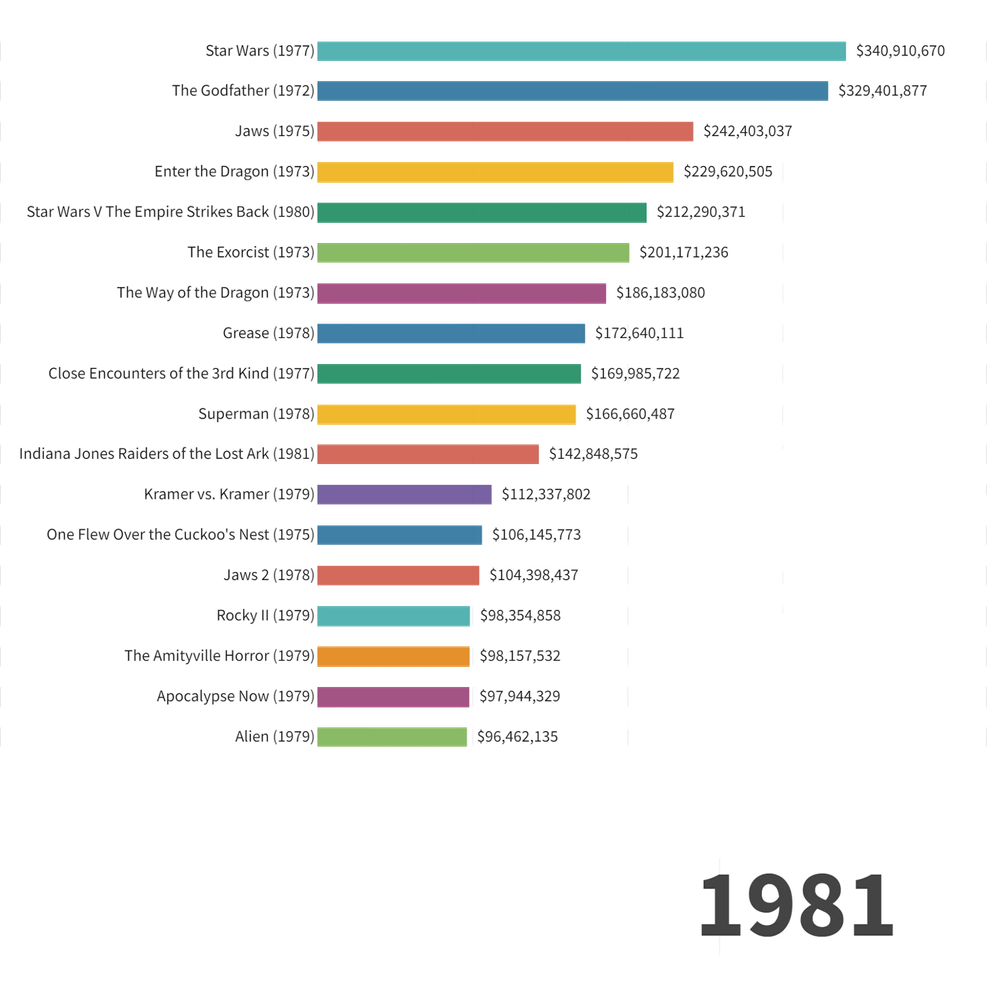

2) Chart images with bars and values with logos that are separate from the bars:
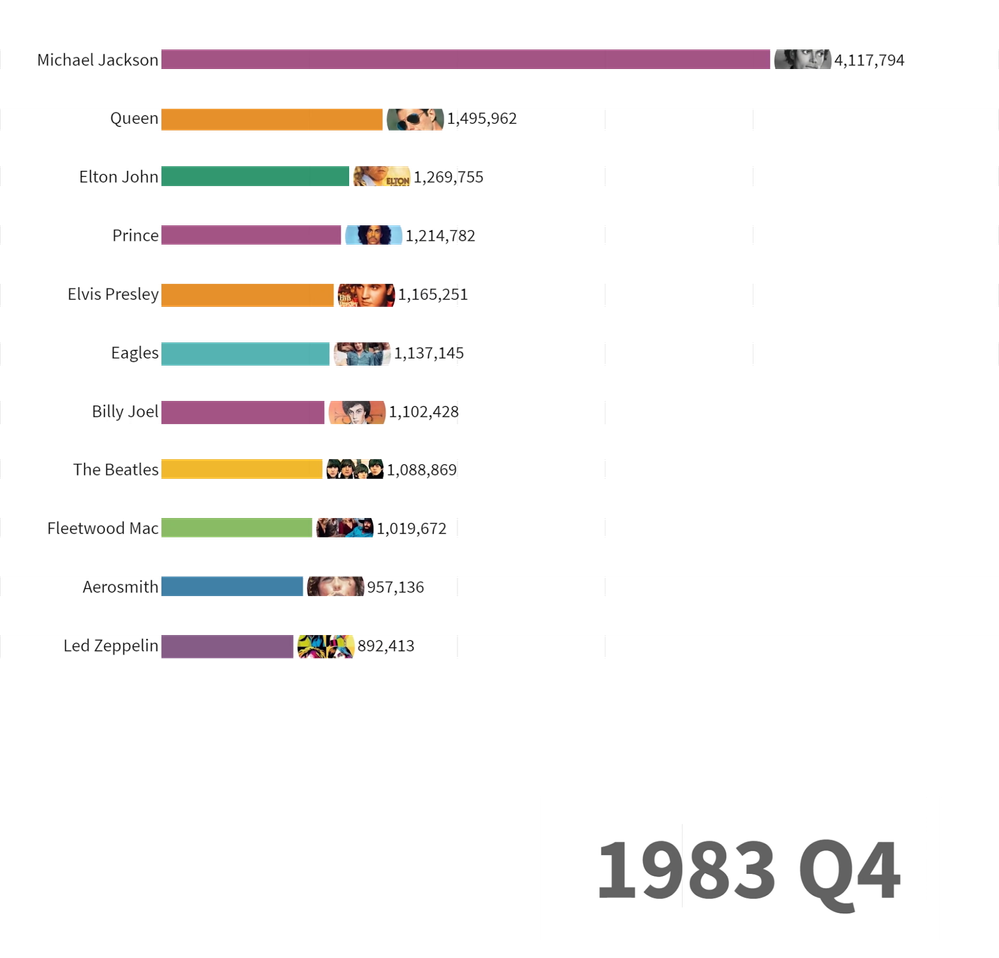

3) Chart images with bars and values with logos that attached to the bars:


The left side of the charts bars does not need any changes and is always fixed.
Now i want to:
1) In (without logo) charts i want to select all contents in right side of bars (background and values) like following:




2) In (with separate logo) charts i want to select all contents in right side of bars (background and values and logos) like following:
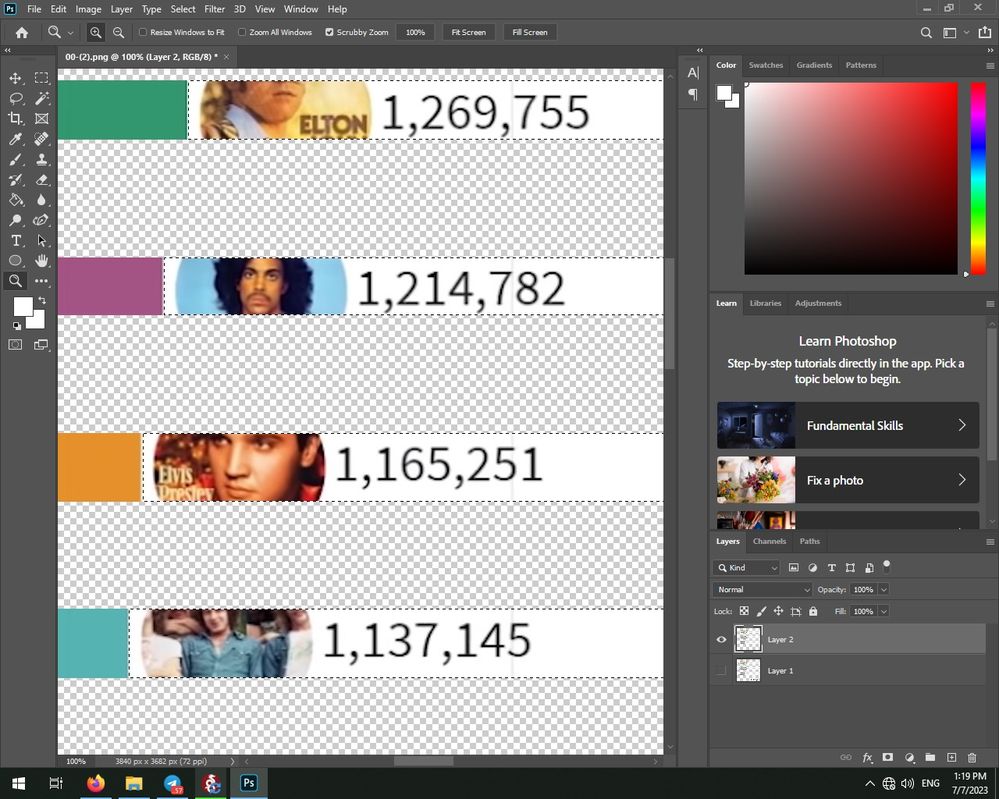

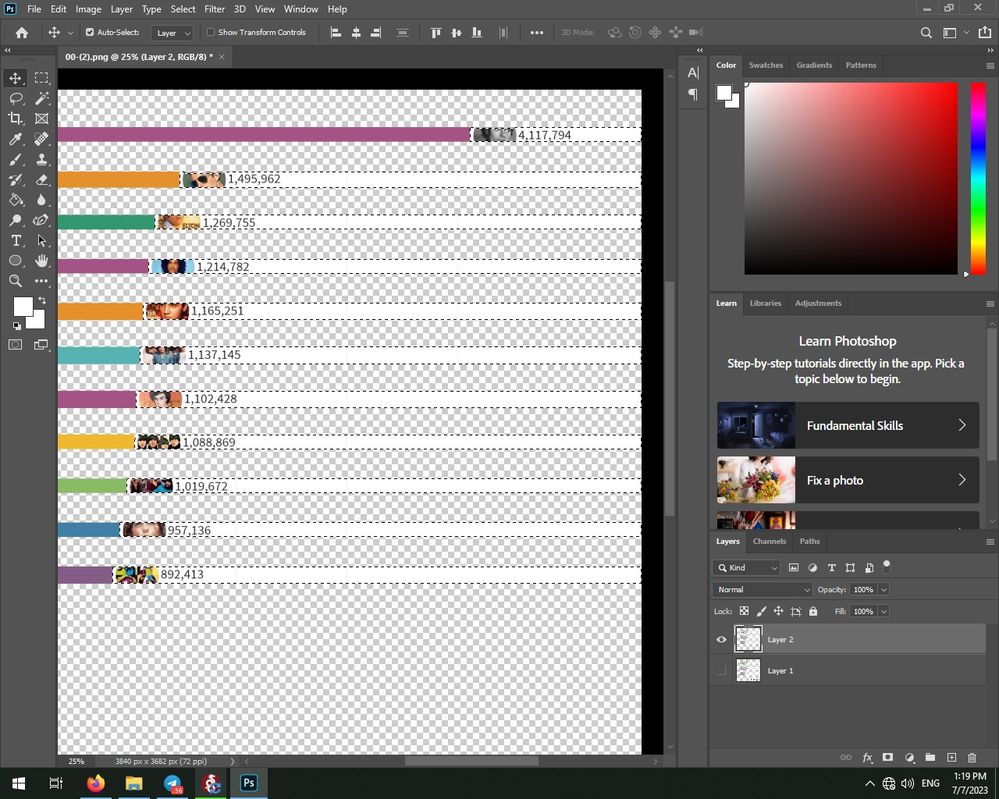

3) In (with attached logo) charts i want to select all contents in right side of bars (background and values) like following:


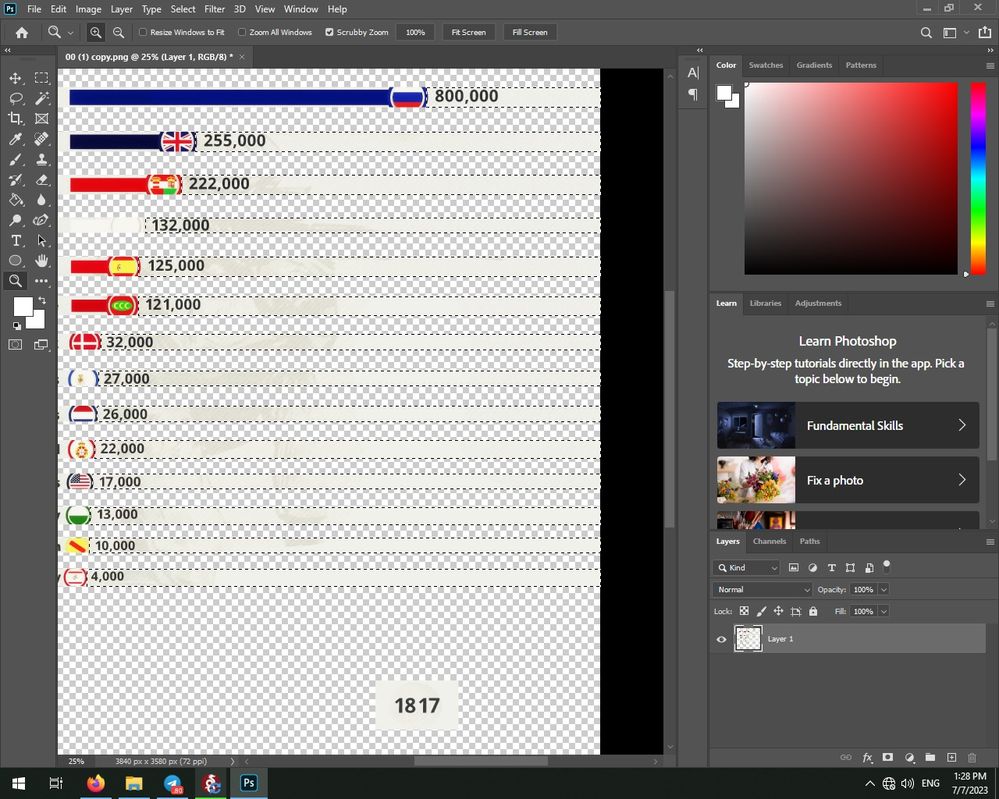

I know this can be done manually but I want to do it automatically and i must tech it to photoshop action so please provide any idea for this.
Please do not provide ideas that require repetition because i want to run action file on about 500-1000 JPG files and maybe it take long time to complete (for example 2 or 3 hour!) so please provide only fast and simple ideas to select right sides.
sometimes we can't use color range tool to do this selection because some of bars and logos have color close to vlaues background like following:


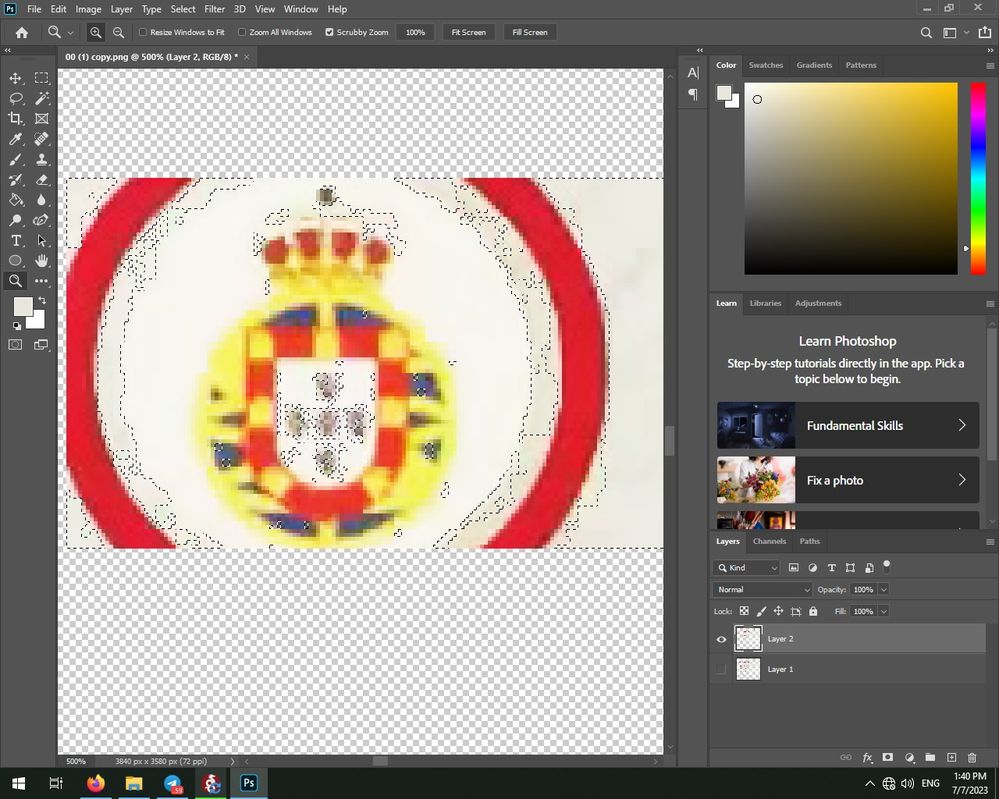

In these cases, disturbing selections are created using the Color range tool!
After this selection, I want to perform a flip to right operation and if the selections are not accurate, the values may not be aligned!
I hope I was able to explain my problem well. Sample chart images in Google Drive are attached to this post. please provide any fast and very simple idea or script for this selection.
Sample chart PNG transparent images: https://drive.google.com/file/d/1Sgir4_MaaDkQCOvK9F-0Ej8u5kEi7zgJ/view?usp=sharing
Please avoid clichéd questions like (Why do you want to make this selection?) or (where is the source of this chart images?) - These types of questions are not important and they only waste time.