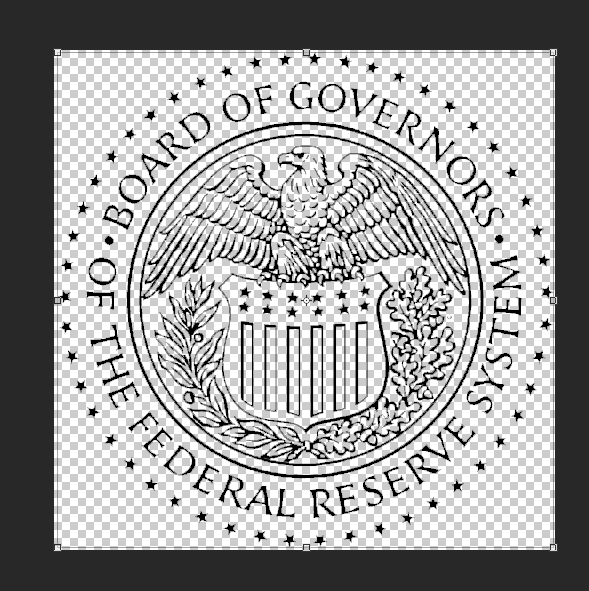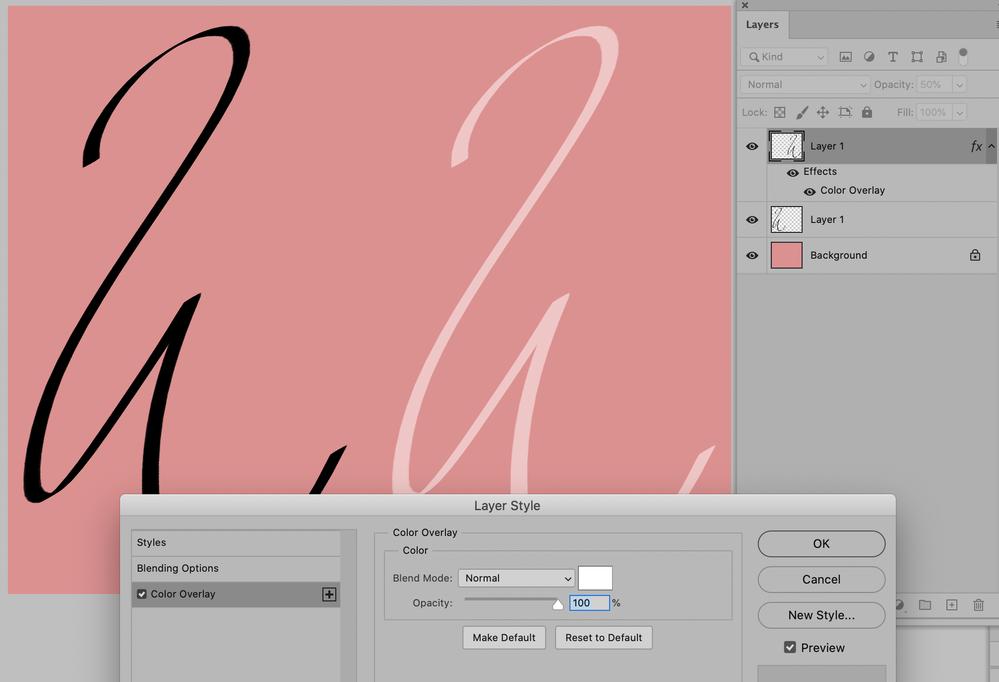- Home
- Photoshop ecosystem
- Discussions
- select & change entire layer color
- select & change entire layer color
select & change entire layer color
Copy link to clipboard
Copied
Hi,
I can't grab the separate elements, how can I change the dark color to a semi-transparent white?
I can select the entire layer only and it has a transparant background. PS CC MAC original jpeg.
Explore related tutorials & articles
Copy link to clipboard
Copied
Could you please post a screenshot with the pertinent Panels (Layers, Channels, Options Bar, …) visible?
Copy link to clipboard
Copied
If you want to change the whole Layer’s appearance you can use Layer > Layer Style > Color Overlay and reduce its Opacity in the Layers Panel.
Copy link to clipboard
Copied
You say the original is a jpeg and has a transparent background. That does not make sense as the jpeg file format does not support transparency.
Go back to the source and download the image in a format that does support transparency i.e. PNG, TIF, PSD...
Dave