Copy link to clipboard
Copied
Have been trying to figure out how to use the new "select and mask" tool. However it seem like after I use the select tool and go to the refine edge it deselects what has been selected by the marching ants. I've been following other users who have been in contact with adobe staff in order to get it figured out of which the report they have amd and NVidia video cards with updated drivers. If I place my Gpu in anything but disabled, Photoshop crashes causing me to terminate the program. If I disable the GPU in Photoshop it will not crash but will not allow a clean selection like it's 2015 predecessor. I'm attaching 2 pictures showing Before/after the 2015.5 refine tool. I hope this helps adobe.
Before you ask, this happens on a higher quality photo also.
 1 Correct answer
1 Correct answer
The old refine edge still exist. it can be reached by opening the select menu, then click select and mask while holding down the shift key.
Explore related tutorials & articles
Copy link to clipboard
Copied
I'm frustrated with the new S&M tool as well in regards to the refine edge tool. I'm trying to select hair on forearms and head and it's either selecting parts the arm itself or creating an edge along the arm line. It's selecting/deselecting chunks or leaving parts of the background. I've tried changing brush size, hardness, spacing to make it work better, but spending hours to do this task.
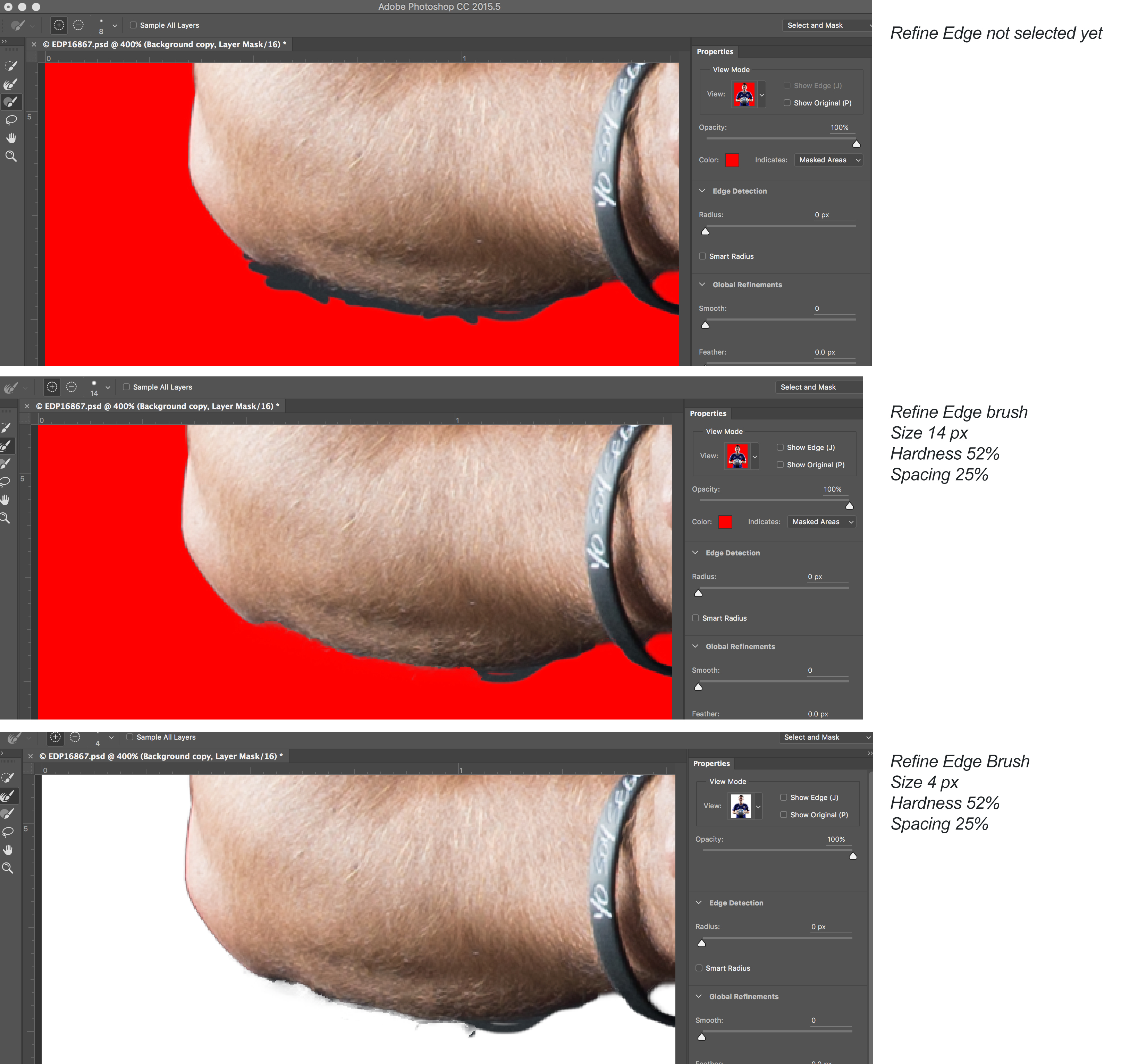
Copy link to clipboard
Copied
Hi everyone, I am as perplexed as you. I own a training center in Chicago, and am an ACE and ACI. I am attaching images showcasing the current train wreck.
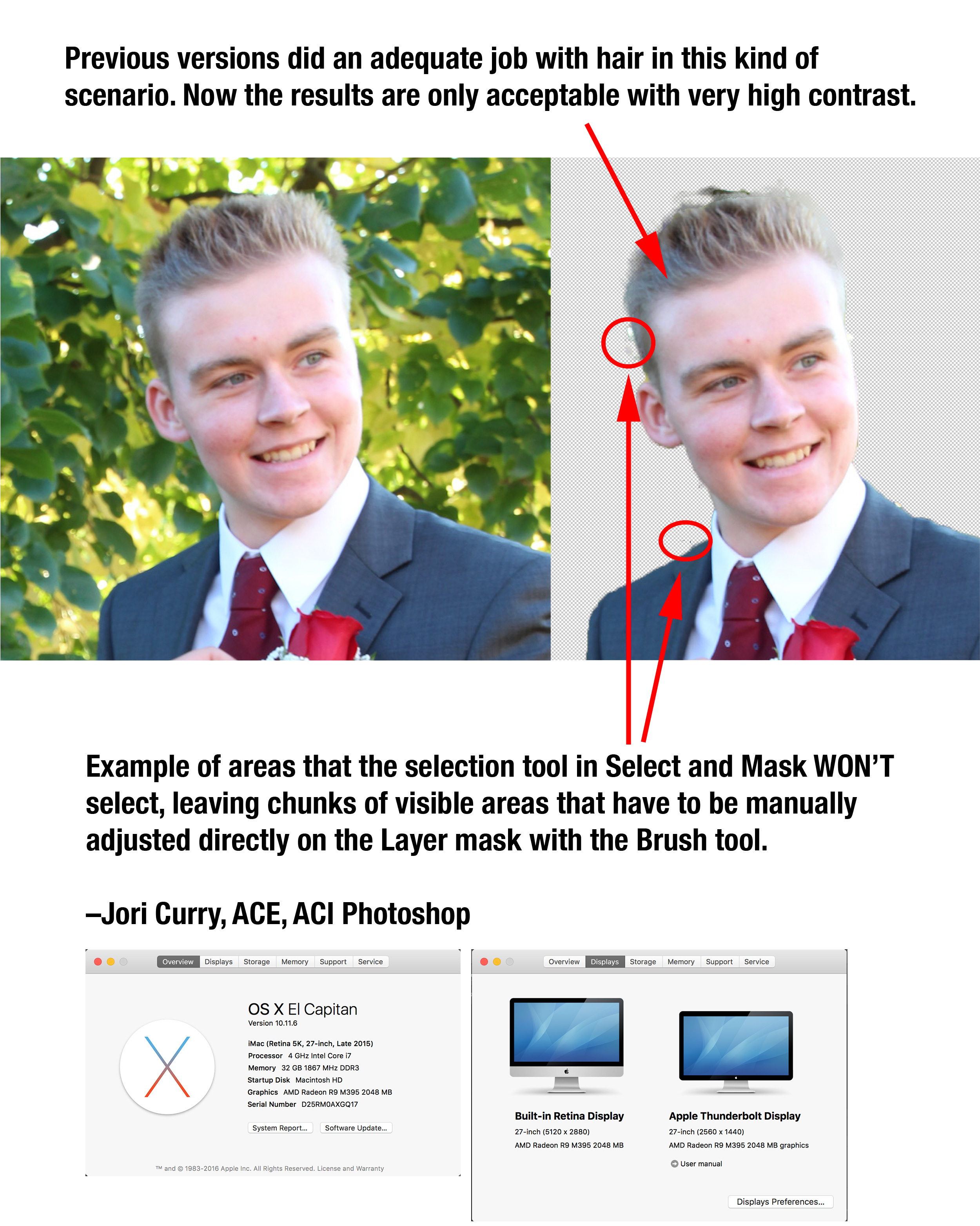
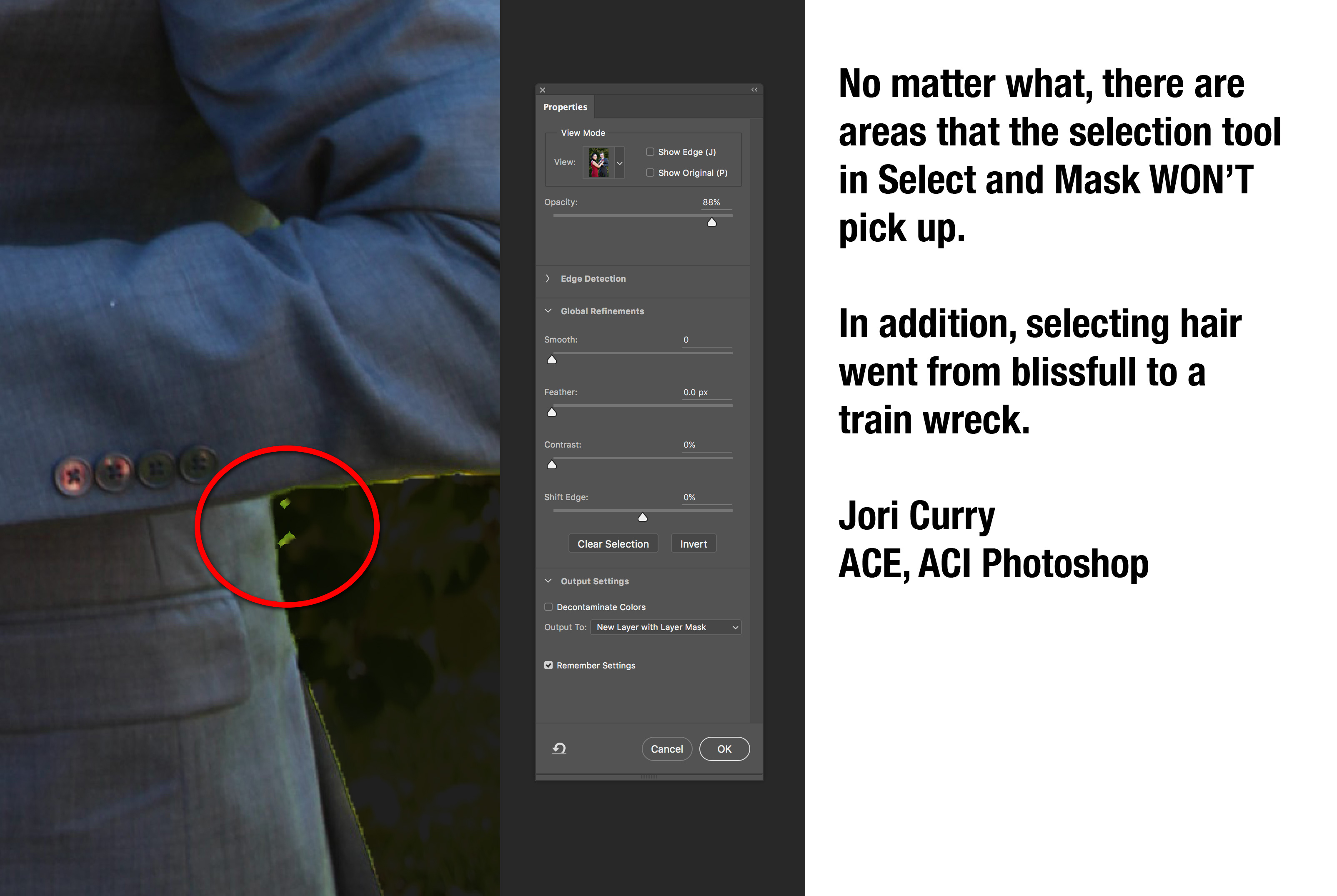
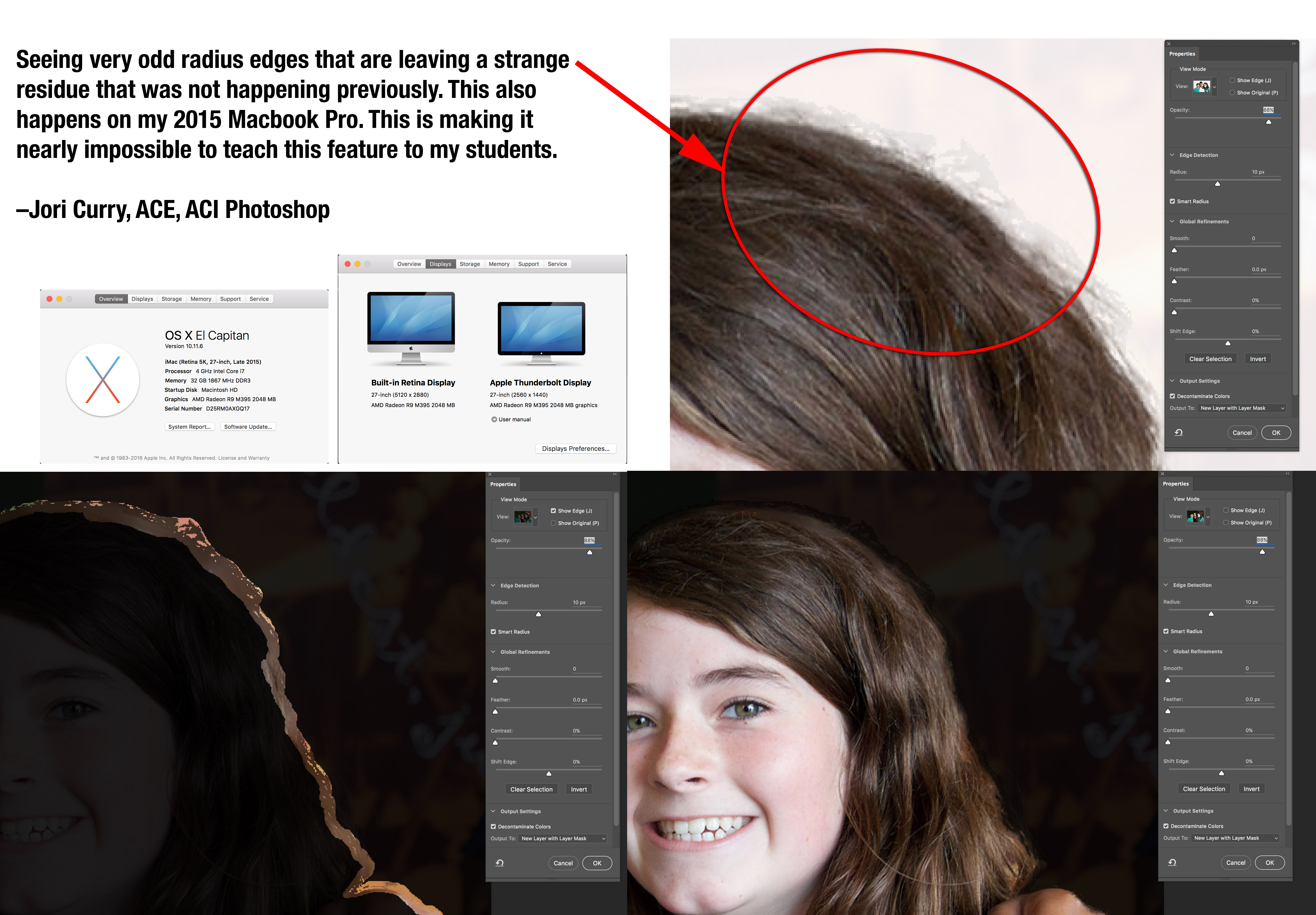
Copy link to clipboard
Copied
That's a very tricky image to mask at the best of times Jori, narrow depth of field, green light going through the guys hair, burnt out highlights on the right effectively removing an edge to mask-even his ears have disappeared. You're a real hard taskmaster if you expect your students to do a good job on that ![]() But I cannot deny in the real world a lot of people want to replace the background on exactly that type of image. Select and Mask does have problems if a subject is not in focus from front to back, but I think in your example you are being unrealistic as the guy image can only have been photographed outside and the background you are matting against can only have been made in a studio and that will always look out of sync. You're also using an AMD based graphics card and there are now many acknowledged problems with that chip and Select and Mask. The good news is an update isn't too far away for Photoshop, but AMD and Apple will also need to get their act together and improve drivers.
But I cannot deny in the real world a lot of people want to replace the background on exactly that type of image. Select and Mask does have problems if a subject is not in focus from front to back, but I think in your example you are being unrealistic as the guy image can only have been photographed outside and the background you are matting against can only have been made in a studio and that will always look out of sync. You're also using an AMD based graphics card and there are now many acknowledged problems with that chip and Select and Mask. The good news is an update isn't too far away for Photoshop, but AMD and Apple will also need to get their act together and improve drivers.
Having said all that, if you look below you'll see I didn't get exactly stunning results using an Nvidia card either ![]() . Horses for courses as they say-there are of other techniques available for creating complex masks, S&M is just one of them.
. Horses for courses as they say-there are of other techniques available for creating complex masks, S&M is just one of them.

Copy link to clipboard
Copied
Terri, could you provide the list of the acknowledged AMD problems?
I haven't noticed any difference between nVidia and AMD chipsets when working with Select and Mask, let alone all the other software I use on the Mac.
Regardless of any alleged bugs, I believe it is up to Adobe to make it's software work on the platform, not the other way around. Can you imagine paying a webdesigner for a website that works only in a single browser as he tells "sorry, other browsers have bugs that break my code so it's their fault". I don't think so. Adobe has to take the extra mile to overcome platform limitations.
Copy link to clipboard
Copied
I'm not privy to any official list of bugs, but the ones I am aware of are non specific crashes with AMD cards, toggling openCL on and off altering the behavior of S&M , turning off the GPU or filtering the basic, normal and advanced GPU properties altering the behavior of the Refine Edge brush. Select and Mask differs from Refine Edge in exploiting GPU acceleration something that not many other design programs take advantage off, because of the complexity involved with parallel processing and addressing multiple cores of the graphics chips. I'm not a hardware programmer but suspect this may have a lot to do with the problems S&M has.
As for Adobe going the extra mile, I don't work for them, but have been told a revised version of select and mask is now in alpha testing and an update is due soon. The engineers are not sitting around on their hands hoping the problem will go away I know that for sure, but its not easy with some people having relatively few problems and others saying their workflow is completely disrupted. Apple computer have had problems with Photoshop long before Select and Mask appeared, in many cases OP's being told to switch off their GPU-that has never been totally resolved so I would stand by the statement that Apple need to do their share, and they are are hopefully.
Copy link to clipboard
Copied
I also am having similar issues with Select & Mask. AMD video card configuration as well. Hopefully a solution is found soon.
My system configuration:
Mac Pro (late 2013)
3 GHz 8-Core Intel Xeon E5
64GB RAM
AMD FirePro D700 6144 MB
Copy link to clipboard
Copied
The old refine edge still exist. it can be reached by opening the select menu, then click select and mask while holding down the shift key.
Copy link to clipboard
Copied
Thanks @cyberwasp! I was going bananas!!
Copy link to clipboard
Copied
Thanks for pointing out that Refine Edge is still available. With CC2020 on my iMac, I use command-shift-click on select/select and mask to get the old refine edge tool. Oddly my 10 year old PC with Windows 10 will do Select and Mask, but slowly. The 2015 iMac with Catalina is quicker, but there is no preview even with the high quality preview off. Liquify has the same problem.
-
- 1
- 2
Find more inspiration, events, and resources on the new Adobe Community
Explore Now