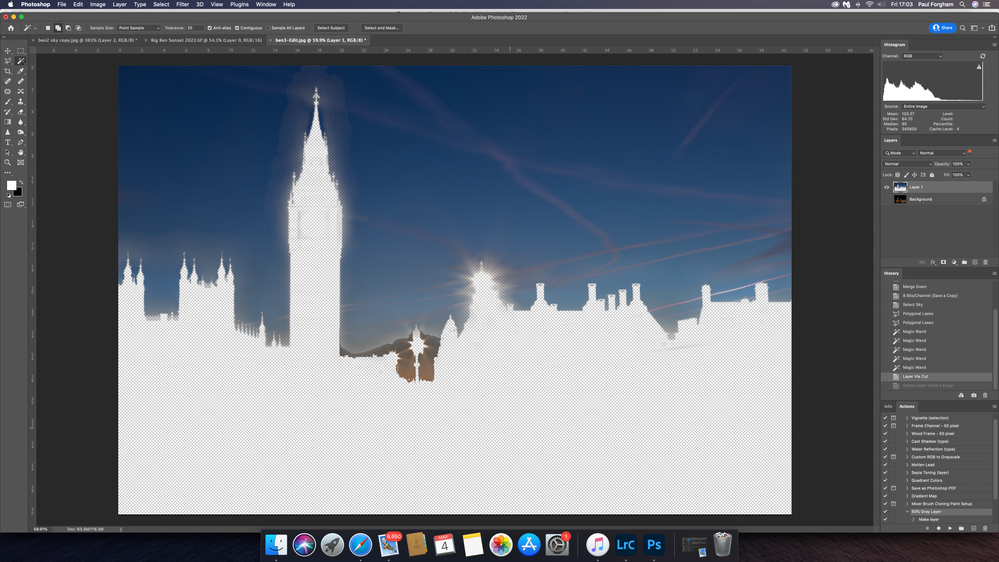Adobe Community
Adobe Community
- Home
- Photoshop ecosystem
- Discussions
- Select Sky followed by Layer via Cut (or Copy) doi...
- Select Sky followed by Layer via Cut (or Copy) doi...
Select Sky followed by Layer via Cut (or Copy) doing weird stuff!
Copy link to clipboard
Copied
Hi Folks,
When I use the 'Select Sky' followed by Layer via Cut (or Layer via Copy) I get a sky layer with strange ghosted outlines & shapes on it, there are also traces of the image showing that aren't part of the sky selection. Please see attached image. Really odd! If I make the sky selection manually using any of the selection tools I don't get any issues so I'm wondering if this is a bug with the 'Select Sky' option?
Any insights on this would be much appreciated.
I'm using the latrest version of Photoshop and running on 2017 iMac with Catalina 10.15.7.
SE
Explore related tutorials & articles
Copy link to clipboard
Copied
Can you post your PSD that exhibits his behavior?
Copy link to clipboard
Copied
I've uploaded
Copy link to clipboard
Copied
You can use dropbox or CC files to share the file.
I've done sky replacement, what layer do you have selected and and do you have an active selection when you do layer via cut?
I need all the steps to reproduce the problem.
Copy link to clipboard
Copied
Okay, so I start with one layer containing the original image. I use 'select sky' so just the sky is selected and then 'layer via cut'. This creates a new layer with the sky selection on it. When I disable the original layer underneath it I see just the sky layer with all the issues I described in my OP.
Copy link to clipboard
Copied
I see in your previous post you have used the 'sky replacement'. That's not the same as 'Select > 'Sky' from the menu bar.
Copy link to clipboard
Copied
Here's a screenshot that shows it more clearly 🙂
Copy link to clipboard
Copied
I see. I don't think this is a bug - but I'll run it by engineers for an explanation.
Copy link to clipboard
Copied
Okay thanks. If it's not a bug then the question is why do I not get the same issue when using a conventional manual selection?
Copy link to clipboard
Copied
I checked with engineering. Not a bug. Select Sky is a machine learning algorithm and has its limitations. We're always training and trying to improve our ML algorithms. You can use Select and Mask to refine any selections made by machine learning.
Copy link to clipboard
Copied
Okay thanks for the update. I don't know how your defining a 'bug' but it seems from what you're saying that when the resulting selection from 'Select Sky' is made it's not necessarily showing the 'actual' selection at all. In the example I've posted here the result is not even close to what is being shown as selected, I can't see how using masking to refine the selection will help when what you're seeing is not actually what you get when you layer via cut or copy. Also, the issue only occurs when using layer via cut or copy, whereas the selection is 100% accurate when used in other scenarios like brushing through a mask to another layer etc.