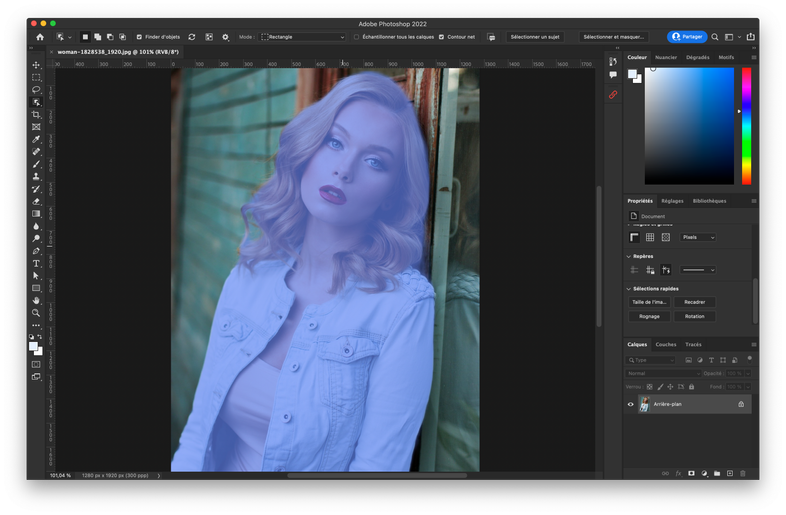- Home
- Photoshop ecosystem
- Discussions
- Select Subject ? [The Select Subject tool is missi...
- Select Subject ? [The Select Subject tool is missi...
Copy link to clipboard
Copied
Bonjour,
J'ai la dernière version de Photoshop, pourtant je n'ai pas le bouton "select subject" dans ma version. Est-ce normal ? Que dois-je faire pour l'avoir ? Je précise que ma version est à jour.
Cordialement
Nicolas
 1 Correct answer
1 Correct answer
Select subject was a tech demo at MAX. It is not available in current versions of PS yet.
Mylenium
Explore related tutorials & articles
Copy link to clipboard
Copied
Hi Nicolas,
could you post a screenshot, please?
Copy link to clipboard
Copied
Oui pas de soucis,
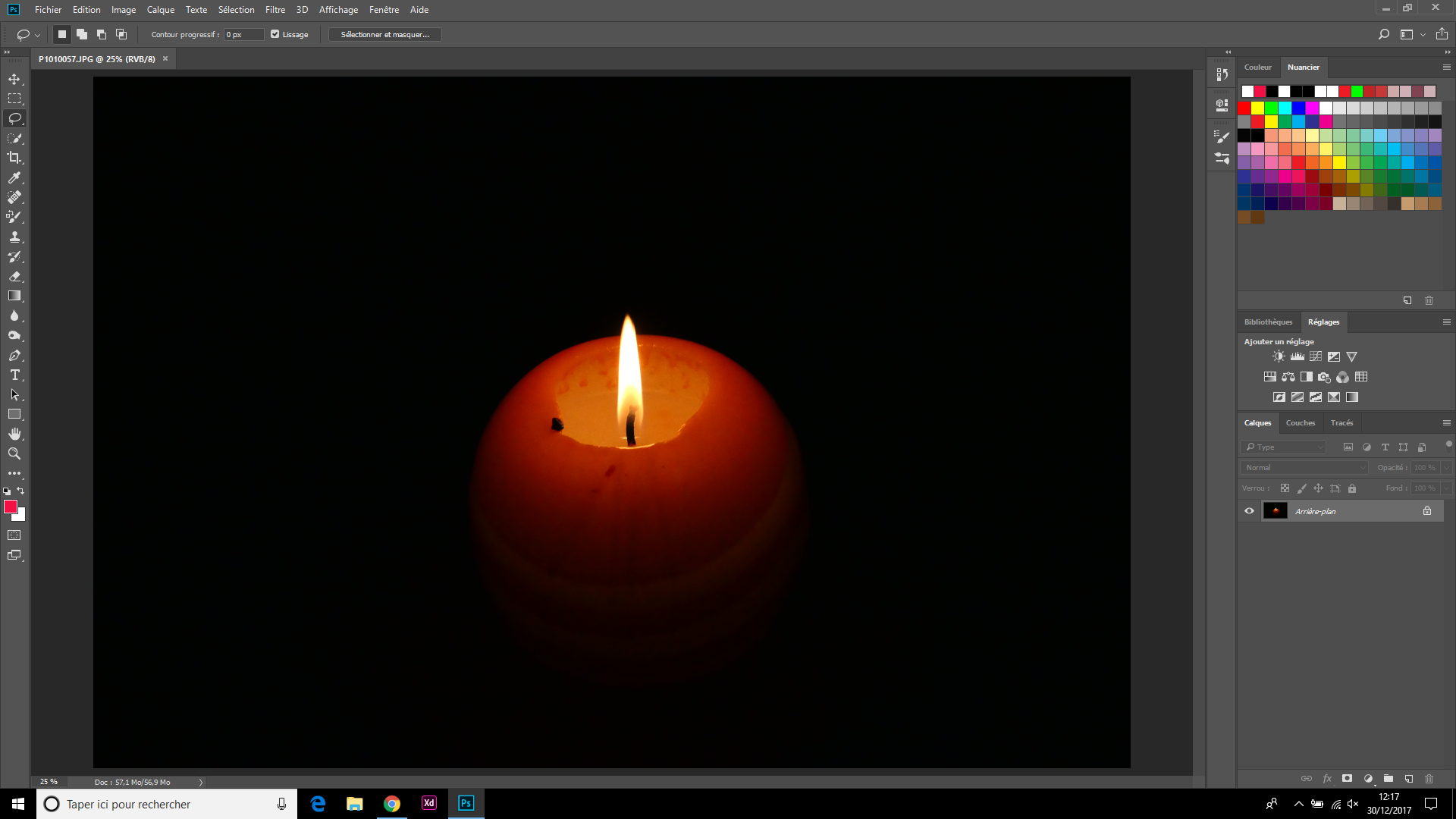
Copy link to clipboard
Copied
Select subject was a tech demo at MAX. It is not available in current versions of PS yet.
Mylenium
Copy link to clipboard
Copied
Vraiment ? Si c'est le cas c'est bien dommage, et j'espère que nous pourrons en profiter rapidement lors d'une prochaine mise à jour. Car ça semble vraiment très pratique.
Merci pour votre réponse. ![]()
Copy link to clipboard
Copied
- Please help me select subject left select sky chalu nahin ho raha mere device main kyon please help me
Copy link to clipboard
Copied
Could you please post screenshots with the pertinent Panels (Toolbar, Layers, Options Bar, …) visible?
Copy link to clipboard
Copied
Moi je l'ai! Il faut juste qu'un de ces outils soient activés pour que le bouton apparaisse :
Find more inspiration, events, and resources on the new Adobe Community
Explore Now