 Adobe Community
Adobe Community
Copy link to clipboard
Copied
Is it possible to select a subpath in a shape via script?
The goal is to select the star, then rotate it and subtract it from the other shape.
The problem is that I have not found a way to select the star
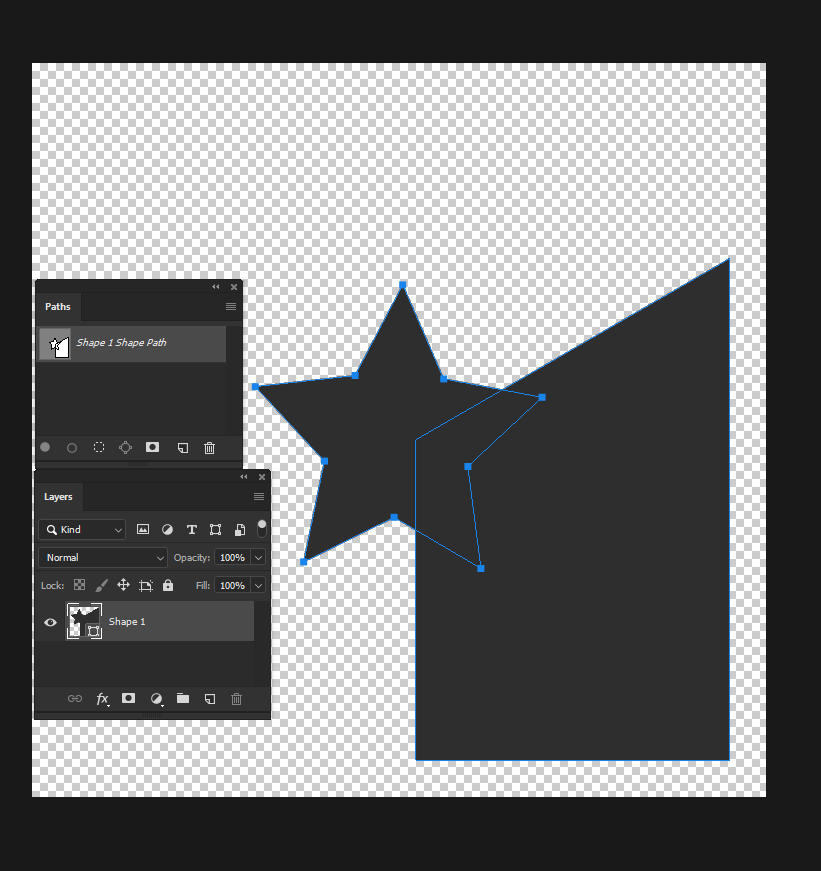
Kind Regards
Joe
 1 Correct answer
1 Correct answer
SOLUTION!
app.preferences.rulerUnits = Units.POINTS;
Explore related tutorials & articles
Copy link to clipboard
Copied
I don't really understand all the code;I 'm just guessing.
The code runs reliably for point with integers coords, so afterall we are not so far away ?
I thought the problem could come from the IEEE754 function ( which is a totaly brand new universe for me ).
Can you confirm the problem doesn't come from this function ?
By @Panchromatic
For example, when using Points units in a ruler, the coordinates of pixels are still fractional, despite being integer in pixels. This function (IEEE75) is for writing numbers in float mode (32 bits) as they are stored in memory in machine code. The coordinates of path points are stored (I think so) in double mode (64 bits). Perhaps due to the difference in accuracy, the operation does not work accurately for many points and selection does not occur. I chose this operation because it contains the minimum amount of data. I calculated the click coordinates empirically and the fact that they are stored in float mode. There still remains some unknown data, the meaning of which I have not yet discovered and how it affects execution. Even if you fully understand how everything works there, it will not work reliably.
Example. I only have Photoshop CS6 for now. You can check it on your version as well. Create an Action where you record a click on your point, which is not highlighted by the script or any other point on the path. Unhighlight the path and run the Action. Very often the action will not work, i.e. will not select the point/path. It also depends on the zoom of the document. And since the Action works unreliably, it is stupid to try to reproduce it in a script, even knowing all the nuances of the data structure.
If you record a small square selection around a point in the Action using the PathSelection tool instead of point clicking, it will work. But at the same time, the amount of data will be gigantic. It's impossible to figure it out on your own. Moreover, execution will be very slow.
So forget about it. )
Copy link to clipboard
Copied
I have made some discovery about action tool recording. In fact, its the lack of precision of the click that can make the action to not works reliably.
If you want it to be successfull almost all the times, just do it this way :
- use a magnifier of your choice
- eventually, modify your mouse cursor to a + crosshair (Sorry, that's a bad idea, the crosshair can't show; I hadn't tried before posting the message)
- record you click action by clicking right in the middle of the targeted point.
This way, the recorded action should works without any flaw, though it will still depend on doc zoom level used at the time of recording.
Copy link to clipboard
Copied
Sorry for my lack of understanding.
Could you clarify the meaning of
"This function (IEEE75) is for writing numbers in float mode (32 bits) as they are stored in memory in machine code. The coordinates of path points are stored (I think so) in double mode (64 bits)."
Does it mean that the function itself or its parameters have to be modified in order to make the script to work
or
does it mean that for some points coordinates the conversion to binary file format ( ? ) will never be match the expected data ?
Copy link to clipboard
Copied
Sorry for my lack of understanding.
Could you clarify the meaning of
"This function (IEEE75) is for writing numbers in float mode (32 bits) as they are stored in memory in machine code. The coordinates of path points are stored (I think so) in double mode (64 bits)."
Does it mean that the function itself or its parameters have to be modified in order to make the script to work
or
does it mean that for some points coordinates the conversion to binary file format ( ? ) will never be match the expected data ?
By @Panchromatic
Copy link to clipboard
Copied
It is also possible to write a complex script that will create a new path only from your specific subpath, perform the necessary actions with it. Then he will create a new path from the old one, where he will replace the necessary subpath with a new one and replace the whole old path with this one.
P.S. Type "select subpath" in the search bar
Copy link to clipboard
Copied
Can't confirm that it doesn't work in CC 2019.
For me it works in CC 2019 as expected.
Copy link to clipboard
Copied
Due to forum transition from Jive to current platform I wanted to edit your post to correct the code.
Unfortunately the change I assume should be done, so:
var p = pth.subPathItems[x].pathPoints[pth.subPathItems[x].pathPoints.length-1];
may not be the only one to find as the Photoshop freezes after:
executeAction(stringIDToTypeID('toolRecording'), d, DialogModes.NO);
I tried a script in 22.4.3 release, so maybe that's a cause. Can you please see how that works for you?
I'm attaching one of files I ran script on.
-
- 1
- 2