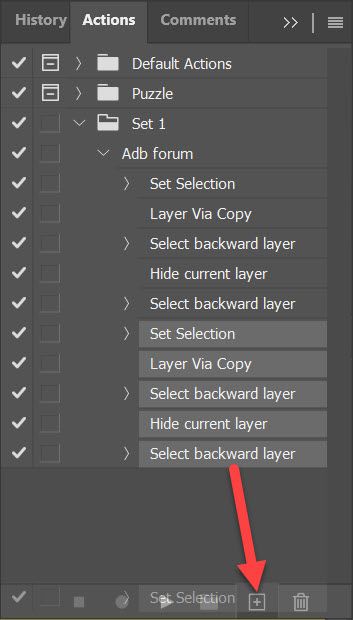- Home
- Photoshop ecosystem
- Discussions
- Selection multi calque on photoshop
- Selection multi calque on photoshop
Selection multi calque on photoshop
Copy link to clipboard
Copied
hello everyone
Suppose I have 50 layers on photoshop , each an image of an interface.
I would like to select and retrieve for each of the 50 layers, the same area (a special window of this interface
alway at the same place).
is it possible to do this in one go? the goal being to create a new layer for each of the selections (control J)
it works by memorizing a selection but it's long because you have to retrieve the selection for each of the layers
thank you in advance
Francois
Explore related tutorials & articles
Copy link to clipboard
Copied
If I understand correctly, you have 50 layers containing a window from an interface that is in the same location on each layer and has the same dimensions.
If by "retrieve" you mean that you'd like to export each window from each layer separately, then you could crop the image and export the layers by doing the following:
- Select the Crop tool (C)
- Deselect Delete Cropped Pixels in the Options bar (if you'd like to be able to access the rest of the image later)
- Crop the area that you want
- Shift + select all the layers
- Right-click and select Export As...
- In the Export As dialog, set the format and other settings as desired
An alternate method of exporting the layers would be to replace steps 4-6 above by going to File > Export > Layers to Files and setting the Destination, prefix (if desired), and file type.
Copy link to clipboard
Copied
It's not clear what you wish to achieve. An Action can record the creation of the selection or the selection can be saved and loaded from an alpha channel. A layer mask or other operation can then be applied from the selection to the active layer.
Using Action or JavaScript this can be repeated for each layer.
Copy link to clipboard
Copied
You could automate using action. It will be easier if you always have same amount of layers in each file that you want to automate.
Here is the process:
- Start recording action, of course.
- Draw or create selection. If you have same document dimensions always do not worry about Ruler and Measurement unit, thats probably case I just want to draw your attention that Ruler and what Measurement unit is set can play role when recording action.
- Press Ctrl + J, it will create new layer by copying selectedd area. I will skip layer naming because its not clear whether you want that.
- Press Alt + [ to go back to layer from which is copied selection.
- Press Ctrl + , to hide layer if thats what you want, otherwise skip this step.
- Press Alt + [ to go to layer below which is next layer with content to select and copy in the layers stack.
- Select and drag all action steps onto icon new page to duplicate them.
- Repeat as many times as you want for any number of layers in the document or repeat 5 times and run action multiple times until you get it how things work.
Here is example action https://drive.google.com/file/d/1GQhJG5scMqORp2Oc0KfAApFxqMCzfz6g/view?usp=sharing. Run action in the document which is not for production but rather for testing purpose. Before running action ensure that you have at least 5 layers plus Background or any other layer at the bottom (total 6 layers) and that top most layer is selected.