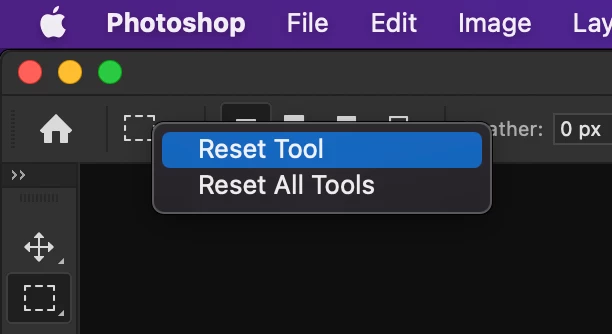Answered
Selection tool not working correctly
- November 1, 2021
- 1 reply
- 33241 views
Photoshop version 23.0.0 and windows 10.
Selection tool just makes random selection. Simple click makes also random selection dragging the click jumsp between random selections.
Video attached