Answered
Selection tool popup
How can I turn off the popup fom the selection tool? It is super annoying.
Pleae let me know.
Kind regards,
René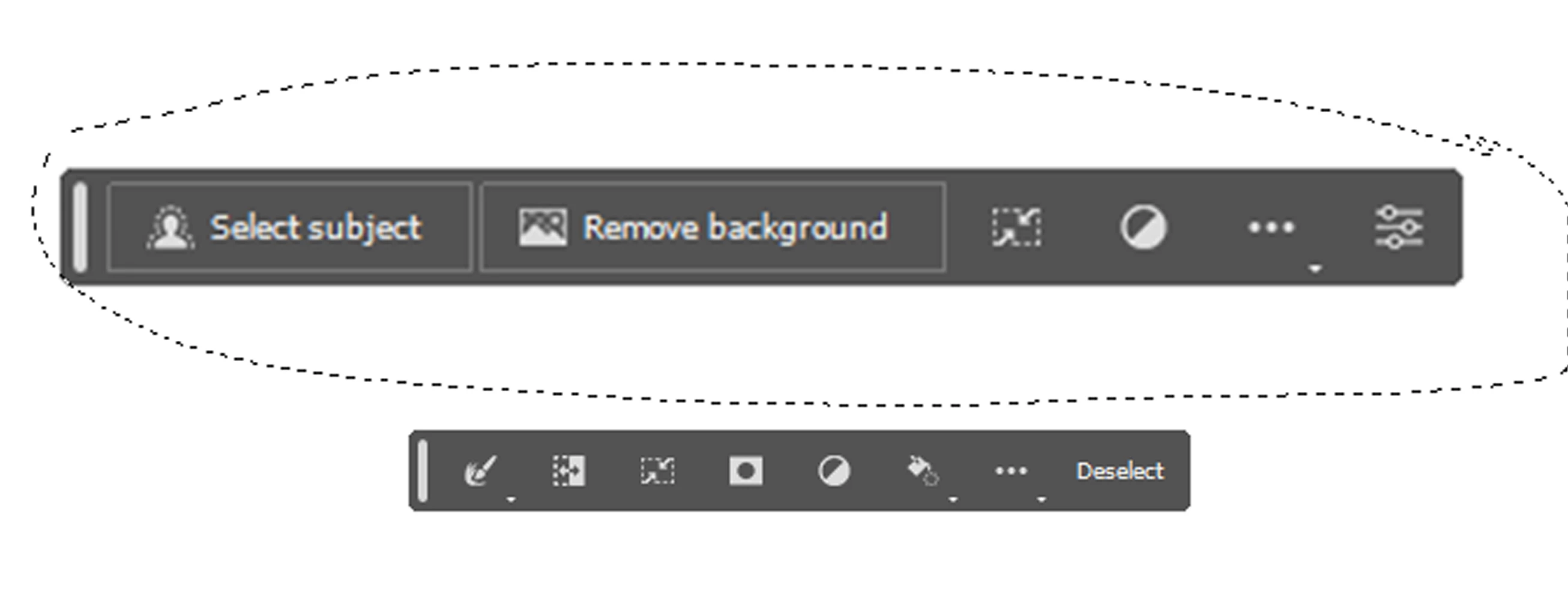
How can I turn off the popup fom the selection tool? It is super annoying.
Pleae let me know.
Kind regards,
René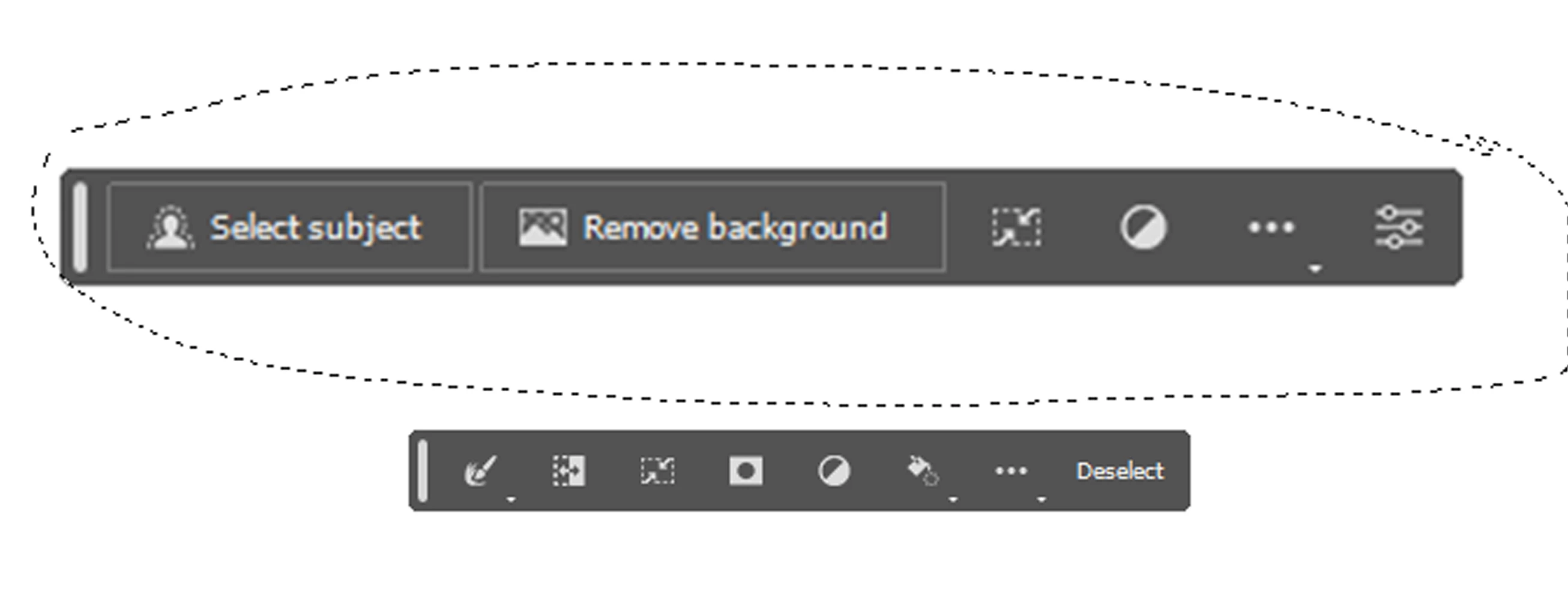
You can disable it from here
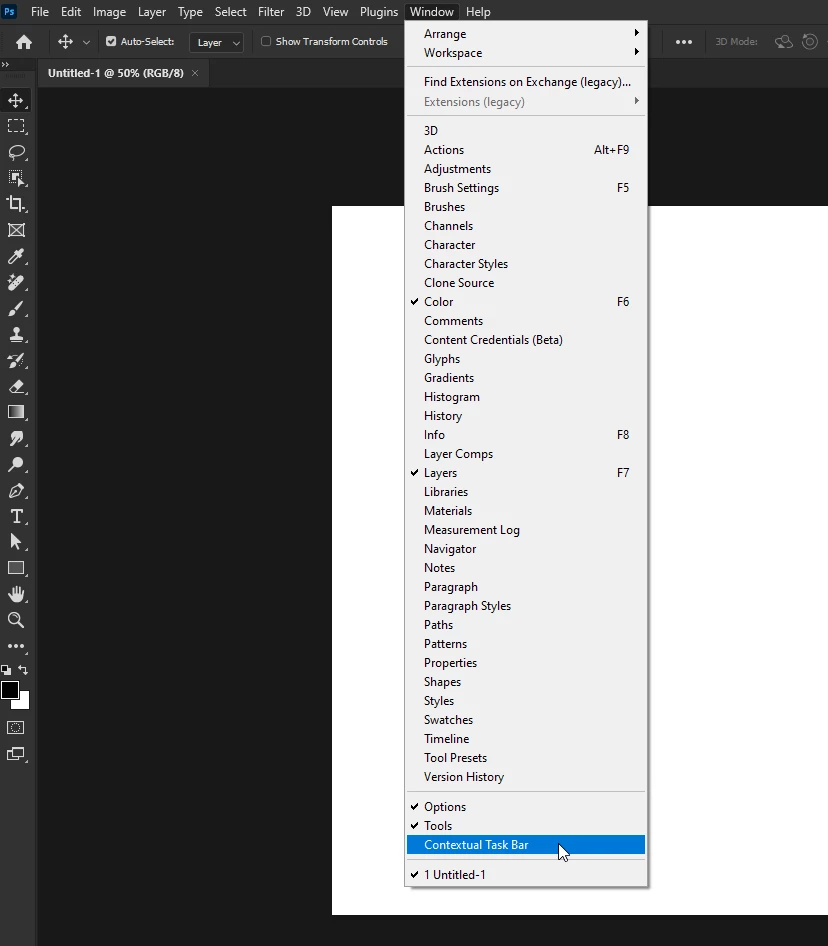
Already have an account? Login
Enter your E-mail address. We'll send you an e-mail with instructions to reset your password.