Set Artboard Size Preset
Copy link to clipboard
Copied
I have to use several preset sizes that aren't available in the standard Artboard presets. I have saved them as an Artboard Tool Preset but they don't seem to work. Is it me or every time I want to use what I need as a standard artboard preset size that isn't provided by Adobe, I will need to manually set the artboard size?
Explore related tutorials & articles
Copy link to clipboard
Copied
Depending on your preferences they should appear here:
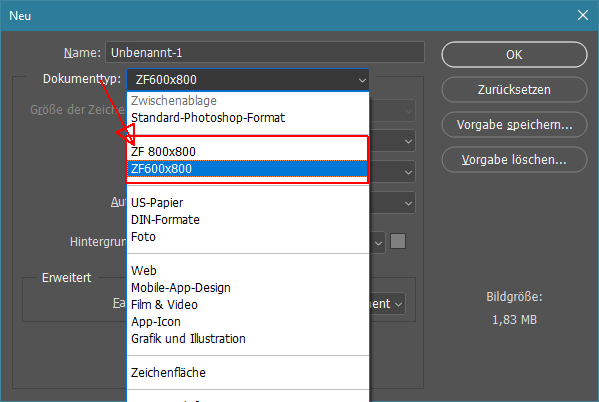
or here:
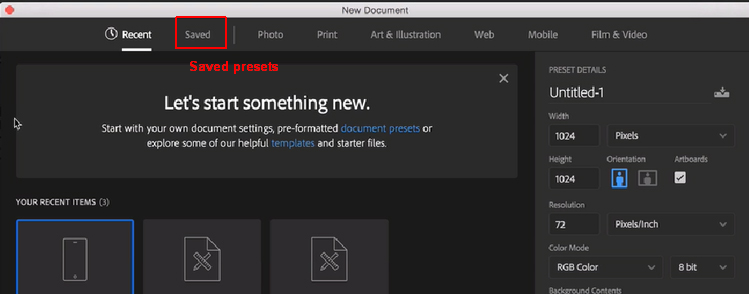
or here:
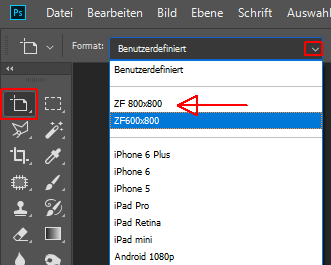
Fenja
Copy link to clipboard
Copied
OK. I just figured out. I need to create the new artboard size when creating a new document to save it as a preset to be available within the document for adding artboards later. Otherwise it can not be saved. It can only be saved on creation as a new document. Strange way to work.
Copy link to clipboard
Copied
Correct, and agreed. This is definitely a UX flaw in PS.
Copy link to clipboard
Copied
Is there a way to get rid of unused artboard presets from showing up?
Copy link to clipboard
Copied
When you're creating a new document and have the "Saved" list open, you can select a saved preset, and click the little trash/bin icon in the top right corner.
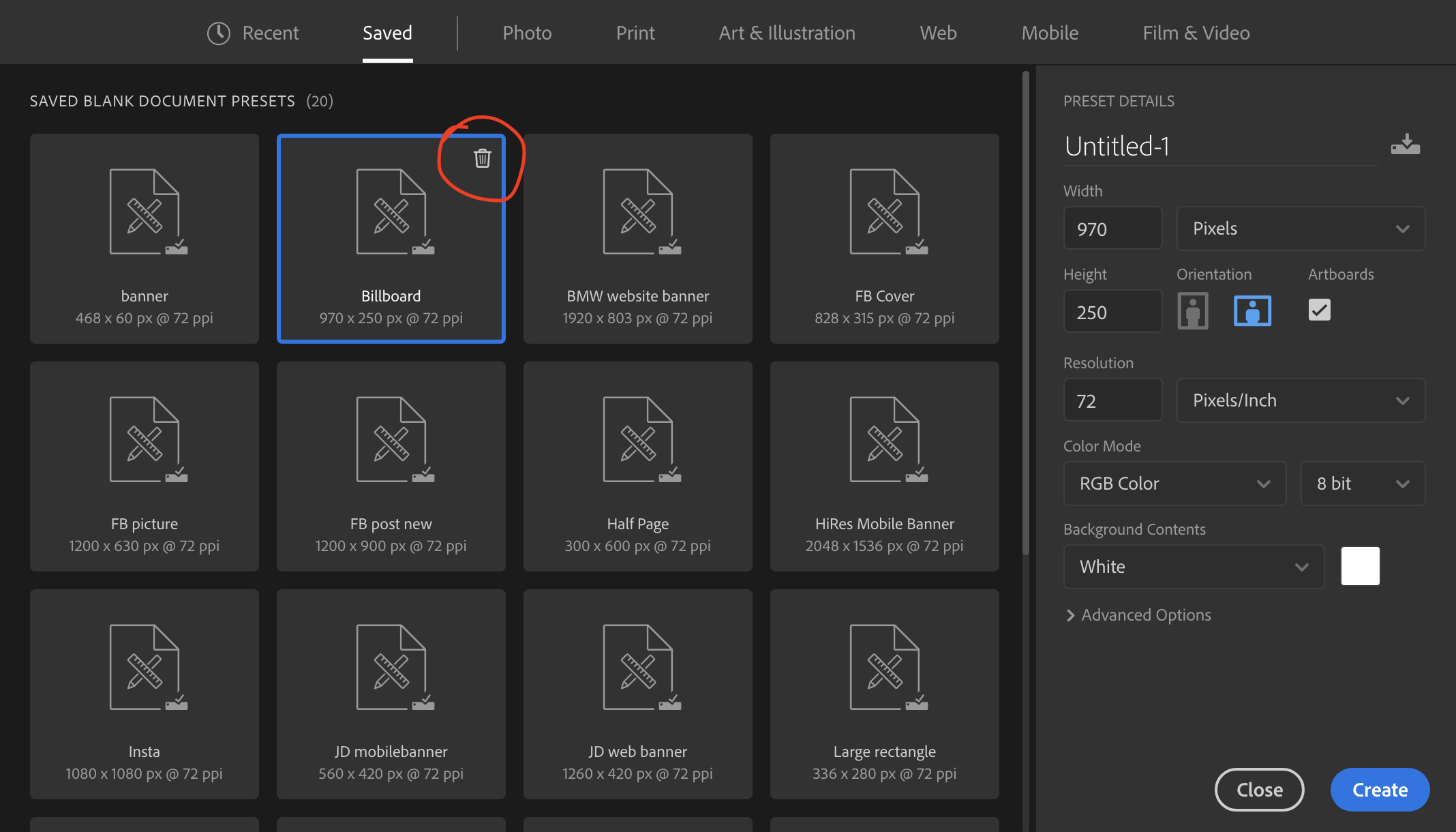
Copy link to clipboard
Copied
Thanks but I am not referring to the home screen where at least the default presets are divided in categories.
In the drop down menu of properties bar, when I want to change an Artboard size to something else, I get the whole list, so I have to hunt to find the one I want. Just to reiterate I am talking about Illustrators DEFAULT Artboard presets. not user presets.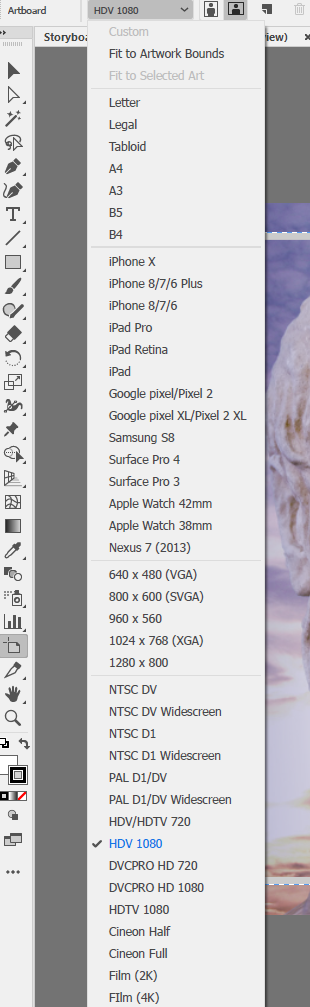
Copy link to clipboard
Copied
ok I understand, but unfortunately I don't think it is possible, or at least I don't know how.
