 Adobe Community
Adobe Community
Set Histogram To RGB
Copy link to clipboard
Copied
By default, the Histogram panel defaults to Colors and I was wondering if anyone knew how to set the default value to RGB or how to change this via scripting
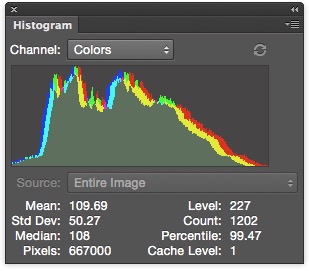
Explore related tutorials & articles
Copy link to clipboard
Copied
Sorry, no answer -- but I'd like to second this!
A
Copy link to clipboard
Copied
@r-bin , please forgive the intrusion, but do you know if this can be set via Script?
Copy link to clipboard
Copied
It used to be "RGB" by default, many versions ago. A remnant of this still sticks:
When you open a file it's set to "Colors", but if you click a single channel and then go back to RGB, it reverts to "RGB" mode and stays there.
So actually, all you need is an action to target, say, the red channel, and then back to RGB. Voila, the histogram is in RGB mode.
Personally I want "Colors" to see each channel, so this has been a (minor) annoyance for a long time.
Copy link to clipboard
Copied
When you open a file it's set to "Colors", but if you click a single channel and then go back to RGB, it reverts to "RGB" mode and stays there.
Nifty!
I hadn’t noticed that.
And as selecting the Red Channel and the Composite Channel can be recorded in an Action one should be able to assign such an Action to the Open Event with Script Events Manager.
