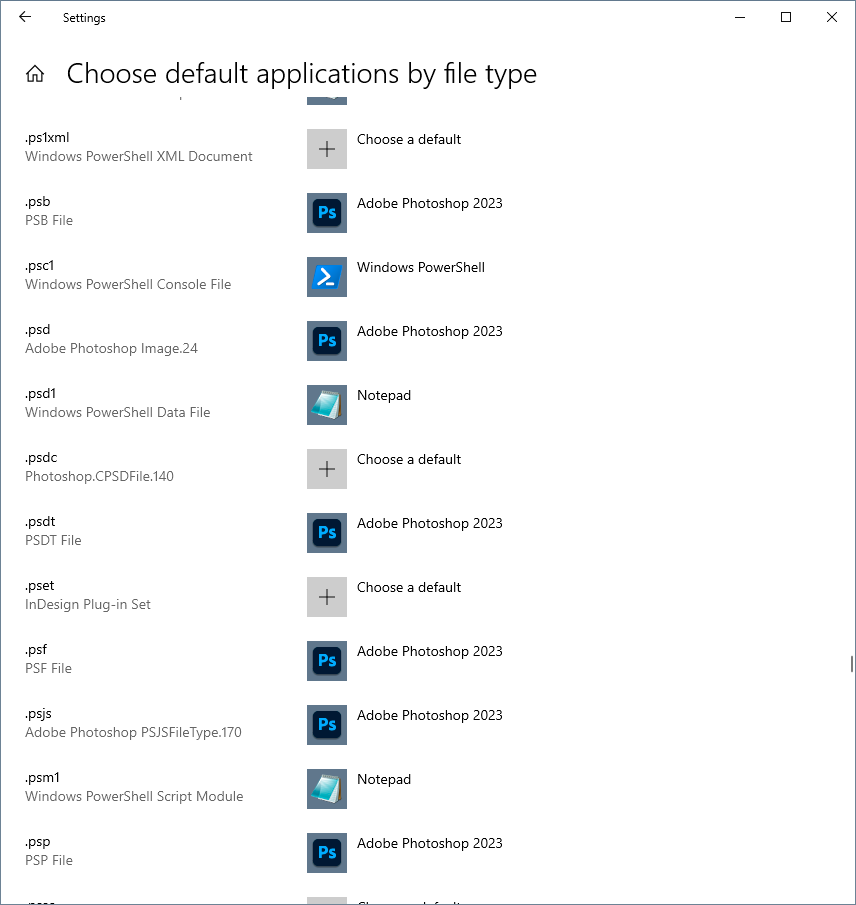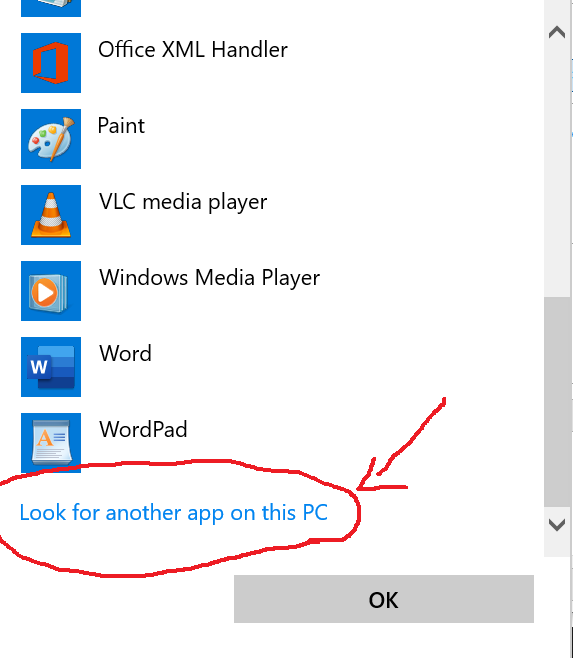- Home
- Photoshop ecosystem
- Discussions
- Setting Photoshop as default app for .jpg files in...
- Setting Photoshop as default app for .jpg files in...
Setting Photoshop as default app for .jpg files in Windows 10 Pro
Copy link to clipboard
Copied
Following a recent Windows 10 Pro upgrade (late 2022) Photoshop is no longer shown as a default choice to open .jpg files. Instead the only choice in settings is Lightroom with 7 other apps but not Photoshop
Explore related tutorials & articles
Copy link to clipboard
Copied
You may need to re-assign your file associations in Windows Settings:
Copy link to clipboard
Copied
Hi,
Thanks for your suggestion: no unfortunately it doesn't. When I follow the path from settings to apps/defaults, clicking on the .jpg I get 8 choices:
Chose an application for viewing a .jpg file
Photos (recommended for Windows)
Adobe Lightroom
Paint
Paint 3D
Snip and sketch
SoundTap Streaming Audio Recorder
WhatsApp
Just look for an app in the Microsoft store
If I click on "Look in the Microsoft store", this returns the message:
No results found
There is no result for this extension
Copy link to clipboard
Copied
you need to select "look for another app on this PC" and navigate to your photoshop.exe