Copy link to clipboard
Copied
How do I make Photoshop CS5 the default for opening all photo files?
 1 Correct answer
1 Correct answer
Close the jpeg in Photoshop! This procedure is done on an unopened (closed) file in the finder, Photoshop is not involved.
Open a FINDER window, click ONCE to select your file (NOT double click to open it)
Command I or in the Finder, File menu, select Get Info.
In the GET INFO window, change the Open With item to Photoshop
Click the CHANGE ALL button, You will get the warning "This change will apply to all Adobe Photoshop CS5.app documents with extension “.jpg”.
Click CONTINUE and from now on all jp
...Explore related tutorials & articles
Copy link to clipboard
Copied
Considered doing a Forum search yet?
http://forums.adobe.com/message/3263174#3263174
Anyway, you’d have to set that for all intended formats that don’t have Photoshop as default-application.
Copy link to clipboard
Copied
If I have a .jpg file open and a I click command and i, it inverts the image. If I am on the finder and click command and i, it opens the Info window, but for the desktop, not the .jpg. What am I doing wrong?
Copy link to clipboard
Copied
In the Finder raise the Info (command-I) of one jpg (for example), set »Open with« to Photoshop and click »Change All«.
Copy link to clipboard
Copied
I don't follow what you mean.
Copy link to clipboard
Copied
You don’t understand what the Finder is, the thing where you handle folders and files etc.?
Copy link to clipboard
Copied
I know what the Finder is, but I'm affraid I am not completely clear exact what term, "In the Finder raise the Info (command-I) of one jpg" is impyling.
What is suppose to be "open" when I click on command and i?
Copy link to clipboard
Copied
When a jpg is selected and you click command-I the file’s info should be displayed (also File > Get Info).
And there should be a line with the text »Open with:« …
Copy link to clipboard
Copied
When I have a jpg selected and I click command-i, it doesn't give the the file info window, it inverts the image. I am opening this jpg by opening Photoshop, going file-> open and picking a jpg file. If I click on the desktop and click command-i, I get the file info window, but not one pertaining to a jpg file of course, but it is the window that I have used to accomplish this task in the past. In CS5 there isn't a Get Info under File, only a File Info and it opens up a window that doesn't offer the change I am looking for. I just upgraded to CS5 and its been years since I've dealt with this issue. I really appreciate you assistance.
Copy link to clipboard
Copied
Close the jpeg in Photoshop! This procedure is done on an unopened (closed) file in the finder, Photoshop is not involved.
Open a FINDER window, click ONCE to select your file (NOT double click to open it)
Command I or in the Finder, File menu, select Get Info.
In the GET INFO window, change the Open With item to Photoshop
Click the CHANGE ALL button, You will get the warning "This change will apply to all Adobe Photoshop CS5.app documents with extension “.jpg”.
Click CONTINUE and from now on all jpegs double clicked in the finder will automatically open in Photoshop
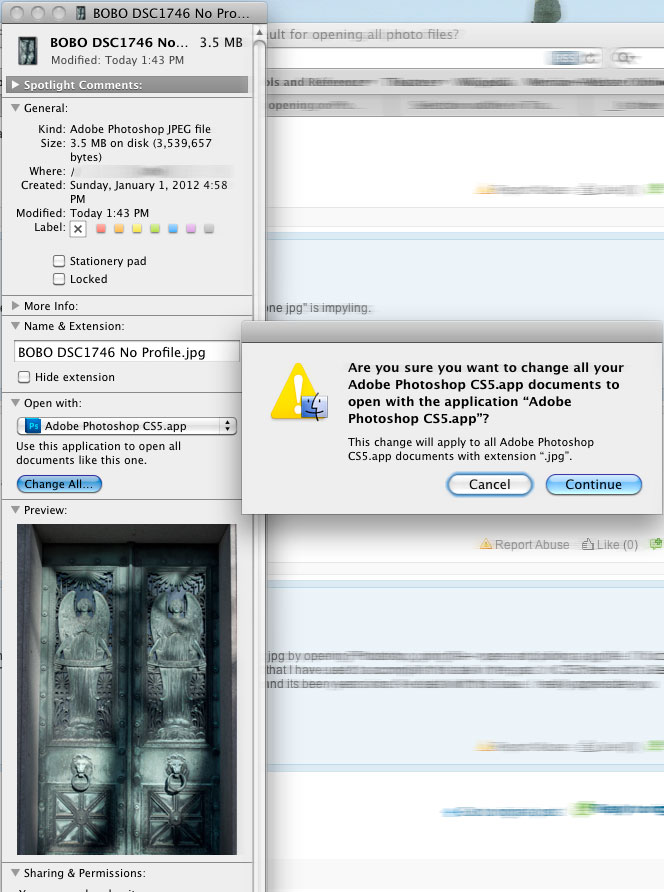
Copy link to clipboard
Copied
Thank you!!! I was beginning to feel like a complete idiot. Bo, I'm in South Louisiana and your name sounds like one that would fit right in around here. Where are you from?
Copy link to clipboard
Copied
Plaquemines Parish No, just foolin'
Not even close, however, I do make a gumbo every once in a while.![]()
It's just a name, not unlike Gumby!
