- Home
- Photoshop ecosystem
- Discussions
- Setting the layer style to color
- Setting the layer style to color
Copy link to clipboard
Copied
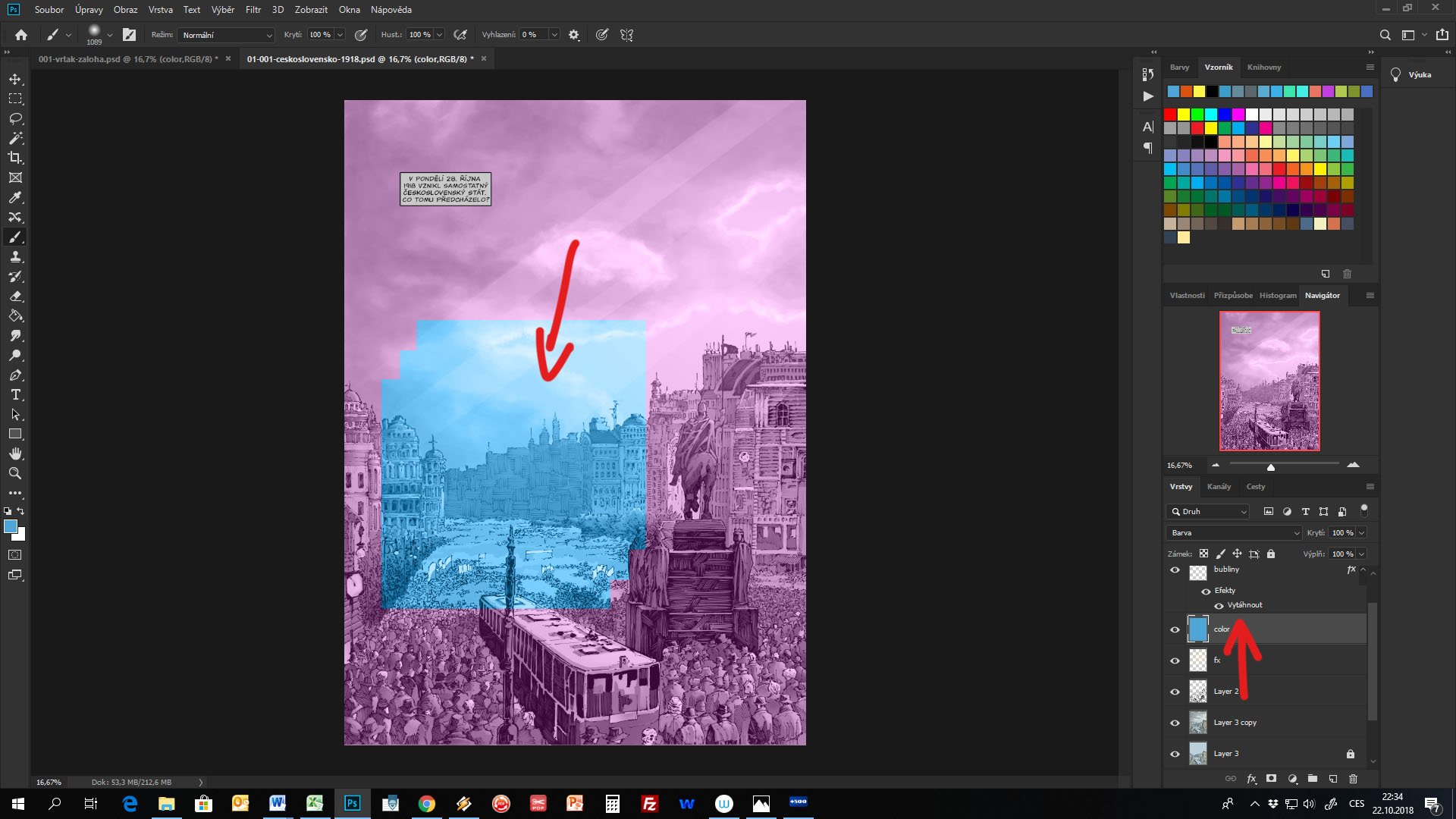
Hello,
can someone please help me? I tried to set a new layer set to color style to get an image a little moody. But if I fill this color layer with a blue (as set in a picture). Photoshop gets another color to fill it (purple in this case). In the red markers you can see my chosen color. And that purple like color is the one photoshop sets it (that blue part on the picture is made by me trying to use a brush on the layer with a color I wanted it to cover it). Could you please help me how to set it to use a color I really want?
Thank you.
 1 Correct answer
1 Correct answer
Go to Edit>Preferences>Performance, check Legacy Compositing and then restart photoshop.
Explore related tutorials & articles
Copy link to clipboard
Copied
Go to Edit>Preferences>Performance, check Legacy Compositing and then restart photoshop.
Copy link to clipboard
Copied
Works! Thanx a lot!
Get ready! An upgraded Adobe Community experience is coming in January.
Learn more