SF Compact Font Doesn't Link in Photoshop When Reopening the File
Hi guys,
I'm having issues with the SF Compact font in Photoshop. The font shows in Photoshop and I can use it. But whenever I close and reopen the PSD file, the font becomes unlinked. It shows as below. I can manually relink it but it will appear the same way again next time I open the PSD file. I use this font often and I'm hoping to find a solution. Otherwise it's very tedious to replace them every time.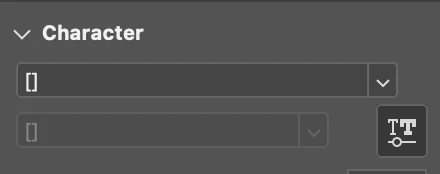
I've tried uninstalling and installing the font and it didn't work. The font package is downloaded from Apple's official website. I've also tried a similar font family SF Compact Text and I didn't have problem with that one. The version I'm using is Photoshop 2022 23.1.1. My opereating system is macOS Monterey 12.1.
Just curious if anyone on here has had similar problems and what your solutions are. Thank you!
