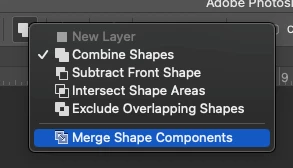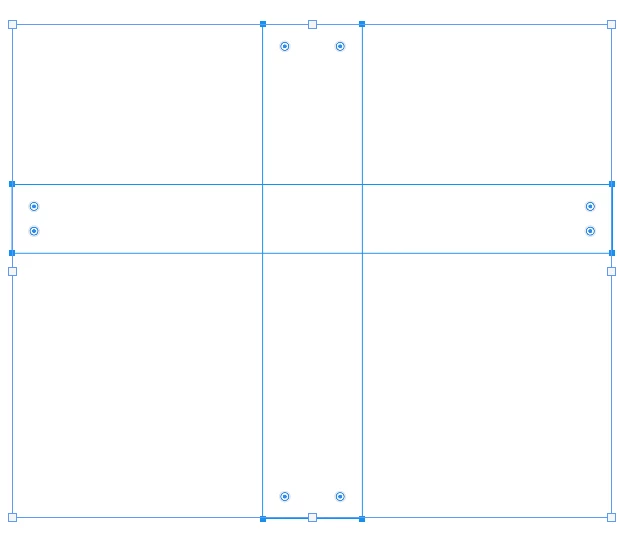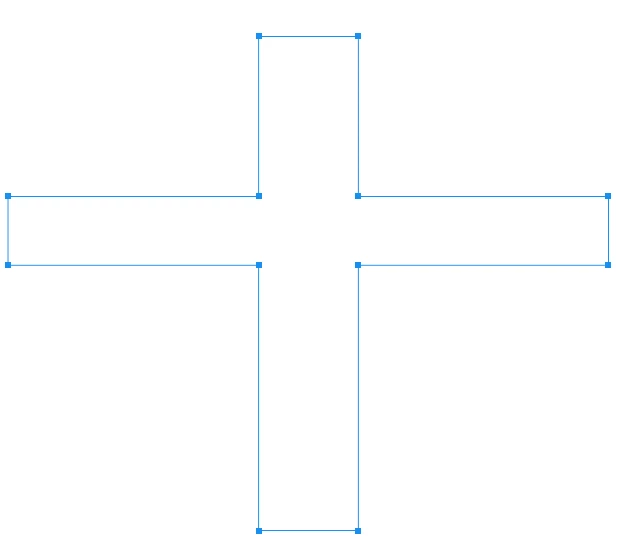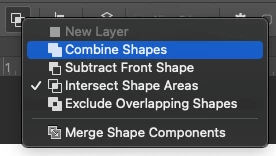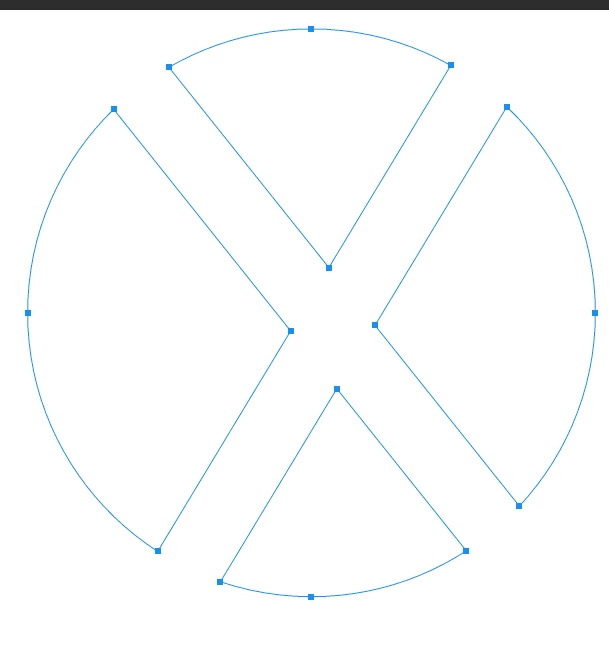Shape or path from other paths intersection
Hi all.
I am trying to build a single shape (or path or figure) using shapes or paths in different layers:
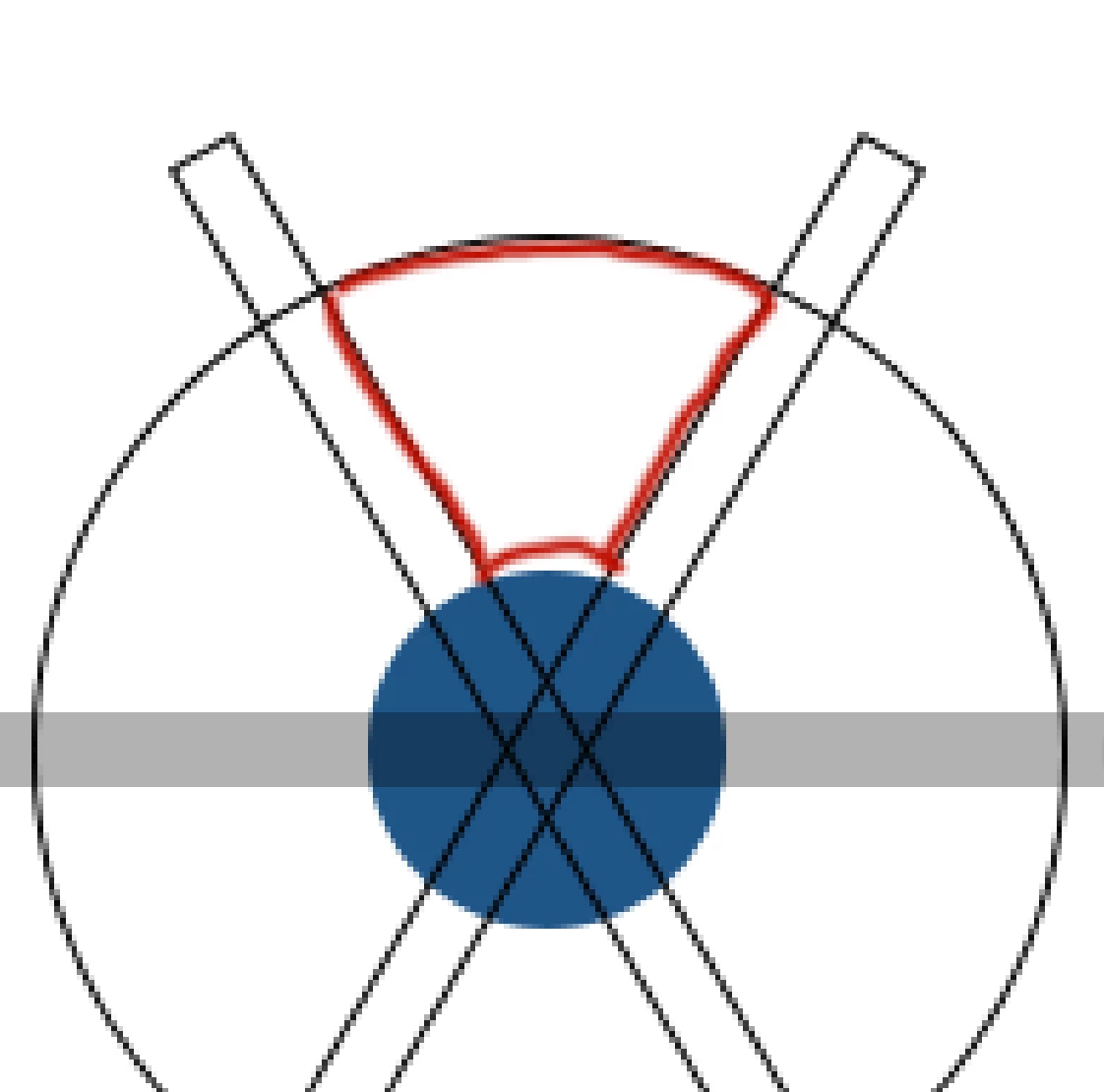
I need to make a single shape in a layer with the form (hand drawn in red) from two circles (outer/inner) and two rectangles (as shown in the picture). I am NOT a proffesional and I don't know how to create "intersections" (or whatever operation required).
Any help would be greatly appreciated.
Best