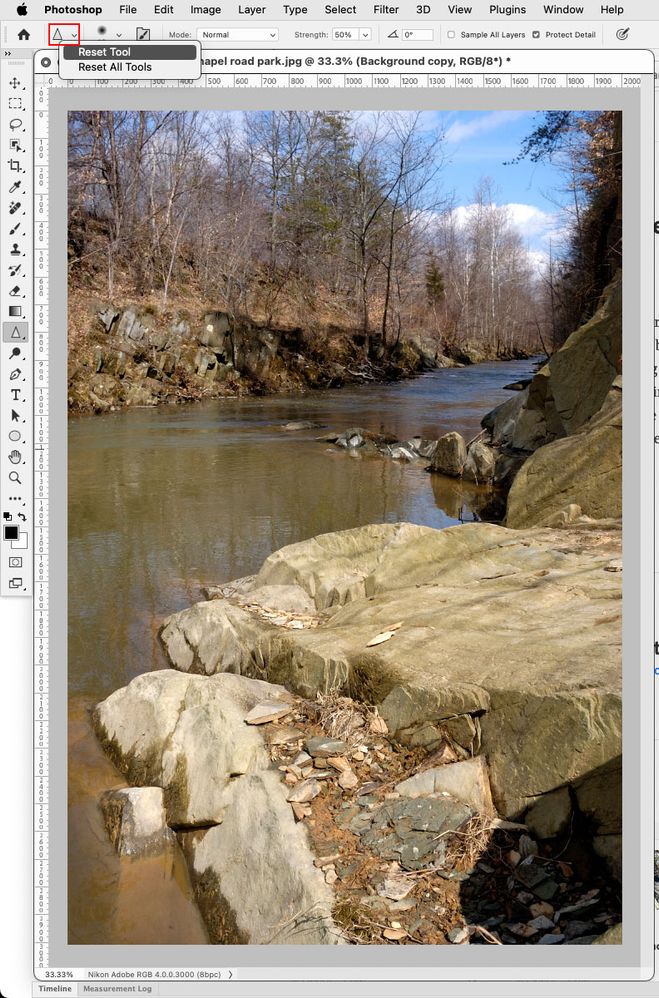- Home
- Photoshop ecosystem
- Discussions
- sharpening tool paints grey over pixels
- sharpening tool paints grey over pixels
sharpening tool paints grey over pixels
Copy link to clipboard
Copied
All of a sudden, could have been after an update - or not - a tool I use with frequency has become unusable because instead of sharpening it seems to be painting grey onto the image. Photoshop about says it is 24.6.0. Someone suggested deleting preferences? I haven't tried that yet. Do I need to just download it again? Thanks ahead of time for your assistance! I do process a fair number of photographs and the sharpen tool is one I use on nearly every photo because I take photos of insects, birds, and plants where I have to enlarge a section of nearly every shot. I am using Windows 11.
Explore related tutorials & articles
Copy link to clipboard
Copied
First thing i would try is to Reset the Sharpen Tool by right clicking on the Sharpen Tool icon in the tool options bar and click Reset Tool.
Copy link to clipboard
Copied
Could you please post screenshots with the pertinent Panels (Toolbar, Layers, Options Bar, …) visible?
What ist the Blend Mode of the Tool (see Options Bar)?