 Adobe Community
Adobe Community
- Home
- Photoshop ecosystem
- Discussions
- Re: Shift key glitch with Wacom tablet
- Re: Shift key glitch with Wacom tablet
Shift key glitch with Wacom tablet
Copy link to clipboard
Copied
Hi,
I've been trying to fix this issue for days.
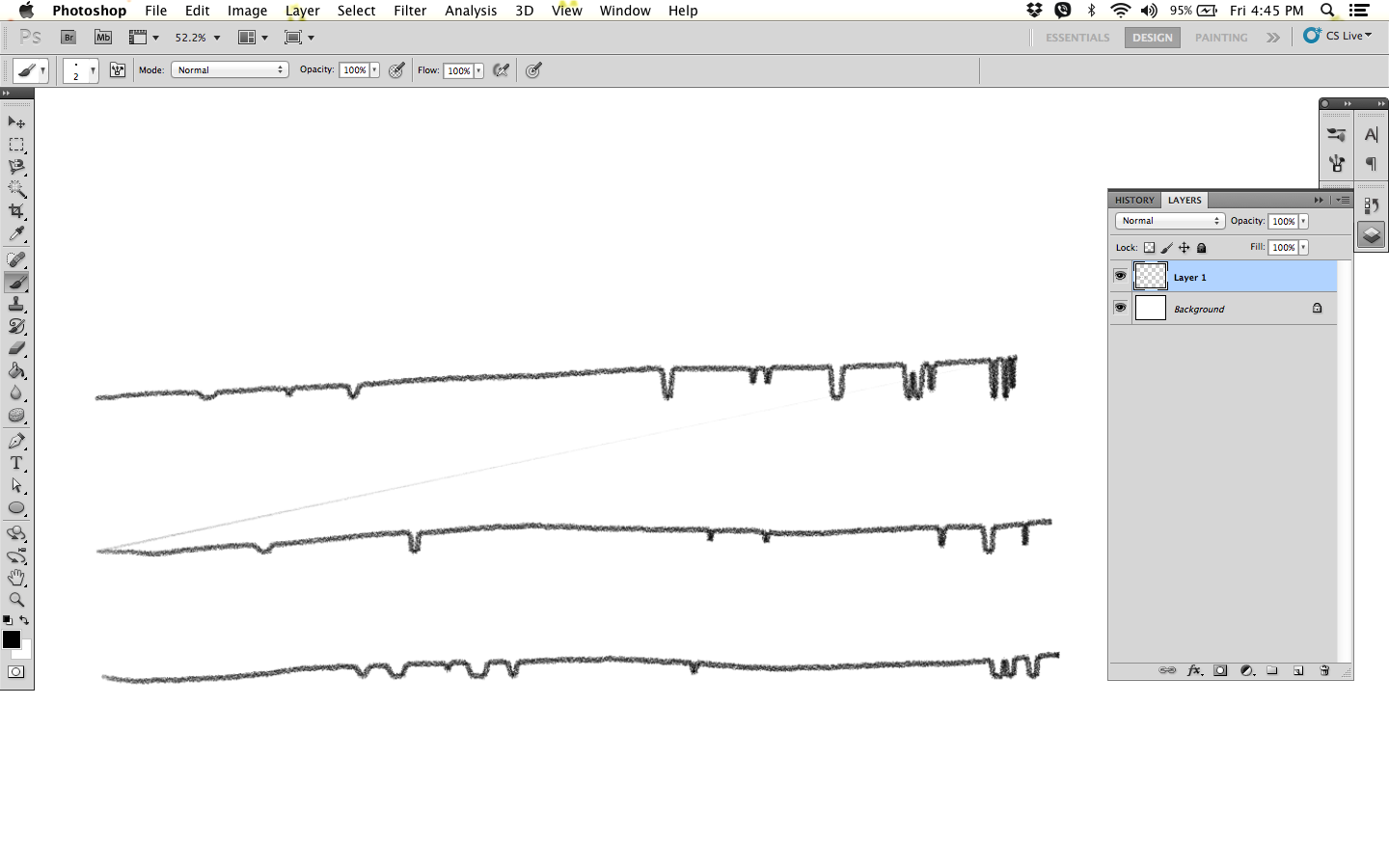
Whenever I try and draw using my Wacom Intuos, this keeps happening. I already uninstalled Photoshop, went from a CS6 to installing CS5. Uninstalled and installed the Wacom driver thinking perhaps that's the problem.
I also tried checking on the Shift keys on my MacBook Air, but it's working fine.
This happens whenever I plug in the tablet and use it on Photoshop that it begins acting up until irregular capitalizations of letters start happening. I eventually have to restart my Mac and unplug the tablet.
I'd love some help, thank you so much.
Explore related tutorials & articles
Copy link to clipboard
Copied
Can you be very specific about the issue please? Are you drawing while holding down shift, or touching down, and Shift touching elsewhere on the canvas? What exactly is the glitch?
Is this happening with both CS6 and CS5?
What version of OSX are you using?
Do you have all the updates for Photoshop, and operating system?
Copy link to clipboard
Copied
I've been having the same problem! I actually got locked out of my computer for about 30 minutes because the shift key was stuck. I uninstalled the tablet software and now everything is fine, but I can't use my new tablet! Super upset. Wacom needs to fix their software. It's not an issue with Creative Cloud- I wasn't even using any CC software when this happened.
Copy link to clipboard
Copied
Same issue for months on Adobe CC (Windows 10). Shift zoom or holding shift to draw a line from one point to another. I've tried everything. Same thing happens if I try the Alt shortcut to drag a selection or hold shift to add to selections.
I've tried multiple wacoms and same issue arises. This issue does not happen on CS6 (Windows 7).
Copy link to clipboard
Copied
Wacom software does not play nice with window 10 OS
Blame Microsoft not Wacom
Windows 10 keeps trying to steal the touch function when using a a tablet, any tablet
Copy link to clipboard
Copied
You'll need to uninstall your current wacom driver, and install the older driver (6.3.15-2)
Copy link to clipboard
Copied
Same here, changed keyboard but it still occurs.
Running OS X El Capitan
Copy link to clipboard
Copied
also experiencing this behavior when holding shift & alt in photoshop
windows 10
Copy link to clipboard
Copied
I have the same problem..
seems like there is no way to fix it, now my 400 Wacom tablet is useless..
MacOS Sierra 10.12.2
Copy link to clipboard
Copied
I had the same issue, and tried absolutely everything I could think of, resetting and reinstalling and so on. Turned out the fix was to turn touch on and off with the switch on the side...
Copy link to clipboard
Copied
I had the same problem with my Wacom Intuos (older model). I tried everything trying to figure out if it was a problem with the software or the operating system or the Wacom Board....
The problem was that I had accidentally held down the shift key (which locked it). For me, I solved it by holding down the (physical button) shift key (on the Wacom Board obviously) to turn off the Shift Lock. Hope this helps someone...
