- Home
- Photoshop ecosystem
- Discussions
- Shortcut color overlay and switch
- Shortcut color overlay and switch
Shortcut color overlay and switch
Copy link to clipboard
Copied
Photoshop CS6 - 64bit
Is there a "Color overlay" keyboard shotcut ?
Is the a shortcut for switch between lay and layer mask - both ways ?
Or can I in the Keyboard shortcut setting make the function ?
Explore related tutorials & articles
Copy link to clipboard
Copied
There is no Color Overlay keyboard shortcut but you can add one. Go to Edit>Keyboard Shortcuts and add one. (outlined in red)
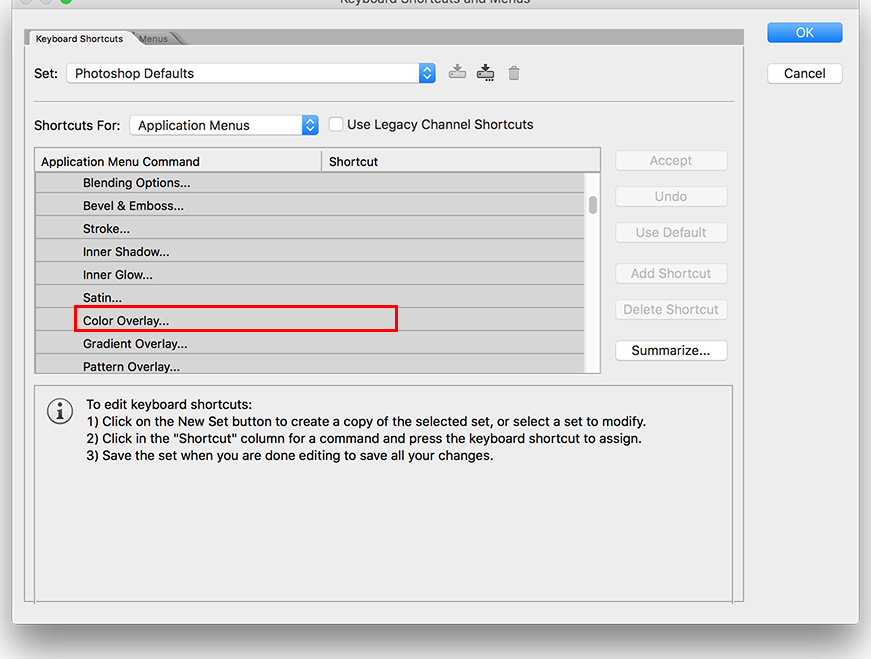
And yes there is a keyboard shortcut to switch between the layer and layer mask view. In your layers Alt click or Option click on the layer mask. (outlined in red)
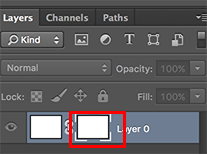
Copy link to clipboard
Copied
Hven i means "Shortcut for switch between layer and layer mask, I means a keyboard compination I can press.
Ex:
If the layer is active and I press "CTRL-SHIFT-M" the Layer mask be active insted off, and if I press ""CTRL-SHIFT-M" again the Layer be the active again.
Switches between layers and layer mask by using shortcuts
Copy link to clipboard
Copied
The shortcuts should be indicated in the Channels Panel.
