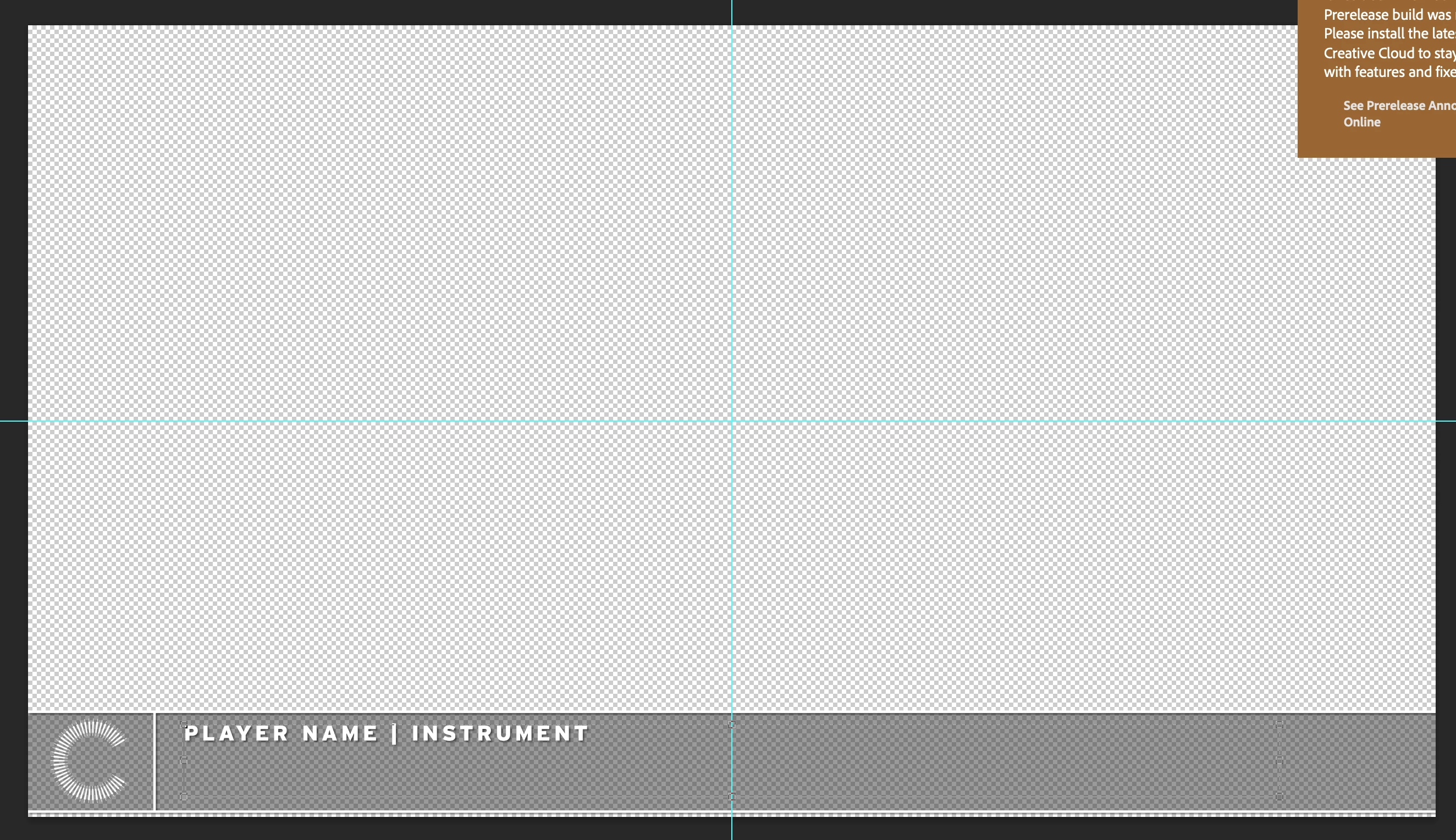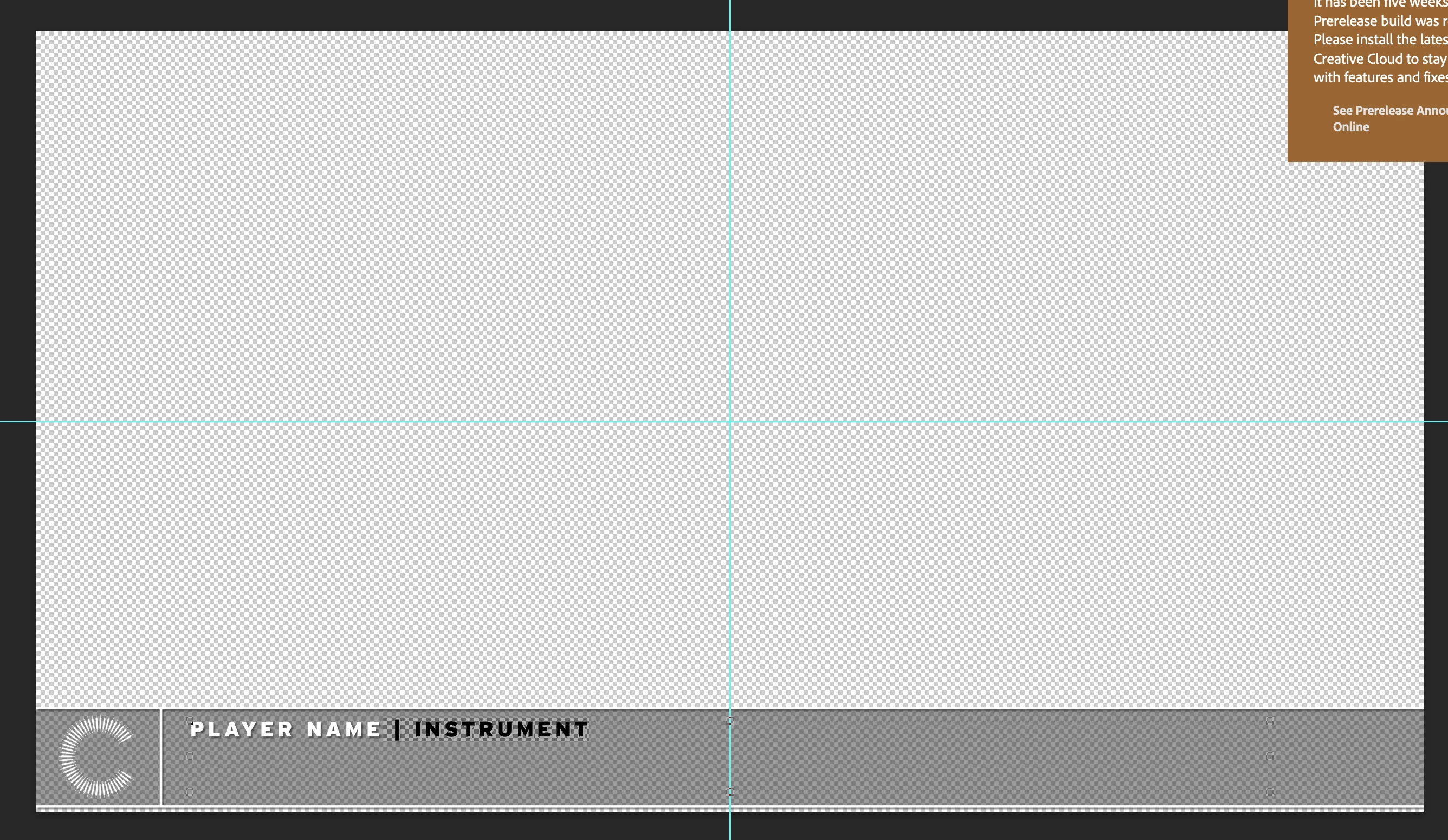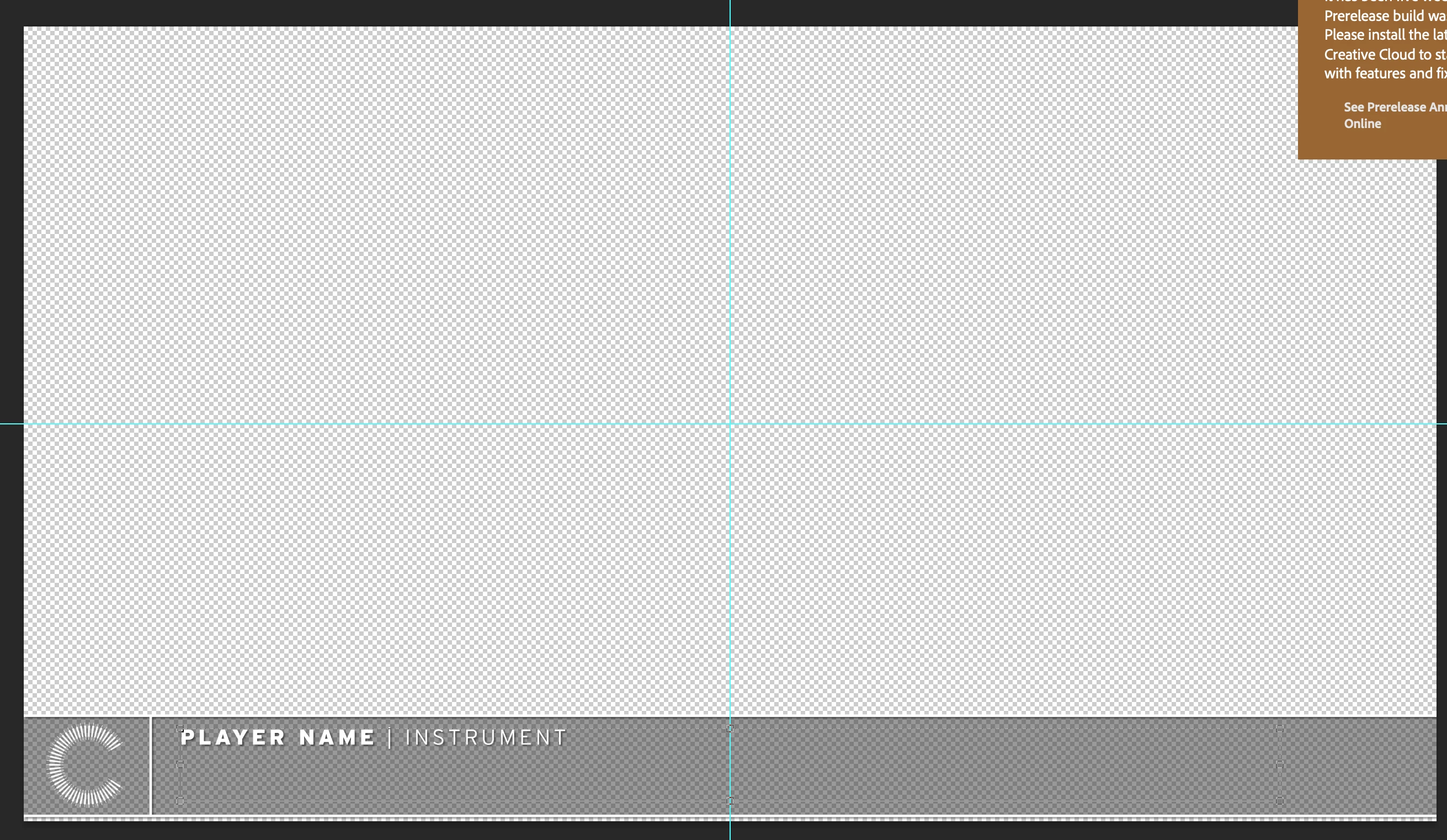Question
Shortcut for changing (not all) but selected text in layer to specific font family
Hi,
I'm looking for a custom keyboard shortcut that will change my selected text within a layer to a specific font within the same font family. I do not want to change the font of the whole layer.
Currently, I have to go back and forth with mouse & keyboard and am looking for a quick way to avoid this and do all with keyboard.
See screenshots below.
Thanks.