- Home
- Photoshop ecosystem
- Discussions
- Shortcut Key for Convert Layers To Smart Object
- Shortcut Key for Convert Layers To Smart Object
Shortcut Key for Convert Layers To Smart Object
Copy link to clipboard
Copied
I'm going crazy anyone know what the short cut key combo is to convert layers to a smart object on windows is... I thought it was Ctl+Alt+Shift+D but that's not working HELP
Explore related tutorials & articles
Copy link to clipboard
Copied
For that I belive you would need to record an action and set a shortcut key for playing the action.
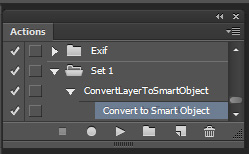
Copy link to clipboard
Copied
There isn't a default; you can set your own using Edit > Keyboard Shortcuts on the menu bar, select the Layers menu command > Smart Objects command > Convert to Smart Objects and set your desired shortcut.
Copy link to clipboard
Copied
Thank you not only gave me the answer but looking in Edit > Keyboard Shortcuts also give all of the shortcuts - Thanks
Copy link to clipboard
Copied
evan.sante wrote:
Thank you not only gave me the answer but looking in Edit > Keyboard Shortcuts also give all of the shortcuts - Thanks
Remember that shortcuts can be stored with custom workspaces, and that categories of shortcuts will automatically became available when the associated workspace is active. 3D being a good case in point. This lets you borrow shortcuts — and there really aren't any spare shortcuts nowadays. So what I do is switch back the Essentials workspace when I need to use the defaults for particular shortcuts, and use them for other purposes in my custom workspaces.
Check out the Michael Ninness 'Power Shortcuts' video from Adobe Max a couple of years ago, so some nice ideas. You'll need just over an hour to watch the whole thing, but you'll be glad that you did.
Copy link to clipboard
Copied
I tried this but couldn't make it work PS cc15. I can get to the select layers menu but can't get to the command and smart objects command so lost. PLease help. I use it a lot and would like not to have to go to the layers and then select convert to smart object. Any suggestions?
Copy link to clipboard
Copied
Edit > Keyboard Shortcuts > Application Menus.
Highlight and press the shortcut you want. If the shortcut is already in use you'll simply be asked if you want to override it:
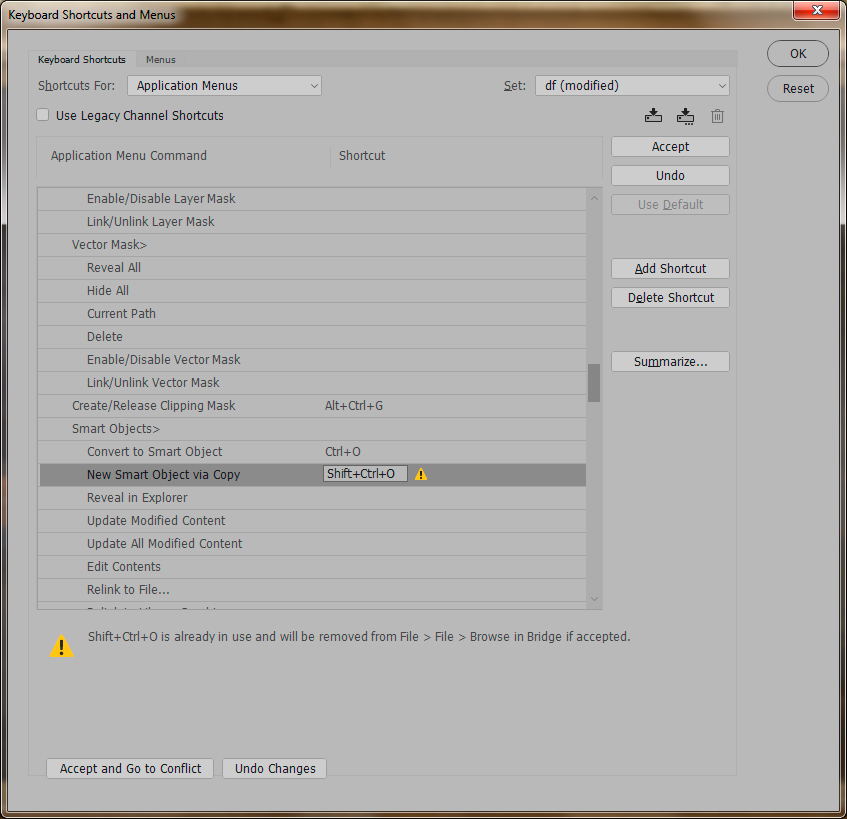
Copy link to clipboard
Copied
excellent
Copy link to clipboard
Copied
Creating an action after you have selected the layer and setting a shortcut to it.
Then the next time you want to make a layer into a smart object, select the layer and hit your shortcut to that action script.
Boom there you go.
Copy link to clipboard
Copied
You do realize that was the very first answer to this thread?
Copy link to clipboard
Copied
Didn't read the comments just read the title, smart subject
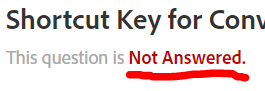
Copy link to clipboard
Copied
It will be that way till the user asking the question marks an append as correct or a moderator does. Users often fail to mark an append as a correct answer even if the are many correct solutions appended. It would be better if the users acknowledge that their question has been answered.
Even after your append the question is not acknowledge as answered.
Copy link to clipboard
Copied
Yes, most shortcuts are already taken these days, but there are many that you probably won't ever need and can safely be overwitten. Like the old pixel adjustments for instance (Levels, Curves etc.) Nowadays you'd use adjustment layers for that.
Incidentally, I've had ctrl+B for convert to smart object for ages, and alt+ctrl+B for new smart object via copy. I've gotten so used to it that I can't understand why it doesn't work on a fresh install.
Copy link to clipboard
Copied
ctrl+shift+alt+E
Copy link to clipboard
Copied
prithac75191270 wrote
ctrl+shift+alt+E
That shortcut stamps the composite of the currently visible layers into a new layer or the currently targeted empty layer.
Get ready! An upgraded Adobe Community experience is coming in January.
Learn more
