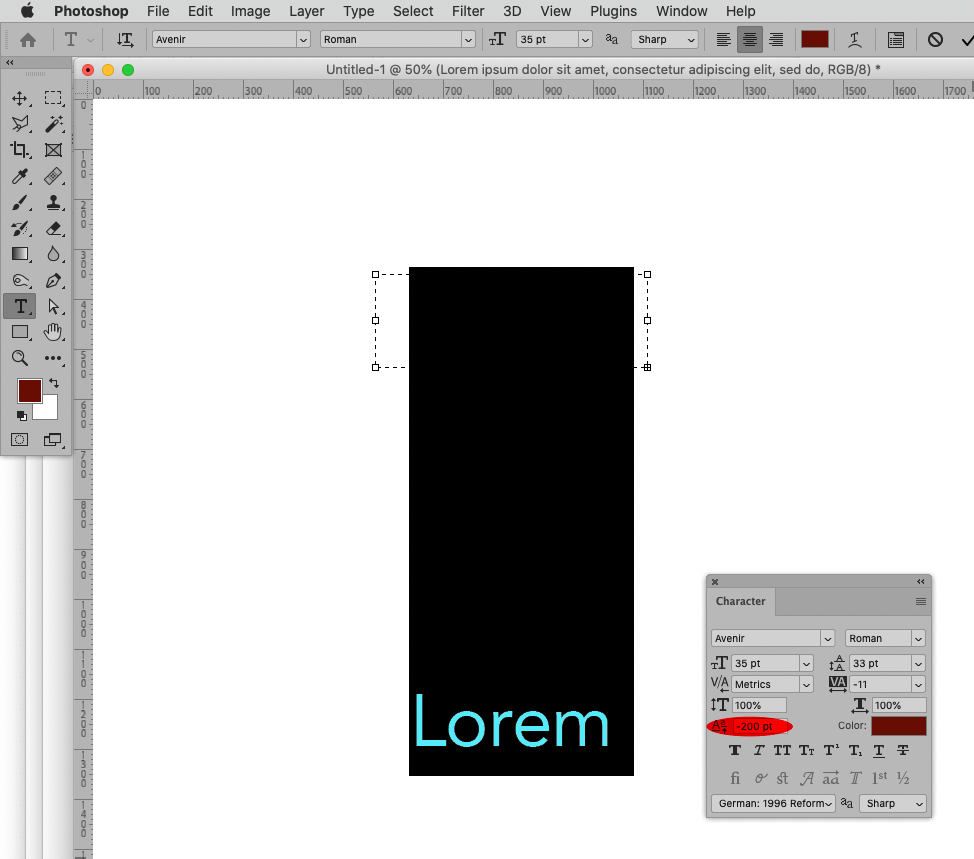Turn on suggestions
Auto-suggest helps you quickly narrow down your search results by suggesting possible matches as you type.
Exit
- Home
- Photoshop ecosystem
- Discussions
- Show transform Controls in a text layer do now sho...
- Show transform Controls in a text layer do now sho...
0
Show transform Controls in a text layer do now show
New Here
,
/t5/photoshop-ecosystem-discussions/show-transform-controls-in-a-text-layer-do-now-show/td-p/13351838
Nov 17, 2022
Nov 17, 2022
Copy link to clipboard
Copied
Hi, I recently encountered a new problem, when I try to move a text layer, (resize, place on the screen or just move it), the transform is not visible. The other layers are fine.
I find that I can find out where it is but it is far from the canvas and very difficult to work with. (in the picture)
Anyone now how to fix this?
By the way, I tried uninstalling, rebooting, restarting my computer, it's the latest version of photoshop and I couldn't find any youtube videos that help with this problem
TOPICS
Windows
Community guidelines
Be kind and respectful, give credit to the original source of content, and search for duplicates before posting.
Learn more
Explore related tutorials & articles
Community Expert
,
LATEST
/t5/photoshop-ecosystem-discussions/show-transform-controls-in-a-text-layer-do-now-show/m-p/13354787#M685630
Nov 18, 2022
Nov 18, 2022
Copy link to clipboard
Copied
Could you provide the file?
If you double-click the Type Layer in the Layers Panel and ctrl-A is there a Baseline Shift?
Community guidelines
Be kind and respectful, give credit to the original source of content, and search for duplicates before posting.
Learn more
Resources
Quick links - Photoshop
Quick links - Photoshop on iPad
Troubleshoot & Learn new things
Find more inspiration, events, and resources on the new Adobe Community
Explore Now
Copyright © 2025 Adobe. All rights reserved.