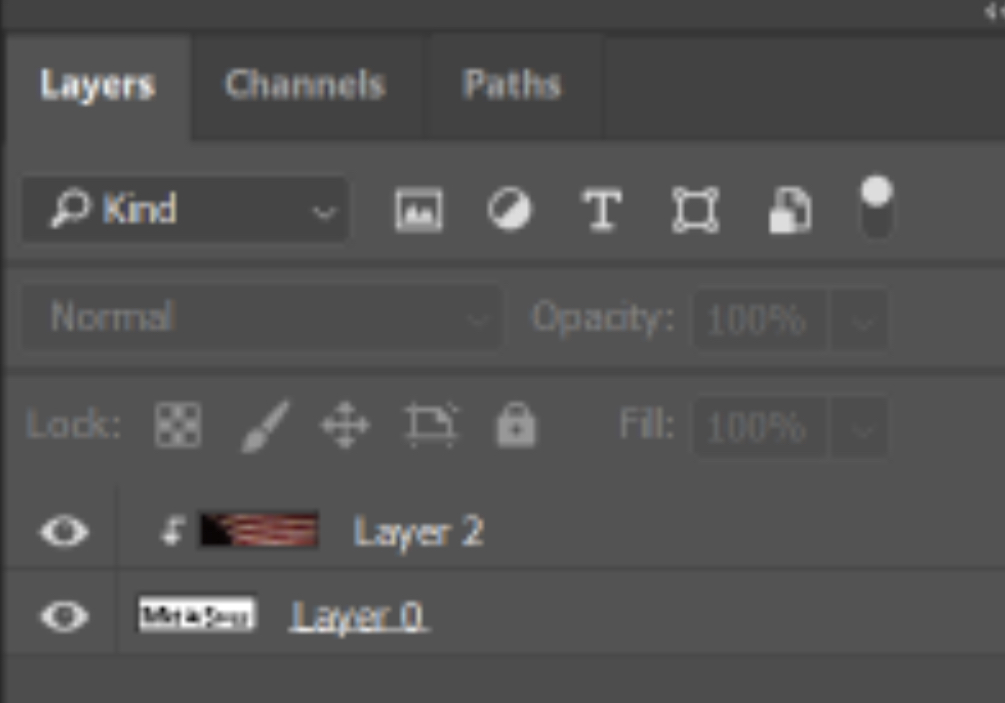Copy link to clipboard
Copied
Friends,
As I get older I'm told to lower my stress. This may mean abandoning Photoshop CC. I use it sparingly though I pay for it monthly...what a racket! So I'm trying to do a simple, simple I'm told, simple clipping mask. I have watched the tutorials over and over and over. tried this, tried that, go back to the tutorial, repeat step by step. I'm beginning to think I can do without this product.
OK..the problem. I have two layers, a black and white jpg and a colorful background. The idea: simple enough. see the picture through the text. It DOESN'T work as ADVERTISED. (that's me screaming at the screen)
Please don't tell me once again to use the alt key. Yeah it pretends to turn on a clipping mask but all i see is the top layer. This is a screen grab of what I am seeing. my monitor is set to 3840 x 2160. I edit in 4K.
Stressed out 71-year-old

 1 Correct answer
1 Correct answer
rickk30290064 wrote
I have two layers, a black and white jpg and a colorful background. The idea: simple enough. see the picture through the text.
The text can be live text or it can be converted to raster, but you need to have transparency, and the b&w jpg does not have transparency.
Try typing some text and use that instead.
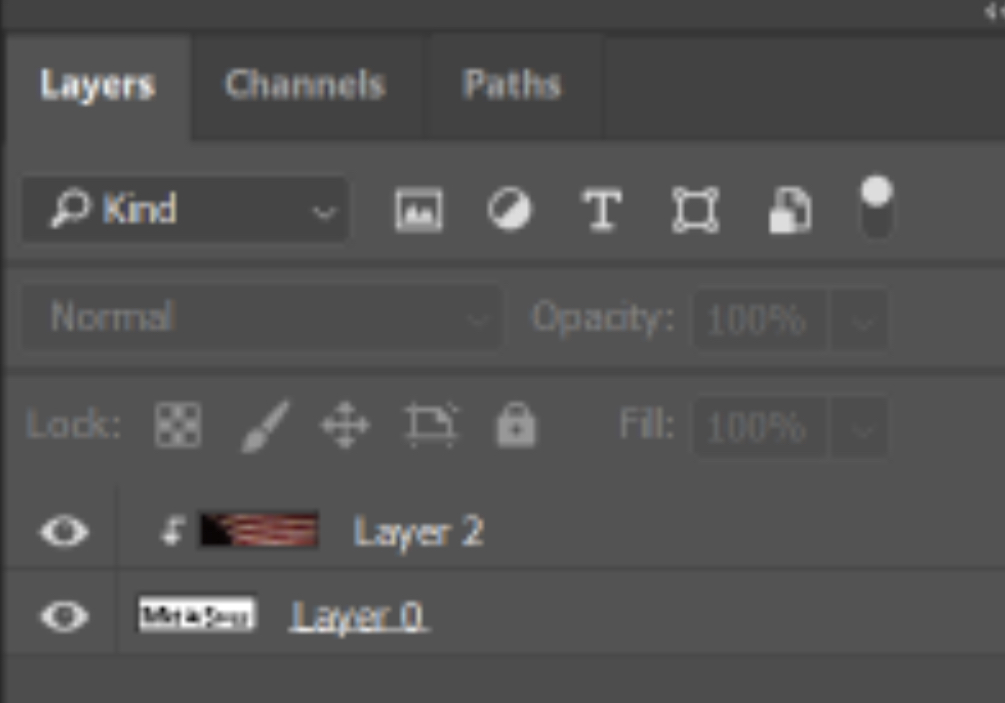
Explore related tutorials & articles
Copy link to clipboard
Copied
The text has to be on a separate layer, not on a white background.

Copy link to clipboard
Copied
rickk30290064 wrote
I have two layers, a black and white jpg and a colorful background. The idea: simple enough. see the picture through the text.
The text can be live text or it can be converted to raster, but you need to have transparency, and the b&w jpg does not have transparency.
Try typing some text and use that instead.