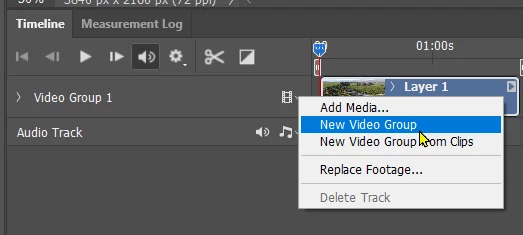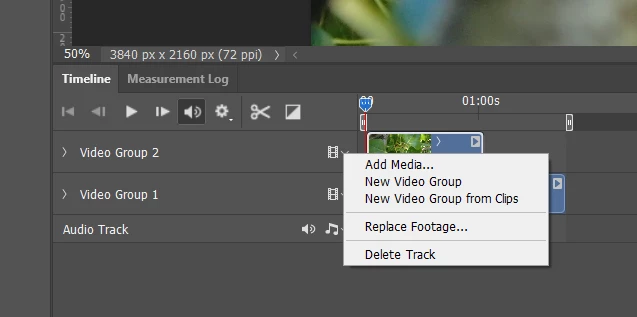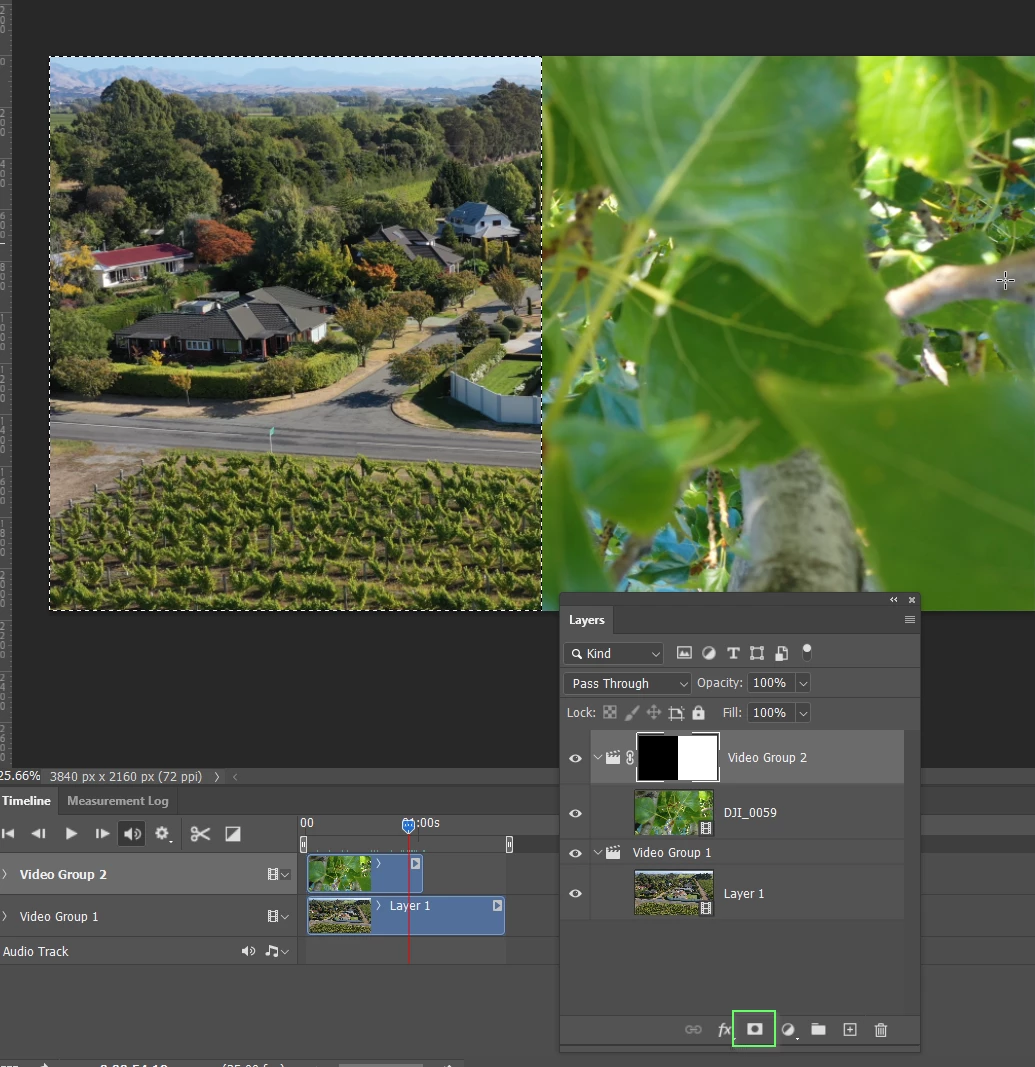Simple split-sceen video in Photoshop
I have to compose a HD 1920 x 1080 video where two videos appear side by side (split-screen). I have recorded both videos so the relevant things would show on either half after composing. How can that be done with Photoshop's basic video editing tools?