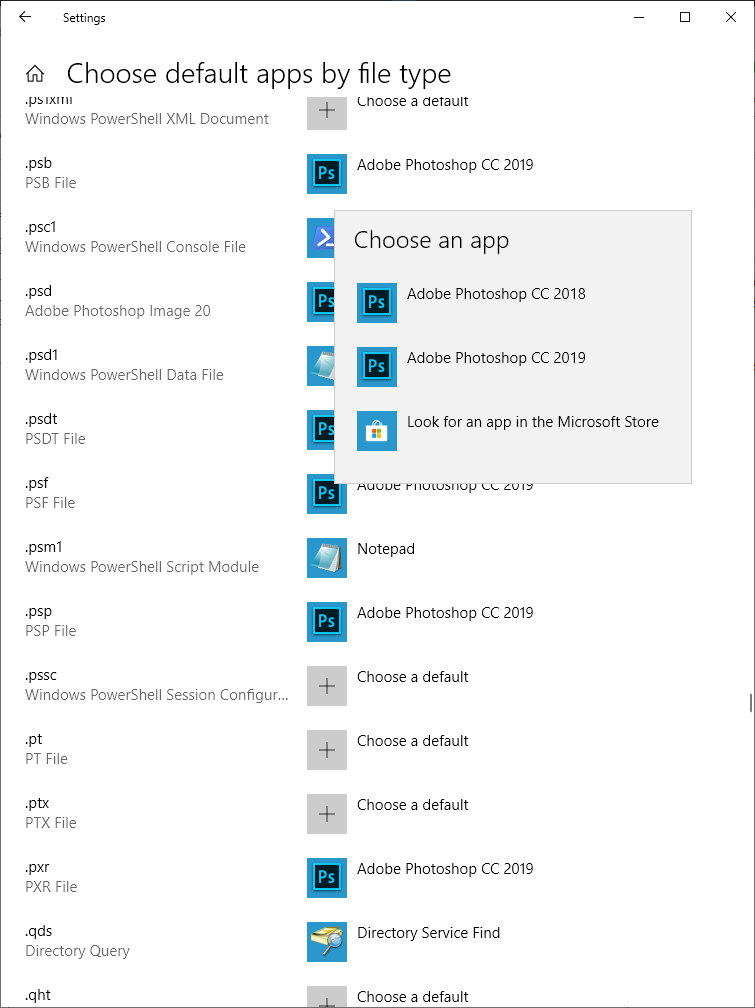Adobe Community
Adobe Community
- Home
- Photoshop ecosystem
- Discussions
- Re: Since CC2019 update – problems with smart obje...
- Re: Since CC2019 update – problems with smart obje...
Since CC2019 update – problems with smart objects in Photoshop
Copy link to clipboard
Copied
Hey there,
after not finding anything in the www, I'm asking you in here. Hopefully someone has a solution.
Since updating to CC2019, all pixel images that have been converted to smart objects before the update, suddenly are opened as cropped images in Illustrator, not anymore in Photoshop – where they were created. And curiously they even have an .ai ending now, which is weird, as before it was .psb.
All smart objects created after the update don't have that problem – they are opened with the right software.
Does anyone have an idea?
Best regards
Explore related tutorials & articles
Copy link to clipboard
Copied
Hi, I have the latest Photoshop CC, I tried to open my old smart objects projects but they're all .psb! It would be helpfull to have your .psd file. The weird thing is that even though .psb file open in Illustrator are always .psb
Copy link to clipboard
Copied
It sound like file type .psb is now associated with AI on your machine not Photoshop. Photoshop creates a temp work file for your smart object layer's object "users\user name\temp path \Object Name.psb" and then open that file by tossing it to your system so it will open in the application associated with .psb. In the past that was Photoshop one your machine now its AI.
If you installed AI the may have changed the association if you uninstall a version of Photoshop it may have changed the association.