Skin texture
Copy link to clipboard
Copied
Hi Guys,
I have created this vector file in Illustrator and would like to provide all surfaces with a skin structure. The colors should stay that way and only the smooth structure should change.
Thank you for your help!

Explore related tutorials & articles
Copy link to clipboard
Copied
You can try to locate an appropriate skin image or even a Pattern file on a stock image page, desaturate it, apply the Filter High Pass and overlay it on that image with the Blend Mode Linear Light.
Edit:
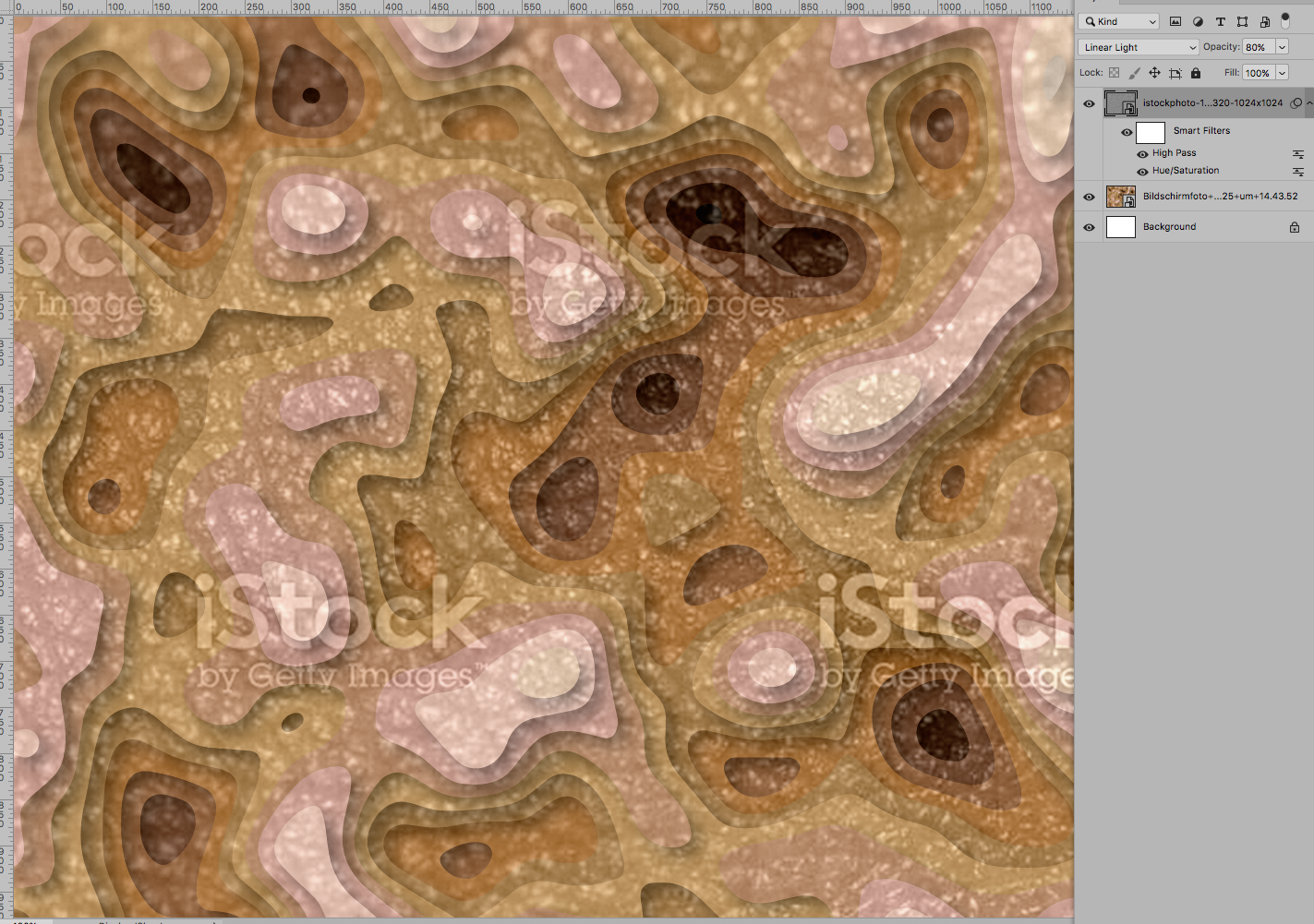
Copy link to clipboard
Copied
If you want it smoothed out, then try to add gaussian blur. There are skin brushes online that you can download, which do a great job. To keep the colors you have, use luminosity as the blend mode with the brush.
Copy link to clipboard
Copied
I wonder whether the adjustable Filter > Texture > Craquelure or one of the other textures would put you in the ballpark
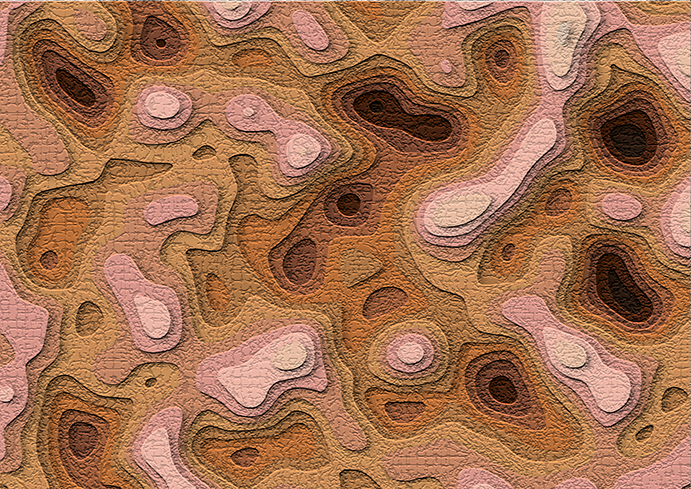
Find more inspiration, events, and resources on the new Adobe Community
Explore Now
