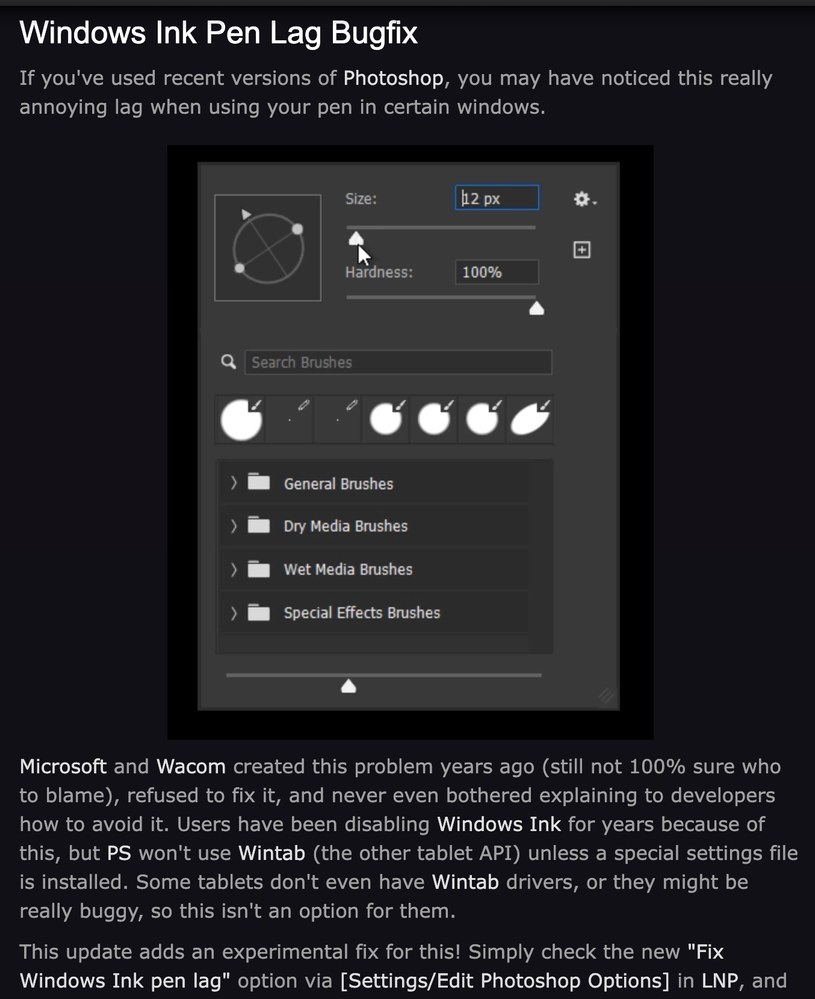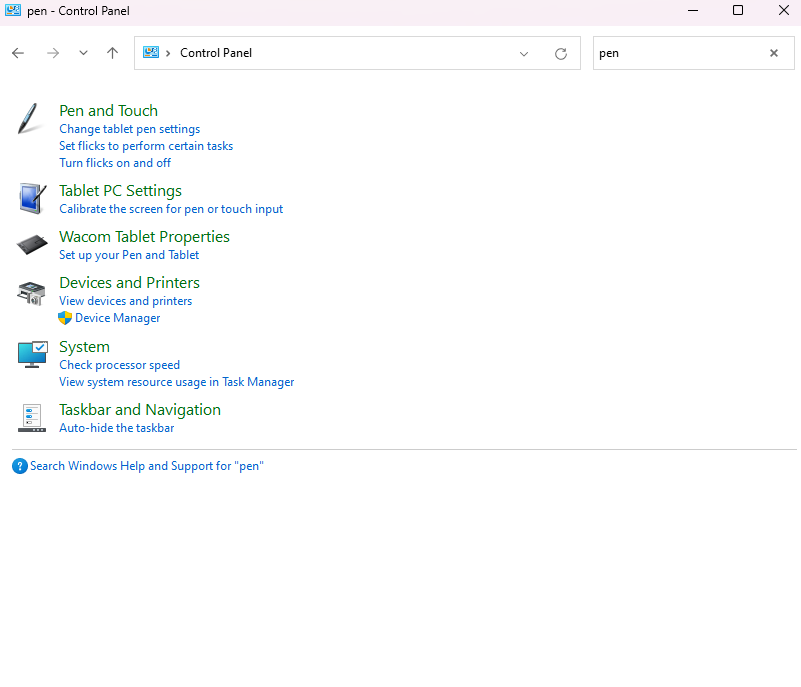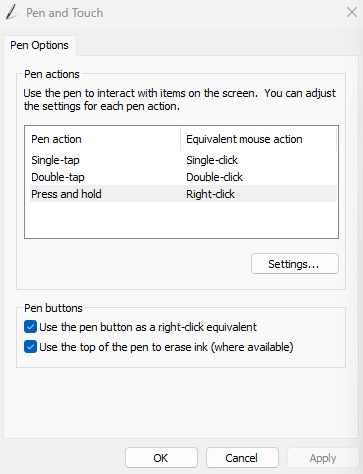- Home
- Photoshop ecosystem
- Discussions
- Slight delay when dragging a slider in photoshop w...
- Slight delay when dragging a slider in photoshop w...
Slight delay when dragging a slider in photoshop while using wacom pen and windows ink active
Copy link to clipboard
Copied
Hi adobe community,
I have an issue with using sliders (any slider, for example the brush size slider or hue/saturation sliders) in Photoshop CC while using my Wacom Cintiq 22hd and the pen. There's a small delay before the slider registers that I have moved the cursor, and instead of gradually changing the values it stays frozen for a short while and then jumps to a new value.
So for example, let's say I right click on the canvas to bring up my brush meny and want to increase my brush size from 30 to 60 by dragging the slider. Normally the values would change in a fluent, linear fashion as I start dragging; going from 30 to 31, 32, 33 etc.
However, when I start dragging the slider using my wacom pen it stays frozen on 30 for a short while (0.3-0.5 seconds) and then jumps to a new value. This only happens with the wacom pen. If I use the mouse to drag a slider it works as intended. Hope this makes sense.
The issue seems to be related to Windows Ink, because when I disable it the sliders work perfectly when I use my wacom pen. However, as we all know, disabling windows ink also removes pen pressure. I tried doing the pen pressure hack that that allows you to switch to WinTap instead of Windows Ink (as explained here: https://community.adobe.com/t5/photoshop-ecosystem-discussions/pen-pressure-not-working-while-window... )
Even though I got the pen pressure to work without windows ink, the slider issue still remains which is really frustrating.
I'm using:
Windows 10, Cintiq 22hd, Photoshop CC
Does anyone have a solution for this, or know what's going on? it's really frustrating because it makes it almost impossible to make small changes in sliders while working on the Cintiq.
cheers
Explore related tutorials & articles
Copy link to clipboard
Copied
This is interesting...I've always disabled Windows Ink- first with Intuos tablets and now with my Cintiq 22 and never had any issues. I have both version 22 and 23 on my PC now because of severe zooming issues in 23 ( same as last year). But there is definitely a problem with pen pressure in the new version. I've also noticed significantly more lag/parallax on my Cintiq 22 in version 23 which could be causing your slider issues (?).
In the past I was told by Wacom that when you get pen lag, the first thing to try is to restart the Wacom Professional Services. In Windows 10, right click on the Windows icon located on the task bar. Then click SEARCH and type in SERVICES. Then click on the Services app link, You'll see a box with a big list of stuff on the right. Scroll down until you find WACOM PROFESSIONAL SERVICE. Right click on that and then hit STOP. Wait a minute or so and then right click again and hit START. Then see if your performance improves.
I'm wondering if this might be a Wacom Driver issue myself ( no new driver yet). For now I'm sticking with version 22 of PS. It took about 6 months for the severe zoom in ver 22 to be fixed, so I'm in no hurry to switch.
Copy link to clipboard
Copied
Hi, thanks for your input! I tried to reset WACOM PROFESSIONAL SERVICE as suggested but that didn't do it. I haven't tried reverting to older versions yet, might try that out. But for now I feel that the pain of reverting is going to be bigger than just staynig with the inconvenience I currently have haha.
I'm currently on photoshop 2022, ver. 23.0 if that is of any help to anyone.
Copy link to clipboard
Copied
To keep on adding to the thread and work towards a solution: https://community.adobe.com/t5/lightroom-classic-discussions/wacom-drawing-tablet-pen-lag-on-sliders...
This person has had the exact same issue I experienced, and this was 3 years ago. I'm surpirsed the issue has existed for this long! again, as I mentioned earlier, I have 'hacked' my photoshop in order to keep pen pressure while having windows ink disabled, and the sliders are still a bit buggy.
Copy link to clipboard
Copied
Actually I'm NOT surprised at all. Adobe isn't the fastest in fixing things anymore. They were MUCH better before the subscription started ( when they HAD to earn your money).
It actually was very easy to roll back to an older version of PS last year. In Creative Cloud just click on the little 3 dots to the right of the app name and you'll see "other versions". Version 22.5.2 is very stable and has no lag with my Cintiq 22. So that's what I'm sticking with. I only have ver 23 installed so I can test it periodically to see if it's fixed.
To install an older version...Click on the install button and there you go. If I remember correctly all the settings, etc. loaded automatically when I loaded my saved custom workspace. There's also an import function. Or you can copy stuff over from the presets folder in user-> app data> Roaming> Adobe> Adobe Photoshop 2021 > presets ( that's where brushes, swatches and other goodies live).
One thing I did notice.. When I went into version 23 and turned turn smoothing all the way off in the pencil and brush tool the slider lag and extra paralax disappeared- odd.
Good luck. I don't use pressure myself so I've always got it off. I've got nerve damage from a bad neck so my dexterity isn't the best. If I use pressure it makes me grip and press too hard- which causes pain. But I can see how annoying it would be to loose a major tablet function like pen pressure.
Copy link to clipboard
Copied
Here's a thought... Have you got a lot of wireless and/or bluetooth peripherals attached to your PC? In the past there's been documented interference between those devices with both Wacom devices and PS. The interference would lead to severe pen lag and other types of bizarre input behavior in PS and AI. I experienced it myself when I first started way back with an Intuos 3 tablet, so it's why I've always used wired mice, keyboards etc. ever since.
When I upgraded to the Cintiq 22, spare desktop space was cut down, so I had to "give in" and get a Microsoft Designer compact bluetooth keyboard. ( everything else is wired). While I do notice a slight difference in performance compared to my full sized wired keyboard, it's been tolerable.
Copy link to clipboard
Copied
I have this problem since a couple of years continually. I see no one has given you a solution or kept to the point. As you said, when using a mouse, the slider works perfectly, but switch to the Wacom pen & it skips again.
Copy link to clipboard
Copied
I have the same issue and it seems I found a promising solution. Haven't tried it yet myself but I'm going to.
The Lazy Nezumi Pro in its recent update have introduce this experimental fix.
Copy link to clipboard
Copied
I tried the software above to fix it (Lazy Nezumi), it didn't work even with the option checked. It still lags when doing things like Free Transform, Distort, etc.
Counting the days until we have an alternative to Adobe and pay a company that actually cares about their customers. Been using PS for 24 years.
Copy link to clipboard
Copied
A bit late to this thread, here is what works for me. I'm using Win 11. I just Turned off the "press and Hold".
open Control Panel -> search Pen and Touch-> open Pen and Touch setting-> choose "Press and hold" then click "setting"-> in the Press and Hold Settings uncheck "Enable press and hold"
hope that helps.
Copy link to clipboard
Copied
problem, kids too busy developing new stuff I don't need & ignoring basic
slider problems.
I followed your instructions, my 'Press & hold' is unfortunately already
unchecked.
*Gavin Patterson*
Illustration, cars, cows.
Mobile: 0041 (0)79 486 1640
Email: gavin@gavinonline.ch
Illustration: www.gavinonline.ch
Carpaintings: www.carpaintings.ch
Paintings: www.gavinpatterson.ch
My Studio <>
(If you are Swiss or German, please brief me in Swiss or German)
Copy link to clipboard
Copied
I'm currently using the latest Wacom Intuos Pro 2025 with Photoshop 2025 (version 26.7.0). I've been really frustrated with the lag and have been searching for a solution. I stumbled upon this thread and decided to try installing the trial version of Lazy Nezumi Pro to see if it would help. To my surprise, it actually worked! Simply enabling the “Fix Windows Ink pen lag” option in the LNP Photoshop settings completely eliminated the lag.
Copy link to clipboard
Copied
I've had this issue for such a long time and if it wasn't for this recent comment I probably wouldn't have tried the plugin so THANK YOU!! I can finally not scream at Photoshop every time I use Levels!
Copy link to clipboard
Copied
Thanks for this suggestion. I have been using Lazy Nezumi for many years but didn't have the more recent update that included this feature. I'll check it out!
On a sidenote, I didn't realize my post had gotten this much engagement over the years. I'm glad that it's led to some good discussions, but saddenned that this issue persists and has been completely ignored by Adobe.
Find more inspiration, events, and resources on the new Adobe Community
Explore Now