Copy link to clipboard
Copied
I recently bought a new mobile workstation (Lenevo P1). I was looking forward to profit from good Hardware configuration (UHD Touchscreen, 32GB Ram / Quadro P2000 with MAX - Q Design, Intel i7 8850H) in combination with the latest Photoshop version. But what ever I try with the settings: from complete reset to turning off and on the Hardware acceleration the problem of a slow scrolling & zoom persists. I also tried to start it without using 3rd party plugins, no change. I have all the newest graphic driver installed. The system is running on Windows 10Pro 64bit.
I would appreciate any help and tips! THX:)
 1 Correct answer
1 Correct answer
You may need to reinstall the Nvidia driver again, download it from here
During the install you should see an option to perform a custom install, select that and then select clean installation
Explore related tutorials & articles

Copy link to clipboard
Copied
Hi
Have you added Photoshop.exe to the Manage 3D settings also make sure High-performance NVIDIA processor is selected in option 2
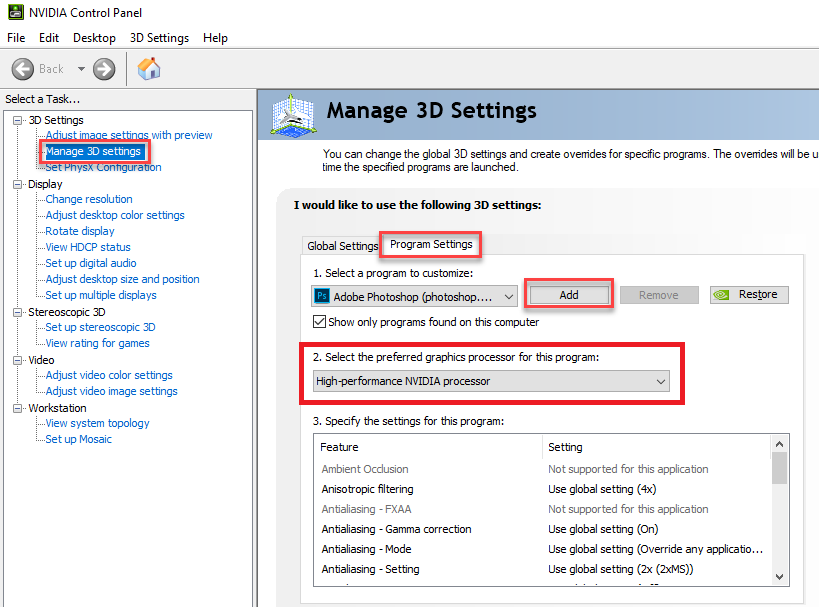
Copy link to clipboard
Copied
Hi Ged,
Thank you for your quick answer!
Yes, the 3D setting is set to the High-performance NIVIDIA processor. Is there perhaps anything that I should change in the specific settings? Now seeing your setting, I was wondering why my control panel shows only 3D settings nothing more... THX:)

Copy link to clipboard
Copied
You may need to reinstall the Nvidia driver again, download it from here
During the install you should see an option to perform a custom install, select that and then select clean installation
Copy link to clipboard
Copied
Ok,THX!
I will give it a try later tonight. I downloaded the last driver from the LENOVO product site. This time I will try it directly from Nividia. According to the existing driver info I should choose the DCH driver type (not pretending to know what that means). I will let you know if it worked.
Copy link to clipboard
Copied
The clean reinstall with the driver from NIVIDIA worked for Photoshop:) THX a lot!

Copy link to clipboard
Copied
Ah great, glad you got it sorted ![]()
Copy link to clipboard
Copied
When Photoshop is running, I can see the following info (screenshot) in the taskbar. If I understand it correctly the GPU should be working with Photoshop.



Copy link to clipboard
Copied
Have you checked here to see that Photoshop is seeing your GPU, also try setting the drawing mode to basic and restarting Photoshop to see if that helps
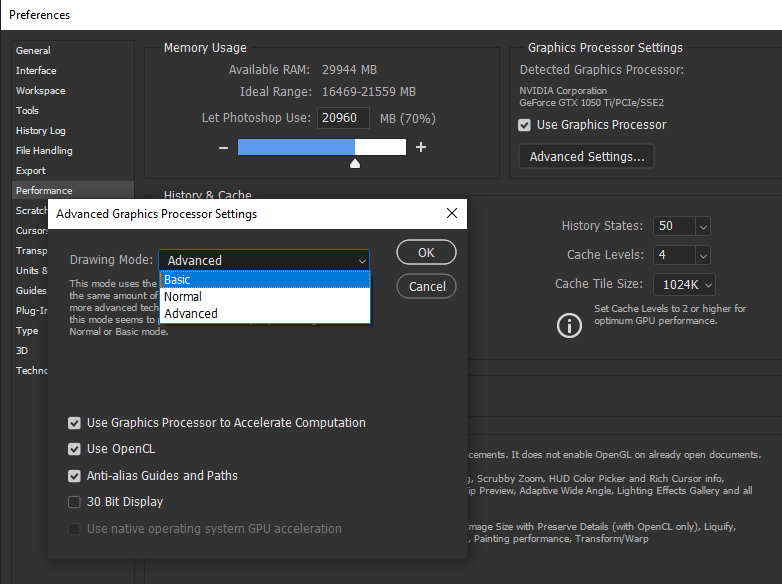
Copy link to clipboard
Copied
THX - Yes, I already tried that. Did it now once more, with Basic and Normal, didn't change. Might really be a driver issue.
Copy link to clipboard
Copied
Does this solution for this issue also Apply for OSX Intel Based machines? I am running the latest Photoshop 2021 and after inatalling it the zooming/panning is super slow. Never had this issue before. I am on a MacBookPro 2020 and Catalina 10.15.7 with 16GB Ram.
thakn you!
Copy link to clipboard
Copied
I think I found the problem and the solution.
After a lot of tests, I figure out that problem ocourr when the Rulers was on. When I deactivated Rulers (Ctrl + R), the lagging was gone. But it was a temporary fix. So, I found another fix: I just uncheck that option on preferences and voilá, Photoshop's slow when zooming is gone.

