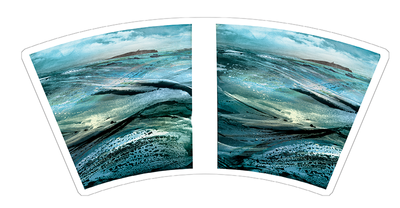- Home
- Photoshop ecosystem
- Discussions
- Smart Object Conical Adjustment
- Smart Object Conical Adjustment
Smart Object Conical Adjustment
Copy link to clipboard
Copied
Hi,
I'm trying to create a template for a latte mug which is of course conical shaped.
I've created a print area layer 160mm x 102mm, converted it into a smart object (to place future designs into).
Then edit > transfer > warp > 23.5 degrees to match the horizontals and angle of the mug. All good so far.
The only problem now is that any rectangle blocks in a design are now distorted ( see attachment ).
I need these distorted rectangles to be vertically parallel. I've tried going into the smart object design and distorting the image to compensate (creating a fat bottomed trapezium) but it is too destructive on the image causing any text to blur.
Can anyone solve this?
Explore related tutorials & articles
Copy link to clipboard
Copied
This is what the overall template look like. Thanks.