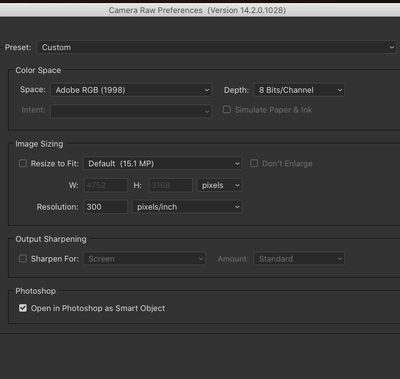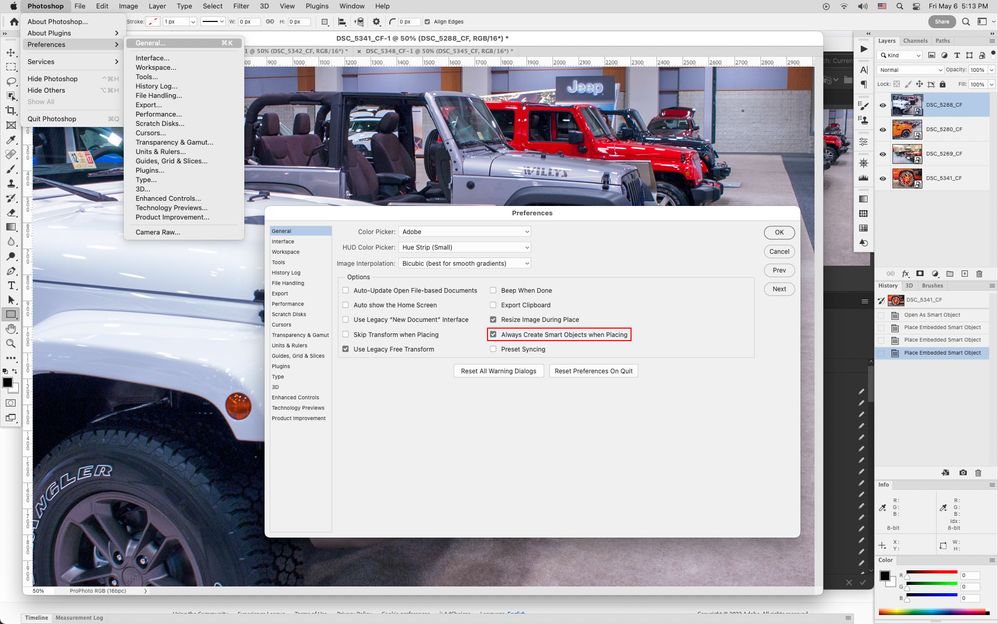Copy link to clipboard
Copied
Hi there,
When I open in PS a raw file via "open with camera raw", it opens as a smart object.
But when I drag and drop the file (or multiple files, since I want each of the raw files to open as smart object layers in a single PS file), the files are not opening as smart objects (I don't see the smart object icon, also if I double click, it doesn't open in CR filter).
Also, the weird thing as shown in the screen capture below is that in the history, it shows as embedded smart object...
How can I make it so that I can open my raw files as smart objects when I drag and drop them into PS? (My CR settings are to open them automatically as smart objects, as shown below too)
Please advise
I'm in Mac, Catalina, Photoshop 2022
Thanks
CR settings
 1 Correct answer
1 Correct answer
In Photoshop>Preferences>General do you have Always create smart objects when placing unchecked?
Explore related tutorials & articles
Copy link to clipboard
Copied
In Photoshop>Preferences>General do you have Always create smart objects when placing unchecked?
Copy link to clipboard
Copied
It was and now the problem is solved! Thank you so much!