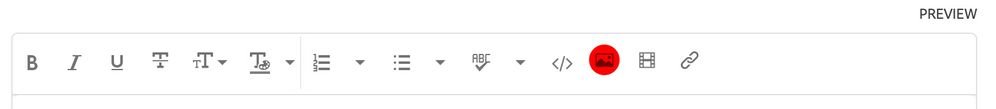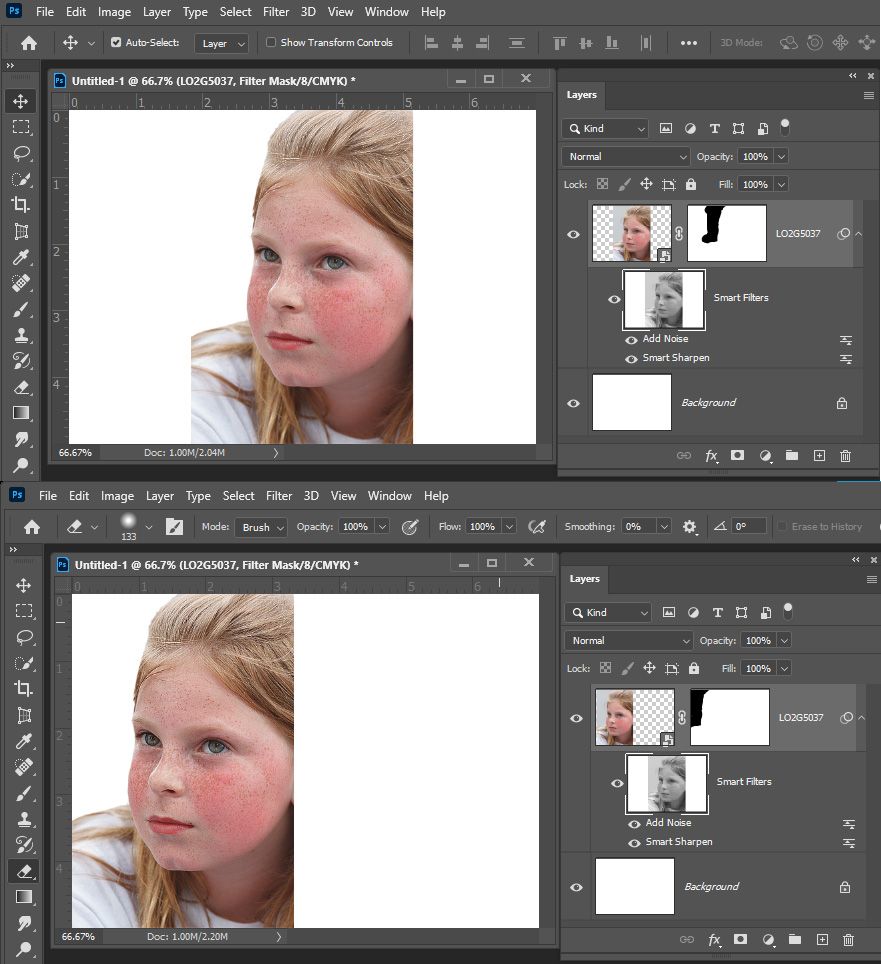Copy link to clipboard
Copied
I cannot get a SO mask to respond to the Brush tool. Can you not mask a SO filter?
 1 Correct answer
1 Correct answer
So why does the SO mask even show up?
Explore related tutorials & articles
Copy link to clipboard
Copied
Yes, you can mask a smart object filter, can you post a screenshot?
Copy link to clipboard
Copied
cannot get screen shot lower enough to send.
Copy link to clipboard
Copied
Not »send«, »post«:
Copy link to clipboard
Copied
Copy link to clipboard
Copied
Please check this out
https://www.take-a-screenshot.org
and then post a meaningful screenshot with the pertinent Panels (Toolbar, Layers, Channels, Options Bar, …) visible.
Copy link to clipboard
Copied
Could you please post a screenshot with the pertinent Panels (Toolbar, Layers, Channels, Options Bar, …) visible?
Copy link to clipboard
Copied
I know this is going to sound obvious, but is the mask targeted? Painting with black? How about specific blend modes on the Brush Tool's options bar? Is it set to Normal?
Copy link to clipboard
Copied
A Smart Object Layer cans have only one Smart Filter mask which can not be linked to he layers content. All Smart Filters on a smart object layer are mask by the single filter mask and the filters are applied in the order that were attached when the need to be reapplied.
Be careful moving the object posution The filter mask can not be linked.
Copy link to clipboard
Copied
So why does the SO mask even show up?
Copy link to clipboard
Copied
And again:
Could you please post a screenshot with the pertinent Panels (Toolbar, Layers, Channels, Options Bar, …) visible?
Copy link to clipboard
Copied
If it did not show up you could not mask a smart filter. There is no add or create Filter mask menu item. If you want to filter part object and had an active selection of the area that selection hast to be recorded into the filter mask. Smart object pixels can not be changes. If other changes are made to the smart object layer the smart filters may need to be reapplied the selection needs to be available. If a change like a transform is made not only do the filters need to be re-applied. The filter mask may need to be worked on for the filter mask can not be linked with the layer's content The filter mask would not be transform like the layer.