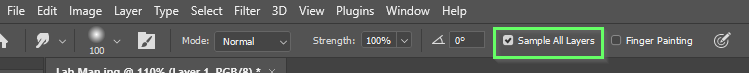- Home
- Photoshop ecosystem
- Discussions
- Smudge tool is not currently working right or it's...
- Smudge tool is not currently working right or it's...
Smudge tool is not currently working right or it's normal?
Copy link to clipboard
Copied
Hello, i have problem, when i use smudge tool in Photoshop and using this tool for making shadow. And when i zoom in, i have so many colors, but when i watching tutorial digital art, when he using smudge tool, He's fine without different colors.
1) Before using smudge tool
2) After using smudge tool
3) This problem what i talking this right now
Thank for the people who know how to fix this!
Explore related tutorials & articles
Copy link to clipboard
Copied
Does the document have underlying layers that have colour in them?
If yes, do you have Sample all Layers checked in the Options Bar?
Copy link to clipboard
Copied
Are those colours actually in your document or just your display? Check with the eyedropper tool and the info panel.
If in your document and you are using 8 bits /channel for your document, convert to 16 bits/channel mode before using the smudge tool. You could also add a little noise which can be very effective at hiding such an issue.
If the issue is just in your display (i.e. it is not shown by the eyedropper and info panel) then short of using a 10 bit/channel display there is little you can do.
Dave