Right-click anywhere on the desktop and choose the NVIDIA control panel.
b. Click Manage 3D settings.
c. Click Program Settings and add Photoshop.exe and sniffer.exe. Change the preferred graphics processor to High-performance NVIDIA processor.
Copy link to clipboard
Copied
Since the last creative cloud update and photoshop 2020 I have been getting a sniffer.exe error every time I start photoshop. Photoshop appears to run fine when the messages are dismissed but I am not certain if they indicate something else important going wrong.
The message box reads:
Sniffer.exe Entry Point Not Found
The proceedure entry point fatBinaryCti could not be located in the dynamic link library c:\windows\system32\nvopencl.dll
Any clues on how to fix this would be greatly appreciated.
Many thanks Akash
Did all that and no change but as you had mentioned it was related to the graphics processor I then also did a clean install of the NVIDIA drivers and that appears to have fixed it.
Regards
Don
Copy link to clipboard
Copied
Hi there,
Sorry that you're getting an error message that says "Sniffer.exe Entry Point Not Found" in Photoshop 2020.
This error appears when a specific module of your graphics processor is not working correctly because of outdated ot unsupported driver. Do the following:
Right-click anywhere on the desktop and choose the NVIDIA control panel.
b. Click Manage 3D settings.
c. Click Program Settings and add Photoshop.exe and sniffer.exe. Change the preferred graphics processor to High-performance NVIDIA processor.
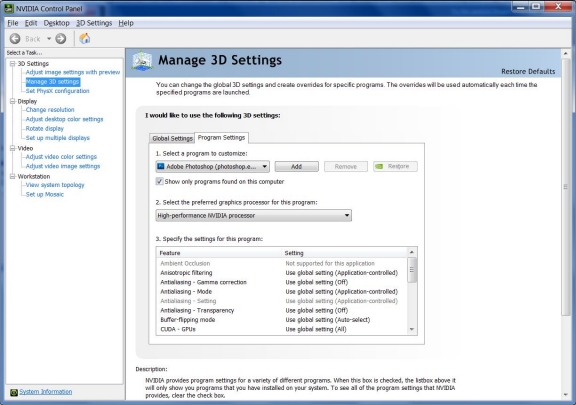
Copy link to clipboard
Copied
Many thanks Akash
Did all that and no change but as you had mentioned it was related to the graphics processor I then also did a clean install of the NVIDIA drivers and that appears to have fixed it.
Regards
Don
Copy link to clipboard
Copied
Thanks for the update.
Glad to know it worked. 🙂
~Akash
Copy link to clipboard
Copied
Hi Akash
Have the same problem with
"Sniffer.exe Entry Point Not Found" in Photoshop 2020.
Did evrything as you guided above, it didnt fixed my problem yet .
There is problem with colors please check attach.
We use color colibration device and everything is allright. Yet after the problem "Sniffer.exe Entry Point Not Found" in Photoshop 2020.
My colrs change and I cant turn them in the old status.
So the colors in the library are right colors. So when I switch to develope or photoshop the colors are change as on image.
So the second image is right one
Copy link to clipboard
Copied
These are two separate issues. The sniffer.exe issue happens with a buggy video driver in Photoshop.
Your screenshots are from Lightroom, not Photoshop. A difference between Library and Develop usually indicates a broken monitor profile. It could also be a bad video driver - so first of all update your driver. If this doesn't correct the Lightroom issue, replace your current monitor profile.
Copy link to clipboard
Copied
Dear D_Fosse
We did all steps what you adviced us.
1.We followed this link https://windowsreport.com/photoshop-encountered-problem-display-driver/.
Updated driver. It was updated.
2. We replaced our current monitor profile.
https://www.lightroomqueen.com/how-do-i-change-my-monitor-profile-to-check-whether-its-corrupted/
3.We use Colourmunki calibration device.
But It didnt solve my problem.
3. I dowload my lightroom and photoshop on another different PC and unfortunatly the problem ramain the same. I have a lot of images to work on and I can not continue for 3 days because this problem dtill exist.
Thank you forward for your help
Copy link to clipboard
Copied
Hey Akash,
Thanks for your support,
May I add that I also had to update my Geoforce drive first, then I followed your steps and it was a success.
Your support is much appreciated,
Caleb
Find more inspiration, events, and resources on the new Adobe Community
Explore Now