 Adobe Community
Adobe Community
- Home
- Photoshop ecosystem
- Discussions
- Soft Brushes are not appearing in Photoshop Cs6 !
- Soft Brushes are not appearing in Photoshop Cs6 !
Copy link to clipboard
Copied
This image will decribe everything !!
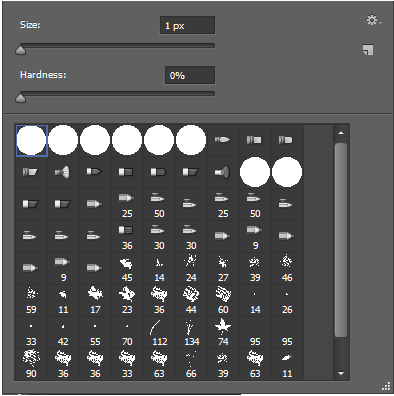
 1 Correct answer
1 Correct answer
i just simply freshly re-instaled my os (operating system) !!
Explore related tutorials & articles

Copy link to clipboard
Copied
Click on the "gear" in upper right corner. It will give you a list of other brush palletts.
Copy link to clipboard
Copied
Or you have the Pencil Tool selected.
Copy link to clipboard
Copied
😐 No dude i had double checked it..!! its in brush tool only..!!
Copy link to clipboard
Copied
Indexed Color (.gif) or Bitmap mode?
This image will decribe everything !!
Actually, posting a screen grab of the whole document window will be more helpful than just a Preset pane.
Copy link to clipboard
Copied
There you go Sir..!!
Just a Plain New document (Ctrl N) ! But no soft brushes,
this i had experienced first time in my life..!

Copy link to clipboard
Copied
![]() Well, you've got me. It's not Indexed or Bitmap.
Well, you've got me. It's not Indexed or Bitmap.
Try resetting your Preferences:
Quit Photoshop.
Hold down the Shift-Alt-Control keys (Shift-Opt-Command for mac) AS you launch Photoshop (you will get a small dialog to reset your preferences - click OK. If you don't see the dialog, you did not do it right)
Hopefully that will fix it.
Copy link to clipboard
Copied
😕 Nop Sir, reset all the settings even re-installed PS didn't worked.
Os fresh install was only way out, but it is pain in âss to install all application and make the machine usable,
I'm damm sure there was a easy way out of this problem, but...
If Adobe's developer folks are seeing this post, i suggest a update fix for this !
Copy link to clipboard
Copied
Can you create ANY transparent or semi-transparent pixels? Like: Is your text anti-aliased? Or can you make a feathered selection on a blank layer and fill with a color?
Copy link to clipboard
Copied
I remember,
yeah i had used anti-alias in text and scan line pattern and i even created a vignette using feathered selection on my last project,
just last day all worked fine, i think this is some sort of bug!!
Copy link to clipboard
Copied
If it's a bug, you're the only one seeing it.
reset all the settings
So you trashed the preference folder? as per my instructions? (re-installing PS does not reset the preferences)
And your screen shot hides the document title.. what is your Color Mode?
Copy link to clipboard
Copied
i just simply freshly re-instaled my os (operating system) !!
Copy link to clipboard
Copied
So, it was solved by an OS reinstall?
Great.
Copy link to clipboard
Copied
Yup! That's what it was! Color Mode. I saved an image in "indexed color" and as soon as I switched it to RGB..VOILA!! There are my soft brushes. I watched them change immediately. Of course, I'm not running CS6 but CS5 Extended. Still worked. Thanks for the info!!
Copy link to clipboard
Copied
this was my issue - i had no idea this is what i had clicked on.
Copy link to clipboard
Copied
This is hapening to me as well on my work and personal system. 2 different installs. Work uses E-learning Suite. The only similarity between the systems is the Intuos5 Pad. Any other work arounds for this? Really not wanting to reinstall both systems...
Copy link to clipboard
Copied
Has any of you been able to find a way to sort this out. I really cannot reinstall Windows... Started experiencing this yesterday, i have tried everything i know and the suggestions here but the problem still exists.

Copy link to clipboard
Copied
Here's The Proper Solution , It Doesn't Need To Re-Install The OS
Here It Is :
STEP 1 : Open Photoshop
STEP 2 : Click On The Brush Icon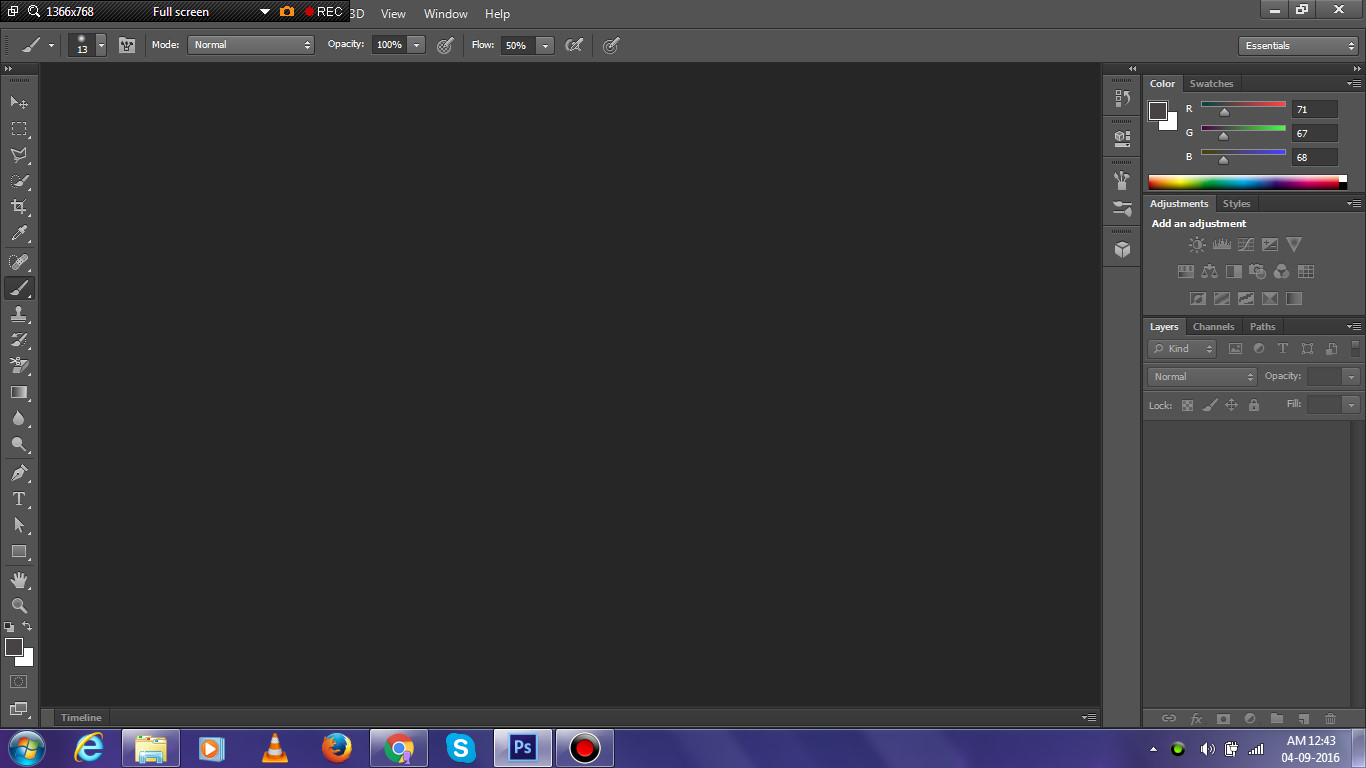
STEP 3 : Click On This Arrow
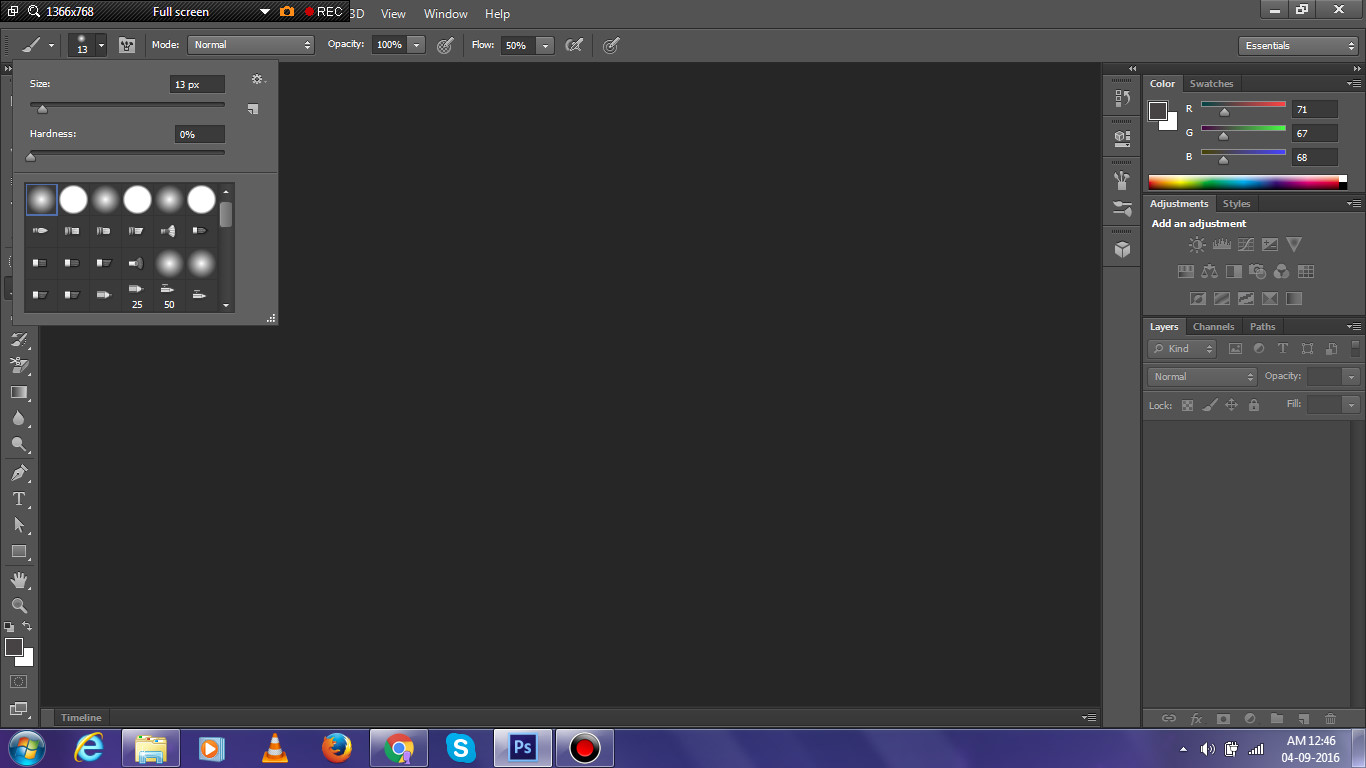
STEP 4 : SELECT THE SETTINGS ICON
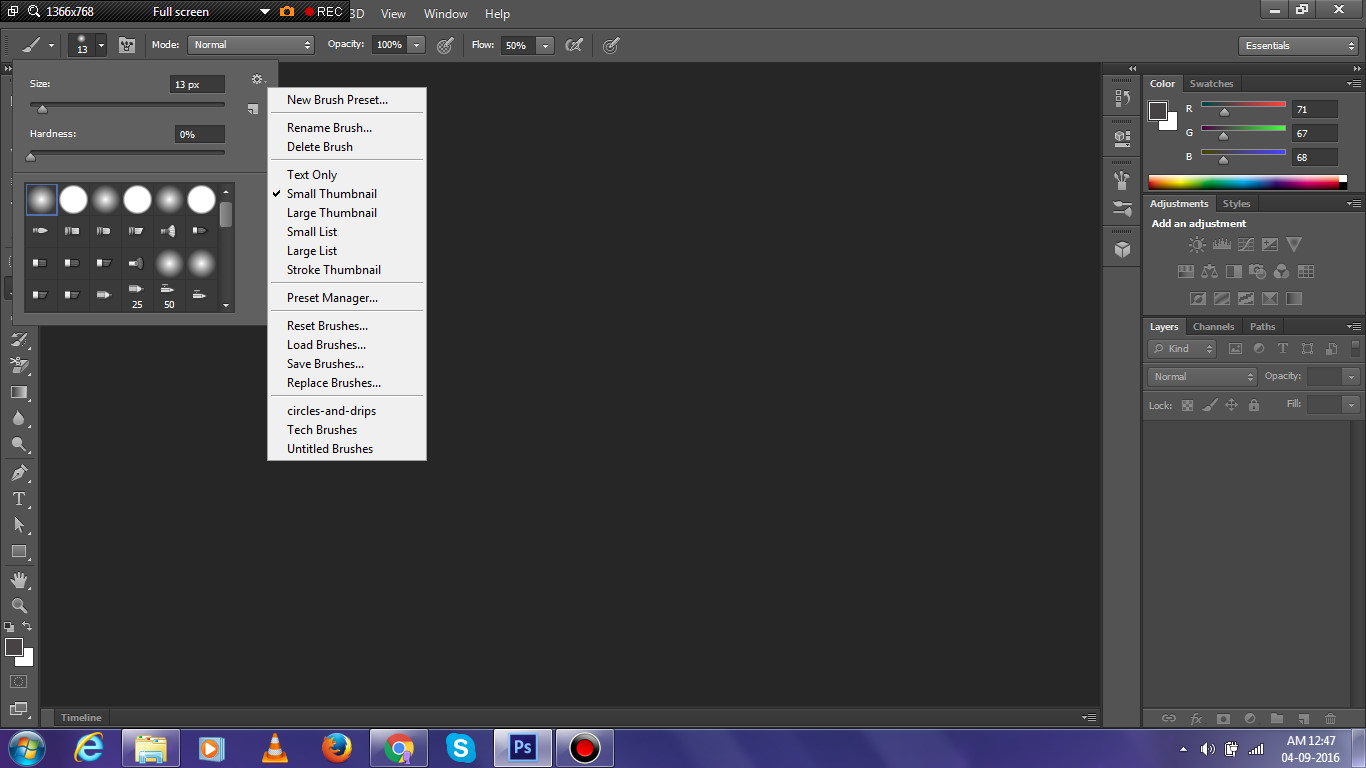
STEP 5 : Now Select Reset Brushes
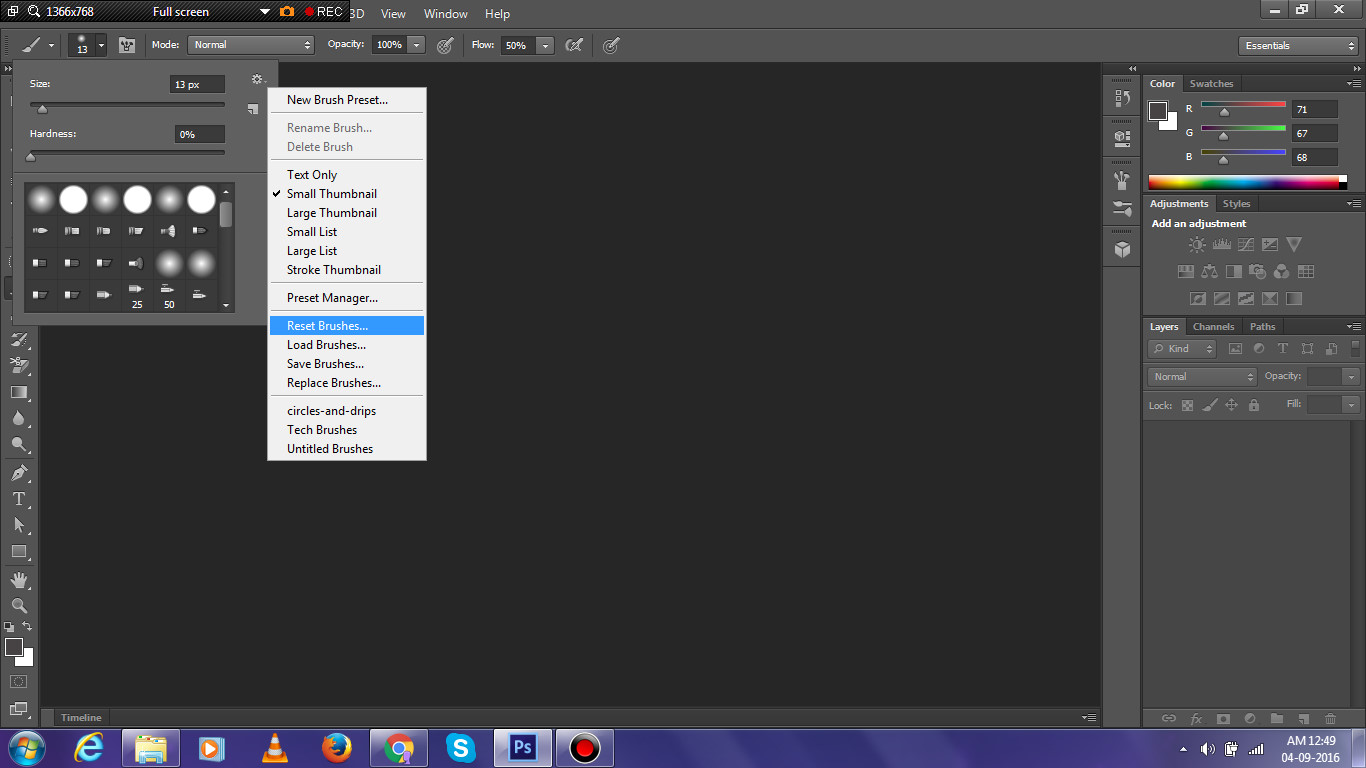
STEP 5 : When You Select Reset Brushes Option , You Will Get A Popup Like This , And Then Select Ok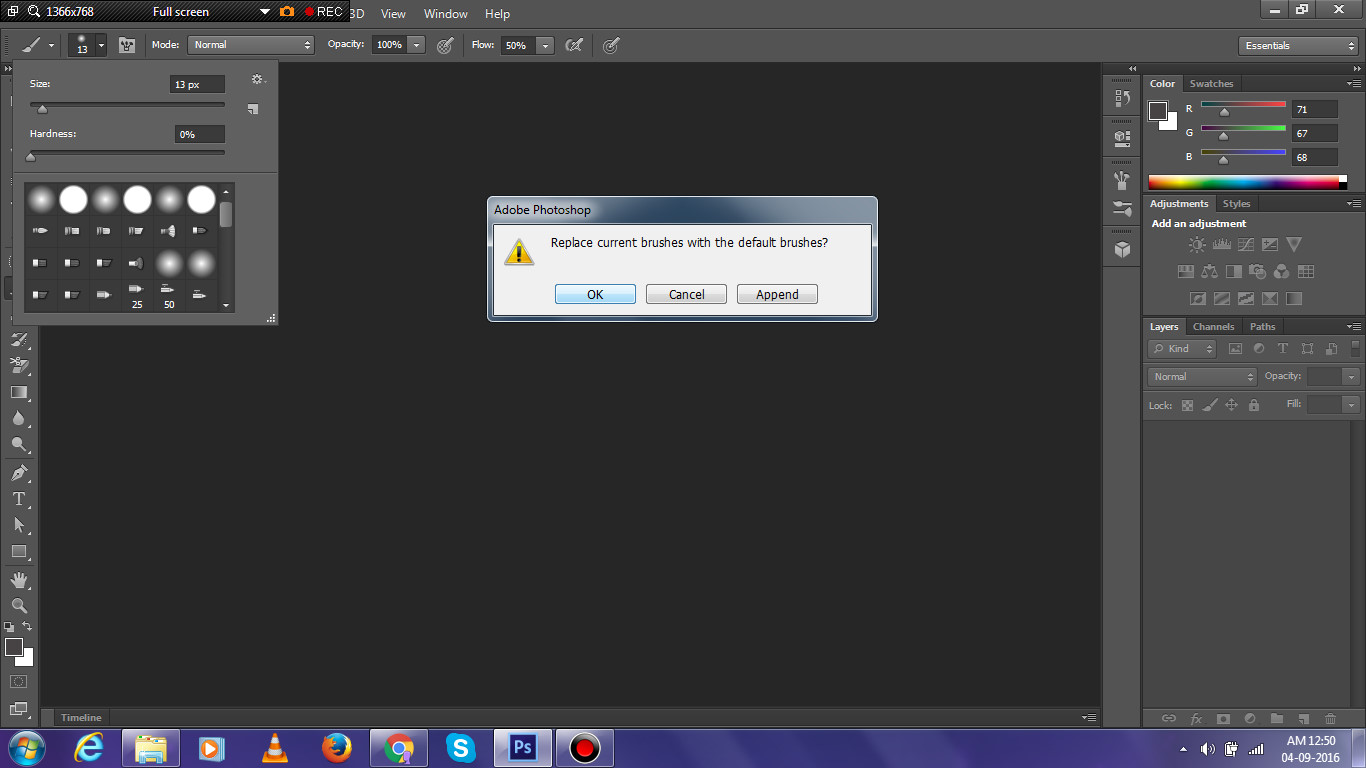
STEP 6 : When You Select Ok , It Will Create A ABR File In Your Photoshop CS6 Folder, And The Path This ABR File Will Be Saved Is Program Files > Adobe > Adobe Photoshop CS6 > Presets > Brushes.
That's It : )
Copy link to clipboard
Copied
This did not work for me. It still stays with hard brushes only, which pretty much sucks. For now I'll try finding other ways to fix this.
EDIT: I found a way to fix this without having to reinstall OS. Simply press Shift + B over and over until it reverts back! (:
Copy link to clipboard
Copied
I am experiencing weirdness with the brush tool. I have it set on SOFT but it behaves like it is set on DIFFUSION leaving the usual speckled look. This is so aggravating. I just re-installed Adobe Photoshop, re-booted, and am still having the same problem.
ADOBE PLEASE FIX THIS FAST !!!! How about a monthly adjustment since you are charging for a buggy product?
Copy link to clipboard
Copied
This is ridiculous, i have a project that needs to been sent to a factory within the hour and i cannot finish without a soft brush! Adobe hot fix ASAP PLEASE!!! This is insane... I'm going to try converting to legacy brush's, if that doesn't work i'm out of idea's. I just installed the newest release Photoshop CC 2018 - Installed on 1/10/2018. So far, i am not happy at all with this release... ![]()
Copy link to clipboard
Copied
I think you have the pencil tool selected.
