- Home
- Photoshop ecosystem
- Discussions
- Re: Something for the weekend - Part 8 - The Angel
- Re: Something for the weekend - Part 8 - The Angel
Something for the weekend - Part 8 - The Angel
Copy link to clipboard
Copied
Hi
There were some excellent responses to last weekend's challenge. This time I've gone for something a bit different , but I hope it will get just as wide a range of creative responses.
This is the Angel of the North which is 20 years old this week. Designed by Antony Gormley, and completed in 1998, it was very controversial when first erected. Over the years has become something of an icon in the North East of England and, due to its location, has become one of the most viewed pieces of art in the world - seen by more than one person every second. Built of steel, it stands 20 metres tall, has a wingspan of 54 metres, and weighs 200 tonnes!
So the challenge this week, on the angel's 20th birthday, is to use the statue in an image of your own. Feel free to alter it, warp it , give it new material, put it to a new use but do keep it (sort of) recognisable within your image.
Anything goes as long as it meets the forum rules on decency, copyright etc.
Anyone is welcome to have a go - whether you are a complete beginner or a Photoshop expert.
There are no prizes - just the chance to practice, show off, or bring a bit of humour and fun.
When posting back your edited images please use jpeg and downsize to 1200px on the long side.
To download the image below without the forum scaling artifacts, right click and then use Save Image As / Save Picture As (or similar depending on your browser).

Have fun.
Dave
Explore related tutorials & articles
Copy link to clipboard
Copied
' Follow your path dear sweet soul ' ....

Copy link to clipboard
Copied
I love the style of that Jodi - a great start to the weekend challenge !
Dave
Copy link to clipboard
Copied
Thanks so much Dave ! It's an amazing sculpture !! A fun piece to play with ![]()
Copy link to clipboard
Copied
Soft and flowing—quite nice!
Copy link to clipboard
Copied
Thanks Jane !! I saw the angel. ![]()
Copy link to clipboard
Copied
Quiet today, it must be too hard this one.... !

Dave

Copy link to clipboard
Copied
Ireland's playing rugby today so it's nearly beer o'clock for me, that's my excuse ![]()
Copy link to clipboard
Copied
Ha ha Titanic !! Of course !!! Awesome Dave !! ![]()
Copy link to clipboard
Copied
I always thought Kate Winslet was a bit wooden Dave ![]()
Copy link to clipboard
Copied
Very original Jodi. I like the Watership Down touch.
Copy link to clipboard
Copied
Go and Stop and Stop and Go ... at the same time.

Copy link to clipboard
Copied
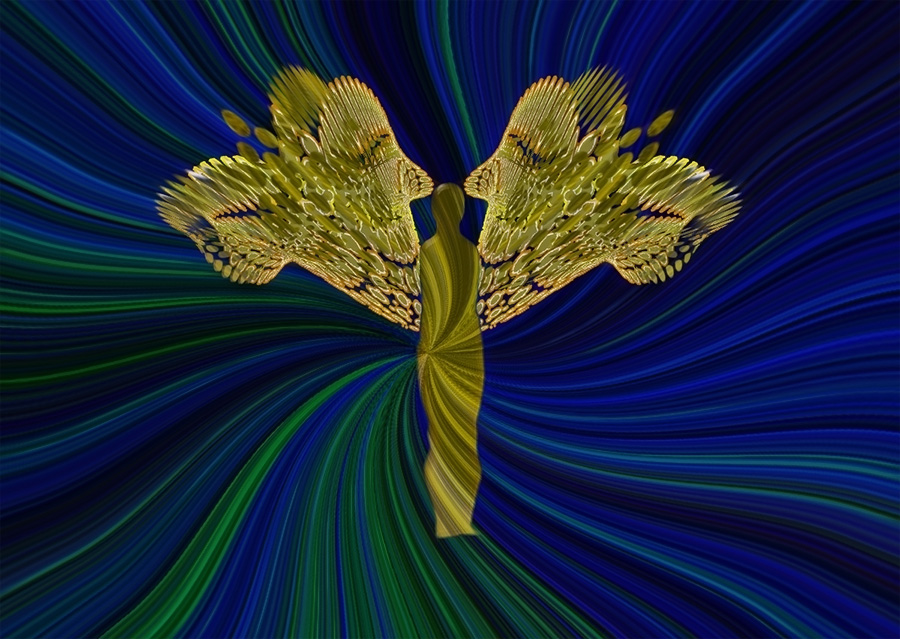
Copy link to clipboard
Copied
I like both of these.
Rista - those swirls draw in the eye and Jodi - the light in the mist is nicely painted ![]()
Dave
Copy link to clipboard
Copied
![]()
![]()
![]() Thanks Dave !
Thanks Dave !
Copy link to clipboard
Copied
Looks like we are entering into another realm !! Love the colors. Awesome work Rista ! ![]()
Copy link to clipboard
Copied
Thanks Jodi.
"another realm" ...maybe the Twilight Zone?
Copy link to clipboard
Copied
Yup that sounds about right Rista ! ![]()
Copy link to clipboard
Copied
Chess anyone....?

Dave
Copy link to clipboard
Copied
Oh I love this Dave !! What a marvelous golden piece you have created here ! Brilliant !! ![]()
Copy link to clipboard
Copied
Thanks Jodi - to be honest I'm not 100% happy with the colour but it's late here now so I decided to stop ![]()
Dave
Copy link to clipboard
Copied
It certainly looks like classic gold from where I sit !!
Copy link to clipboard
Copied
Dave, wonderful play of light and reflections on the statue.
It's something I have tried to practice, not vey successfully. May I ask, did you use a mask to paint in from a lighter layer onto a darker one?
Copy link to clipboard
Copied
Hi
For the colour change I used several adjustment layers clipped to the masked statue. These included a Gradient map, Hue and Saturation layer and Curves layer. Then I painted on the highlights and shadows using normal layers set to screen and multiply.
I also painted on some blurred highlights using a round brush with about 90% hardness and 35% opacity using colour from other highlights in the image.
Dave
Copy link to clipboard
Copied
I always forget about using brushes set to different blend modes.
Thank you, Dave. I will try out all steps you describe.
