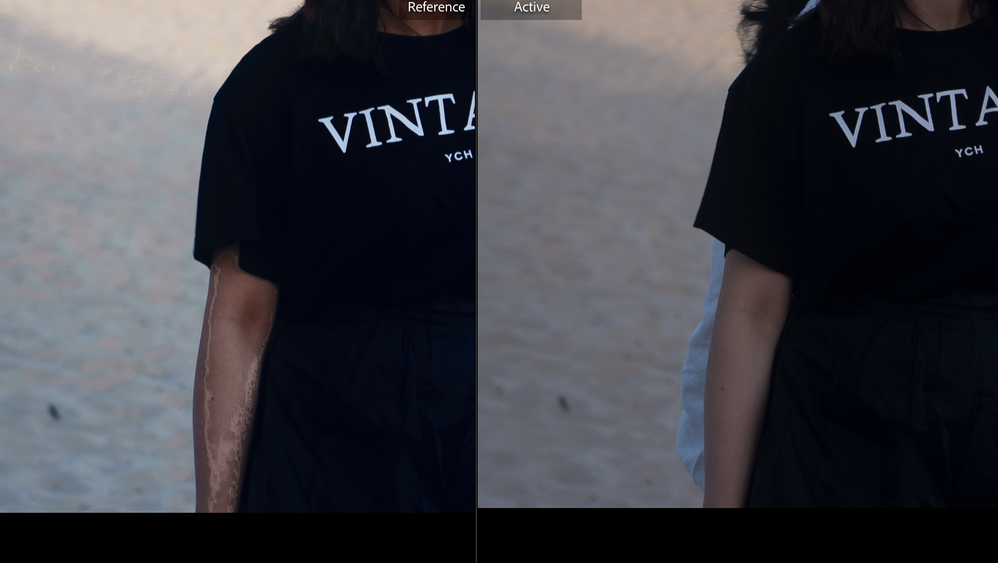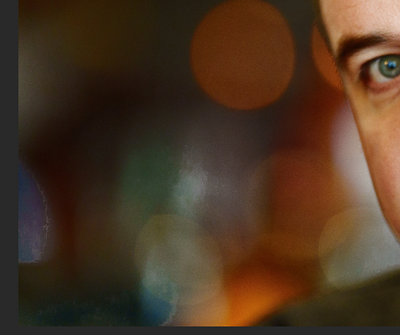- Home
- Photoshop ecosystem
- Discussions
- Sony VV2 Camera Matching profile bug in Camera Raw...
- Sony VV2 Camera Matching profile bug in Camera Raw...
Sony VV2 Camera Matching profile bug in Camera Raw and Lightroom
Copy link to clipboard
Copied
PS Version 24.1.0, MacOS Monetary.
It's a camera profile bug. When choosing the Camera Matching profiles, if you choose the VV2 profile (by Sony cameras like A7 IV, A1, A7S III and A7R V, a strange and unacceptable color artefact would appear, especially in the skin tone area:
Left: VV2 matching profile selected
Right: Adobe Color profile selected.
Explore related tutorials & articles
Copy link to clipboard
Copied
The picture provided was shot on an A7S III in uncompressed raw format. I also tried the profile on other cameras with VV2 available, and it seems that A7R V is immune to the problem.
Copy link to clipboard
Copied
Hi @MacTavish24210287vnpr would it be possible for you to share an image with the team to test with?
Send link to shubert@adobe.com
Thank you,
Cory
Copy link to clipboard
Copied
You can download a sample raw from DPReview and apply VV2 and see.
here's a link to it. Click download RAW to get raw file.
after applying the VV2 profile, look how the edge of bokehs became
Copy link to clipboard
Copied
This hasn't been fixed in Photoshop 2024 and latest Camera Raw yet. Lightroom as well.
Find more inspiration, events, and resources on the new Adobe Community
Explore Now