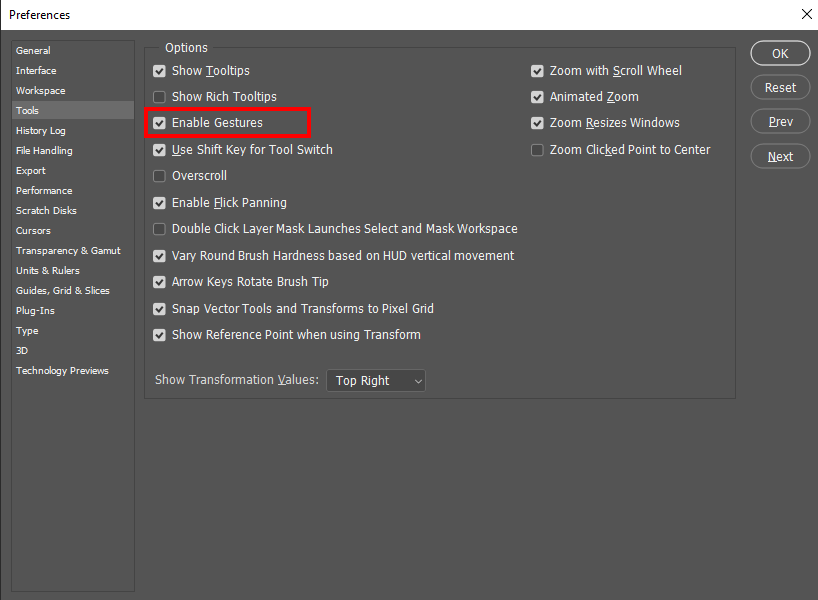Adobe Community
Adobe Community
- Home
- Photoshop ecosystem
- Discussions
- What version of Windows, What version of Photoshop...
- What version of Windows, What version of Photoshop...
Space Bar Panning Does Not Work with Laptop Track-pad (Works with Regular Mouse)
Copy link to clipboard
Copied
I have been having some issues using the track-pad on my HP Spectre laptop with Photoshop and Illustrator.
When I press the space bar in Photoshop, the cursor turns into the hand icon. Then if I click and drag with the track-pad on my laptop nothing happens... the hand icon just sits there.
If I press the space bar, then click and drag with a normal mouse, I am able to pan around without an issue
Explore related tutorials & articles
Copy link to clipboard
Copied
What version of Windows, What version of Photoshop and have you enabled touch gestures in Photoshop Preferences? You should not need to uset the space bar, Just use your touch pad.
Copy link to clipboard
Copied
I found out the issue was with my Window's laptops "smart sense" settings that was disabling the track-pad while the keyboard was in use. Once I disabled that feature in windows, it started working correctly!
Copy link to clipboard
Copied
In case others have this issue, another possibility is that your touchpad will allow you to pan WITHOUT holding the spacebar. I discovered this on my Windows laptop: simply dragging with two fingers on the trackpad panned the view (in the same way spacebar + mouse click works on other machines).