Inspiring
July 25, 2023
Answered
Special Effect
- July 25, 2023
- 2 replies
- 1018 views
You're on the right track. It appears to need a combination of layer styles. You can tweak the settings as desired from what I used below.

I made two layers, one for the text and one for the background.
The text uses Bevel & Emboss, Inner Shadow, and Drop Shadow:
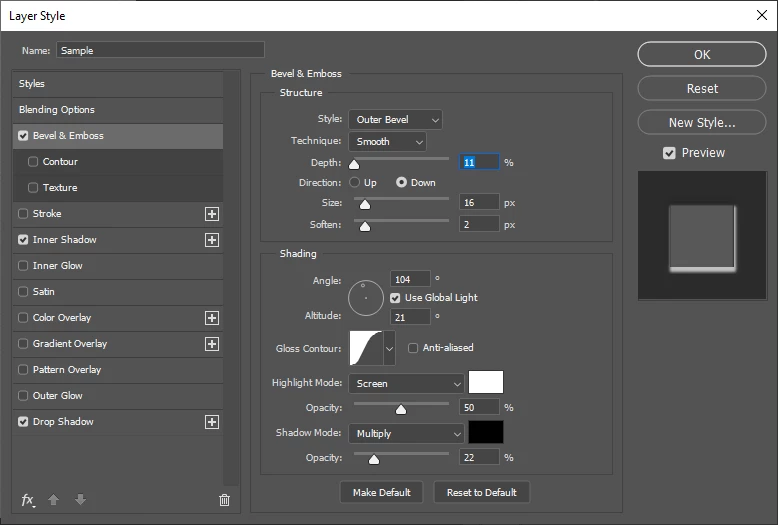
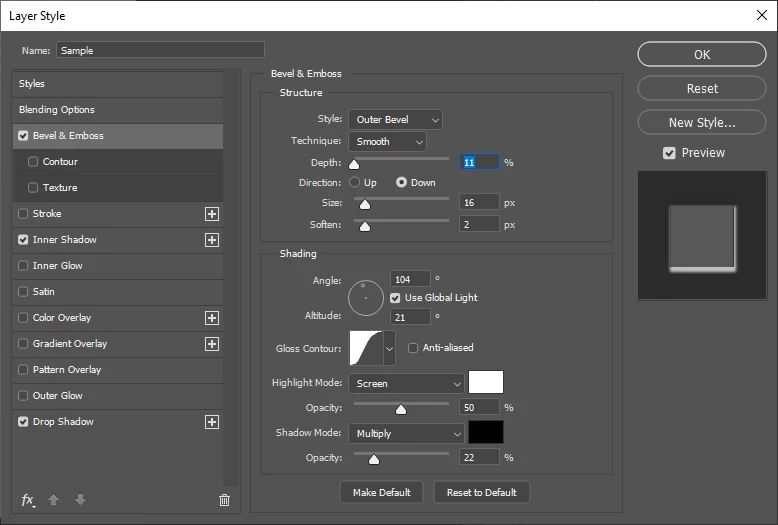
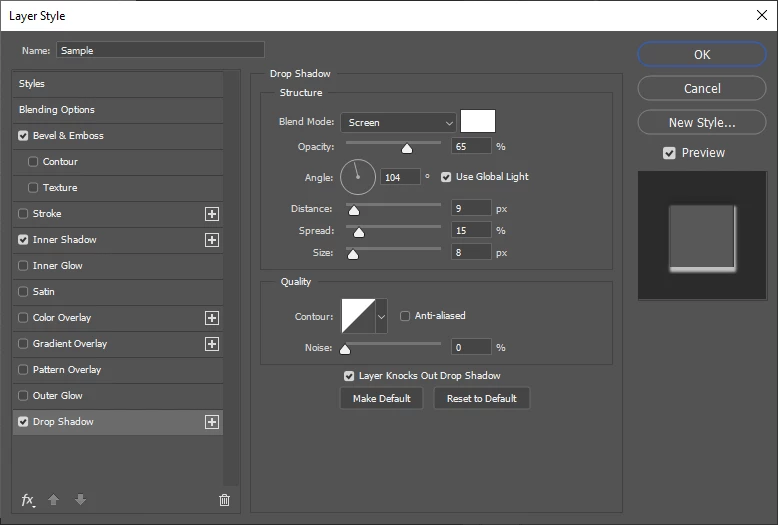
For the background, I set foreground to black and background to white, went to Filter > Filter Gallery and in the Sketch section, selected Note Paper.
I added a Gradient Overlay to the texture
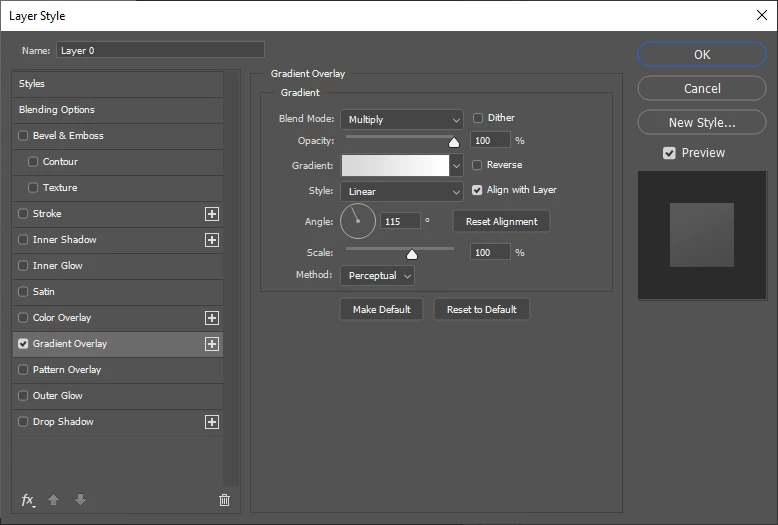
Already have an account? Login
Enter your E-mail address. We'll send you an e-mail with instructions to reset your password.