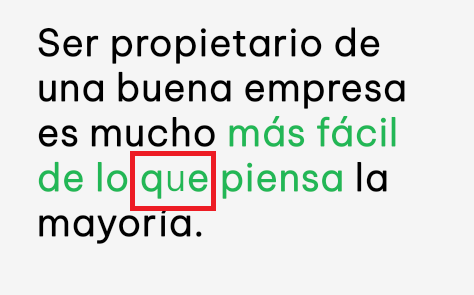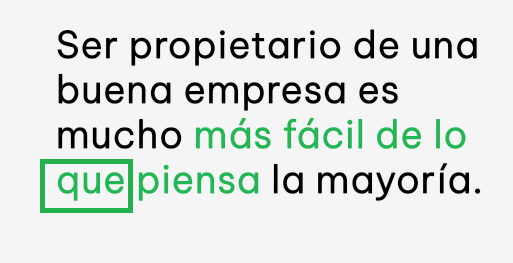- Home
- Photoshop ecosystem
- Discussions
- Specific characters showing in different font with...
- Specific characters showing in different font with...
Specific characters showing in different font within text box
Copy link to clipboard
Copied
Hello,
I'm having a frustrating problem in which certain characters within a text box randomly showing in a different font. While the text box is selected, all characters look fine. However, as soon as I change the selection, one of the characters seemingly changes to another font. This is not just a display problem within Photoshop. When I export the image, the error is there.
I've found that it seems to be related to the position of the character within the text box. If I resize the text box enough, the error seems to fix itself. It's such a specific problem that I've had no luck searching online for existing solutions. Would really appreciate some help with this, it's driving me nuts! Thanks so much.
Explore related tutorials & articles
Copy link to clipboard
Copied
Wow. This is puzzling! Is this happening with all fonts? Or, all Sans fonts? Or, only this font? Some more information may help us to help you. I've never seen this before...
Adobe Community Expert / Adobe Certified Instructor