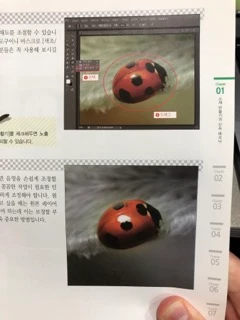Question
Sponge tool Question
Hi there
I'm wonder Why this book direct me I should use Sponge tool like below picture.
I mean They said 'with Sponge tool we can easily adjust shading'
But the result they make backgorund as a black and white
Do you have any Idea?