- Home
- Photoshop ecosystem
- Discussions
- Spot Healing Brush Tool Making Unwanted Healing Li...
- Spot Healing Brush Tool Making Unwanted Healing Li...
Spot Healing Brush Tool Making Unwanted Healing Lines
Copy link to clipboard
Copied
I'm using Photoshop 2019 and a wacom tablet. I was cleaning an image scan from 35mm film. There were some scratches on the image so I used the SHIFT+ the Spot Healing Brush tool to clean the scratch lines. It was working fine where I could clean spots and then clean lines. Now the tool makes healing lines on the image. It won't just clean spots. I tried reseting Photoshop preferences, the tool presets, and Wacom but it still is creating healing lines.
Anyone know the magic formula to fix this?
Explore related tutorials & articles
Copy link to clipboard
Copied
In order to see the Healing Lines you referred to, please post a sample along with the Options bar and Layers panel.
But first, try the correction without the Shift key. Then check out this site: How to Super-Charge the Spot Healing Brush Tool in Photoshop
Copy link to clipboard
Copied
Check the toolbar underneath the menu bar. Is the Type perhaps set to 'Create Texture'? Set it to 'Content-Aware'.
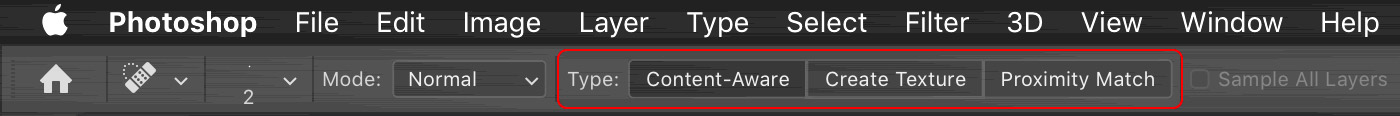
Copy link to clipboard
Copied
Hello,
I can't use the spot healing no more about this unwanted line that change other unwanted parties:
I am really unable to use Photoshop now!
Copy link to clipboard
Copied
Copy link to clipboard
Copied
Hi Eliser
I can remembner similar issues that came down to bugs, and I have a feeling they were linked to thhe tablet API.
Have you tried reseting the tool. I usually reset all tools when the need arrises.
If this is not an easy fix, you would bee better to start a new thread. Tell us what Photoshop and Operating Sytem versions you are using?
Are you using a tablet, and if yes, does the issue peersist with the mouse? Also are you using Windows Ink or Wintab? (Windows Ink is the preferred API nowadays, but it depends on tablet and operating system)
I also think it might be worth trying a Preference reset in your case, as your settings all look OK to me.





