 Adobe Community
Adobe Community
- Home
- Photoshop ecosystem
- Discussions
- Spot Healing Tool Failure in Photoshop CC
- Spot Healing Tool Failure in Photoshop CC
Copy link to clipboard
Copied
I use the Spot Healing Brush Tool all the time.
Suddenly, it's not working. I used it yesterday and it was fine.
I can't change the brush size using either the shortcuts { & } or the Brushes menu. In fact, the brush size is grayed out.
Everything else seems to be working.
I'm using Photoshop CC - 19.18 and a Mac Pro - OSX El Capitan - Ver. 10.11.6 I can't upgrade to the newest OS as my older Mac Pro won't support it.
Any help would be appreciated.
 1 Correct answer
1 Correct answer
Have you tried resetting the Photoshop preferences?
"Press and hold Alt+Control+Shift (Windows) or Option+Command+Shift (Mac OS) as you start Photoshop. You are prompted to delete the current settings. The new preferences files are created the next time you start Photoshop."
Explore related tutorials & articles
Copy link to clipboard
Copied
Have you tried resetting the Photoshop preferences?
"Press and hold Alt+Control+Shift (Windows) or Option+Command+Shift (Mac OS) as you start Photoshop. You are prompted to delete the current settings. The new preferences files are created the next time you start Photoshop."
Copy link to clipboard
Copied
As Michael mention, generally resetting the preferences solves the problem, but if not, then I'd reinstall the application.
Copy link to clipboard
Copied
Hi
A couple of comments.
Brush size greyed out in the brushes menu is normal for the spot healing brush


You should be able to adjust the brush size with the square brackets [ ] . The curly brackets you mentioned { } are normally used to adjust brush hardness.
You should also be able to adjust brush size from the options bar drop down:
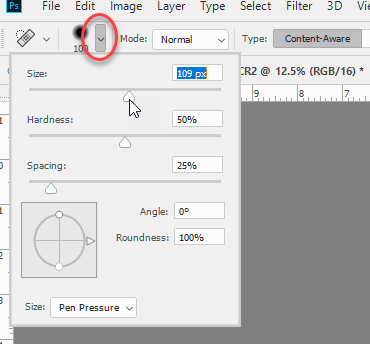
Dave
Copy link to clipboard
Copied
Thanks for the Option Bar info. I didn't know that.
Copy link to clipboard
Copied
Thank you. Resetting Preferences did the trick. Yep, I did mean the square brackets.
