Copy link to clipboard
Copied
Hi I am still new and learning how to use adobe photoshop etc. I am wanting to create a spray paint splatter effect with a gradual change in colours -similar to the photo on this page:
Yogabox West End | Hot Power Yoga & AntiGravity Aerial Yoga Coming Soon
I know I could probably just download some pre made brushes but I would like to either make my own brushes or use a different technique to acheive this in either Photoshop or Illustrator. Any ideas or help on how to do this would be greatly appeciated.
Thanks in advance!
 1 Correct answer
1 Correct answer
How good are you with the brush engine?
I'm starting with a preset like this

Size jitter - Pen Pressure minimum diameter 20%
Dual brush with the other brush looking like this

Foreground / Background colour jitter set to Fade value 200
A tiny bit of Opacity jitter 25%
Build up checked
Air brush enabled in the options bar with these settings


Work from left to right building opacity.
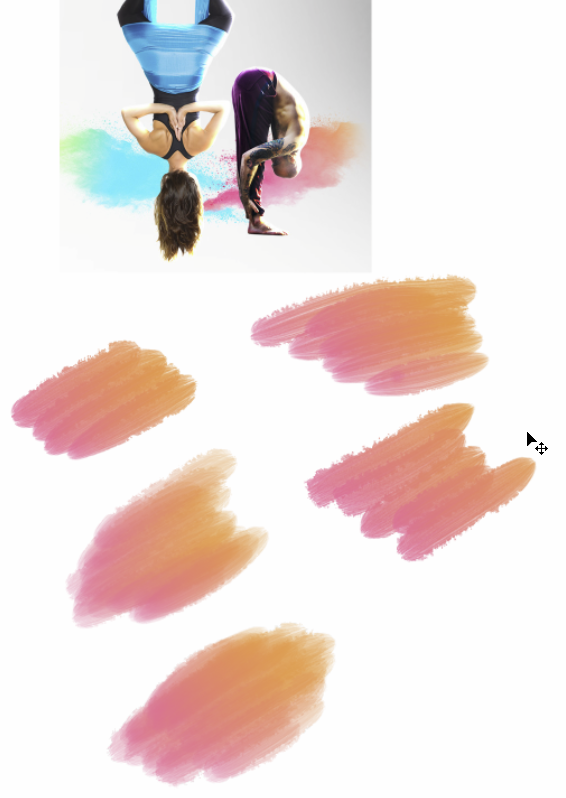
If I was doing this properly (for myself) I'd take time with the dual brush to give me some light splatter. Also play with o
...Explore related tutorials & articles
Copy link to clipboard
Copied
Photographs (or scans) are the first choice for stuff like that in my opinion (the color can relatively easily be edited), very likely you can find numerous fitting stock images.
Copy link to clipboard
Copied
EDIT:
Sorry, i do not notice Your stand for brushes... Please ignore my message.
Or You can just use splatter brushes, You can find them all around web, like so: Splatter Free Brushes - (841 Free Downloads)
Copy link to clipboard
Copied
How good are you with the brush engine?
I'm starting with a preset like this

Size jitter - Pen Pressure minimum diameter 20%
Dual brush with the other brush looking like this

Foreground / Background colour jitter set to Fade value 200
A tiny bit of Opacity jitter 25%
Build up checked
Air brush enabled in the options bar with these settings


Work from left to right building opacity.
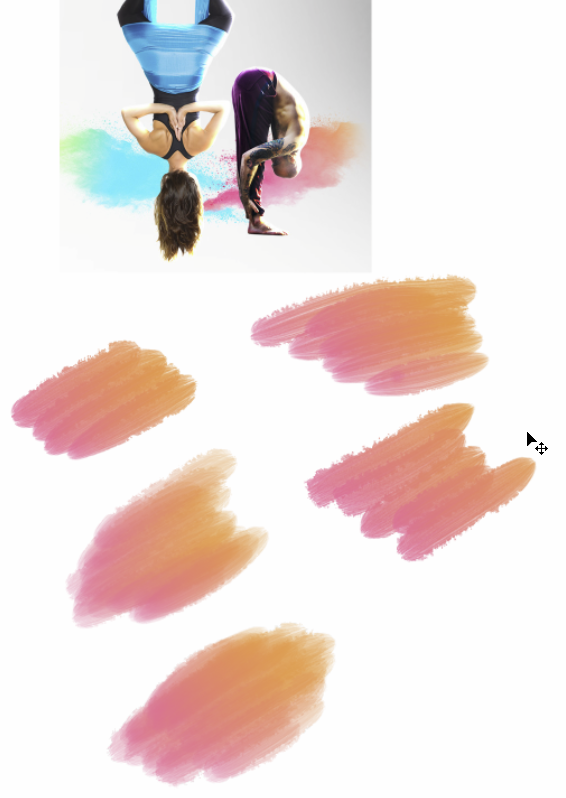
If I was doing this properly (for myself) I'd take time with the dual brush to give me some light splatter. Also play with opacity probably using lower settings. But this is all trying to be a bit too clever IMO, and it would be easier and more effective to build the colours and merge with the Mixer Brush, which is very effective, but takes some practice to get predictable results.
Get ready! An upgraded Adobe Community experience is coming in January.
Learn more
