 Adobe Community
Adobe Community
Stencils for wireframe
Copy link to clipboard
Copied
Is there a built-in wireframe stencil within PS?
Explore related tutorials & articles
Copy link to clipboard
Copied
Could you elaborate?
Copy link to clipboard
Copied
I am using PS to develop wireframe, so I am looking for placeholder, ok button, search bar, field for input. I am currently drawing a box, two lines crossing each other inside the box to make a placeholder. And each is a layer by itself and I can't move them together unless I group them or convert them to smart object (I am not so smart with PS yet). And if I start to resize this placeholder, I nearly faint after seeing how ugly it is. And I spend nearly hours to do one screen and not yet completed. I recall when I was using Omnigraffle, I can do this within a couple of minutes and is so gorgeous. I am sure PS can do better than this.
Not sure if I have explained well.
Copy link to clipboard
Copied
Not well explained as I couldn't imagine it. It would be helpful you posted some screenshots from before and after result, or some short video illustrating that you want to achieve. That's maybe somehow possible to do, but let us understand it first...
Copy link to clipboard
Copied
Let say we want to produce this placeholder, a very simple wireframe object. What will you do in Adobe Photoshop?
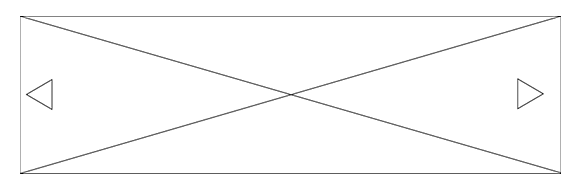
And to make matter "worst", I want to copy paste to different screen but I need to resize them bigger/smaller. The quality of the resized object is below expectation.
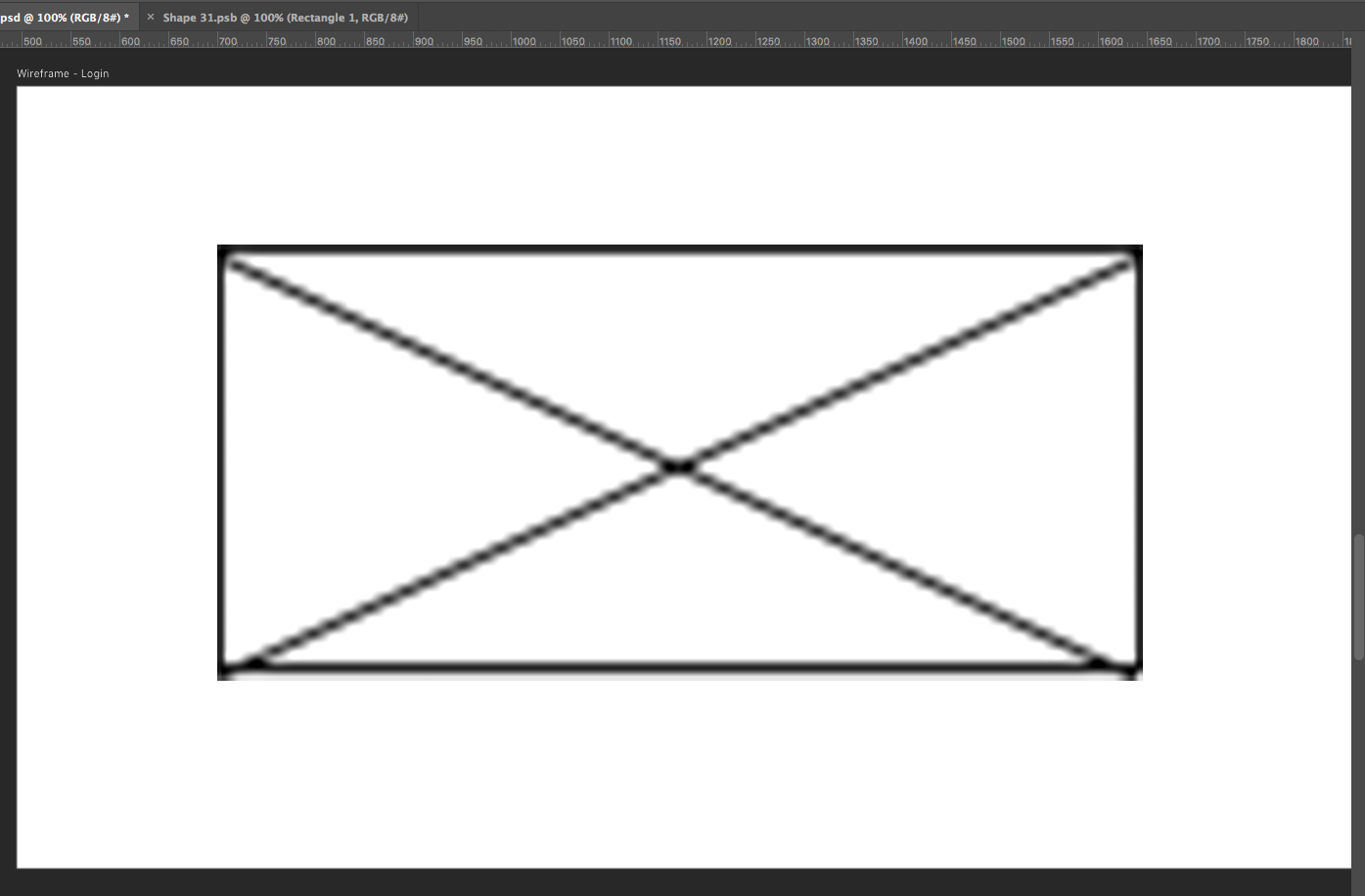
The above is take from an existing (smaller size placeholder I made) and paste it here and resize to bigger dimension and the quality dropped drastically.
However, in Axure, there already exist such commonly used icons for you to pull out, resize (to your heart content) and without compromising the quality (all in less than 3 seconds) and you do this again and again.
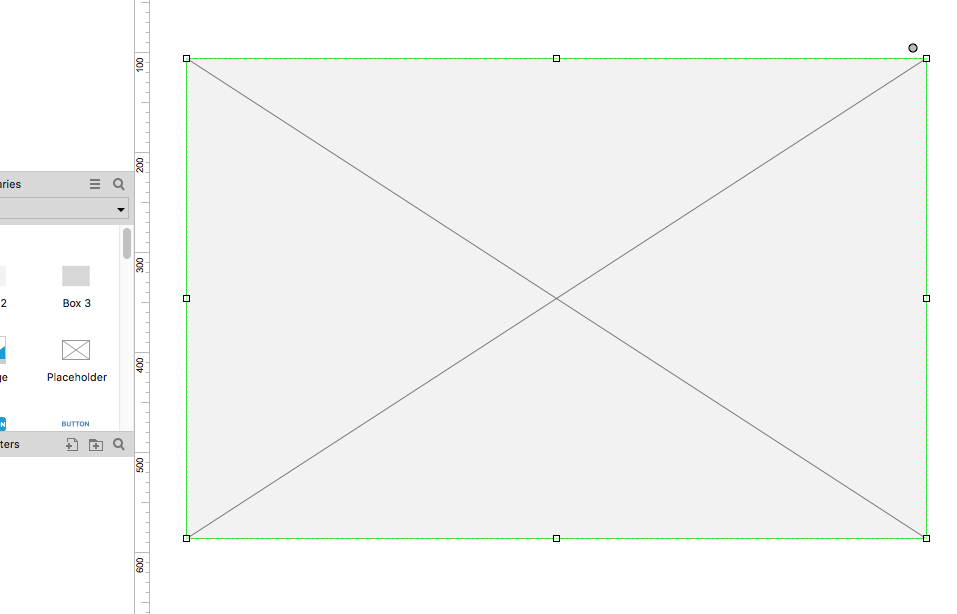
I may not be using the PS the correct way (this is my second week working with PS) [p/s: I am "forced" to learn this ![]() ]
]
Hope this explain my "frustration"
Copy link to clipboard
Copied
Photoshop is no page layout application so this is not a feature that seems to be desired particularly frequently.
I would recommend using Shape Layers with a Stroke.
