- Home
- Photoshop ecosystem
- Discussions
- straighten tool:cant select content-aware
- straighten tool:cant select content-aware
straighten tool:cant select content-aware
Copy link to clipboard
Copied
Hello,
I am following a study book, it says to straighten a picture. It says to select straighten tool and to make sure content-aware is selected. I have tried this several times and the content-aware box is blacked out and it cannot be selected. When I straighten the image, it leaves white areas around the picture, whereas the book says they should be filled since the content aware option is checked.
Explore related tutorials & articles
Copy link to clipboard
Copied
Maybe you are working on a smart object?
Copy link to clipboard
Copied
When something is grayed out in Photoshop it normally that option is currently not useable for some reason. Some requirement does not exist. Here is an example of and option being grayed out and the option not grayed out. See if you can figure out why?
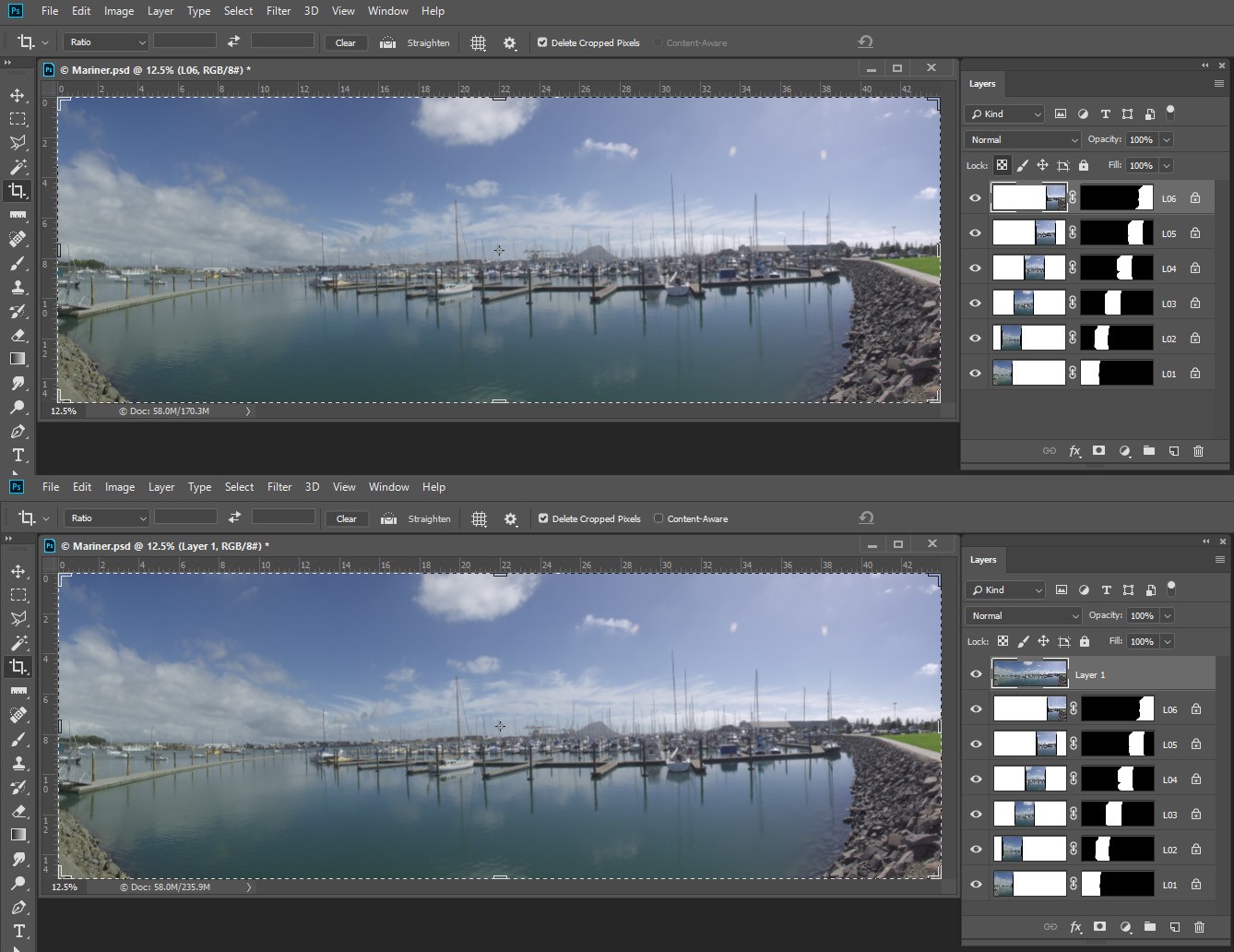
Copy link to clipboard
Copied
If you have chosen the Crop Tool, click on the gear in the Options bar. If you are using Classic Mode, Contact Aware will not be available.
Find more inspiration, events, and resources on the new Adobe Community
Explore Now
