Participant
February 12, 2024
Answered
Strange anchor points :)
- February 12, 2024
- 1 reply
- 307 views
@michah21007596 select the color sampler tool and then click on clear all
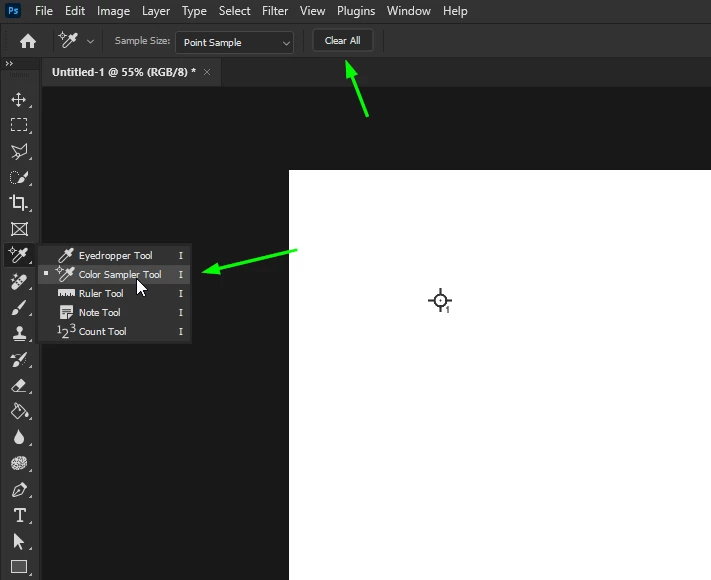
Already have an account? Login
Enter your E-mail address. We'll send you an e-mail with instructions to reset your password.