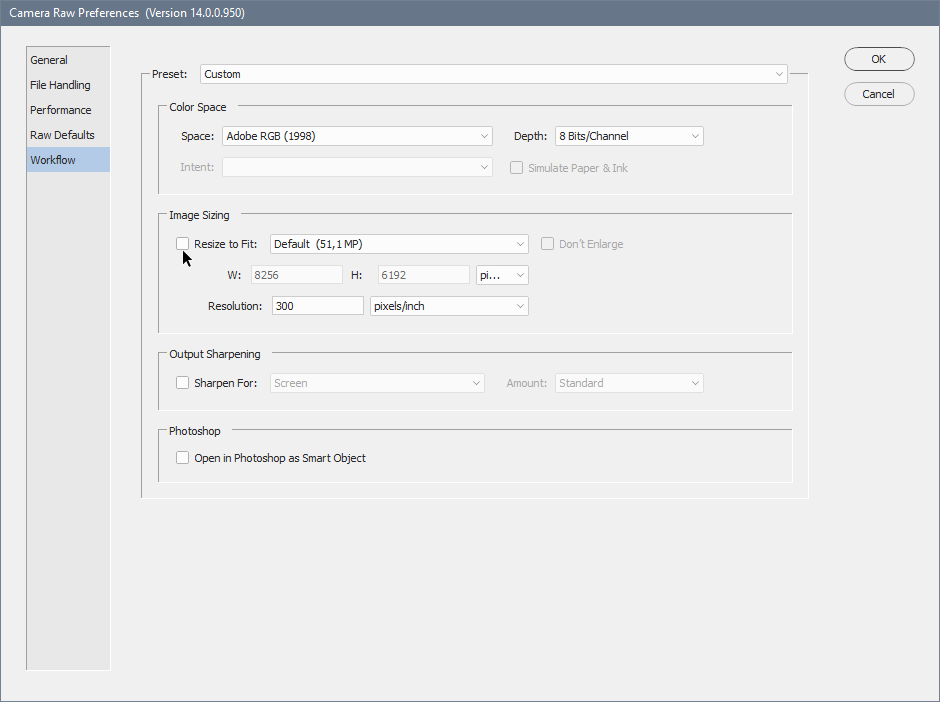Copy link to clipboard
Copied
Hi,
It's been happening for two or three days now.
When I open a file that has 5.5 MB or 25 MB
if I go to Image Size, the original size is always 600KB.
How this is possible! It has never happened to me before.
Could somebody explain to me what is going on?
Thank you,
 1 Correct answer
1 Correct answer
Also, in Camera Raw, make sure that Image Sizing is unchecked in Preferences > Workflow.
Press Ctrl + K (Cmd + K on a Mac) to open the preferences.
Explore related tutorials & articles
Copy link to clipboard
Copied
When you post a question you always need to tell the program you are using
There are MANY programs in a full subscription, plus other non-subscription programs
Please post the exact name of the Adobe program you use so a Moderator may move this message to that forum
Copy link to clipboard
Copied
I am using Photoshop version 22.5.2
and Bridge -version 11.11.185.
Hope that this is what you mean for programs.
I have a Canon EOS 7D and an old Canon EOS Rebel transformed in to an infrared camera.
I shoot in RAW in both cameras.
The file size tends to be 5.5 or more in the old Rebel and much more in the 7D.
I have been using photoshop for many years and never had this problem.
Thank you.
Copy link to clipboard
Copied
Please post a screenshot of the Image size dialog showing 600 kb file size.
Copy link to clipboard
Copied
Also, in Camera Raw, make sure that Image Sizing is unchecked in Preferences > Workflow.
Press Ctrl + K (Cmd + K on a Mac) to open the preferences.
Copy link to clipboard
Copied
I just read your solution.
I did what you told me, and it seems to have sold the problem.
Thank you!
Though, some of my RAW or DNG files are heavier as I look at them in the preview state.
When I open them in photoshop, Image Size states that the original size is 7.59 MB when before it was
12.85 MB.
I don't understand why this change.
Copy link to clipboard
Copied
Please show a screenshot of the Image Size dialogue.
The calculation in the Image size dialogue is simply :
Image pixel width x image pixel height x 3 * Note : *(x 3 is for 8 bits/channel for 16 bit/channel then x 6 is used)
Then the answer in bytes is divided by 1,048,576 to convert to MB
Dave
Copy link to clipboard
Copied
As pointed out by Dave, the Image size dialog reports image size based on pixel dimensions and bit depth.
If you for instance save a Tiff without compression, the file size on disk will be the same as in the dialog.
If you increase or decrease the bit depth, or save with compression, it will be a different file size.
Also note that there is no point in comparing file sizes of raw files and rendered files, they are completely different animals.
A raw file is a 12 or 14-bit compressed one channel greyscale file, whereas a rendered file is 8 or 16-bit three channel RGB file, so it's like comparing apples and oranges.
When you view a raw file in Camera Raw, you're not looking at the raw file, but a preview of a new file, rendered from the raw file.
And when you click Open in Camera Raw, the file that opens in Photoshop is not the raw file, but a new file, rendered from the raw file.
Raw files are a dark, low contrast greyscale files, useless as images. They only serve one purpose; to have new files rendered from them.
You may find these articles helpful:
Copy link to clipboard
Copied
Thank you for your explanation and your articles.
Of course, I do know what a raw file is
and I do use Tiff myself, but it has been a while since I have
been working with Photoshop and I get confused with how there is
more and more options and changes in the way they present things in the newer versions.
Any way, you really did help me solving the problem I had with the dramatic decrease in file size.
Find more inspiration, events, and resources on the new Adobe Community
Explore Now