- Home
- Photoshop ecosystem
- Discussions
- Stroke path with brush from bottom to top
- Stroke path with brush from bottom to top
Copy link to clipboard
Copied
Is there a way to stroke some paths with a custom brush from bottom to top instead from top to bottom like Photoshop usually does?
In the example image, I would like that using a custom brush over the paths the visible tips would the bottom ones instead of the top ones
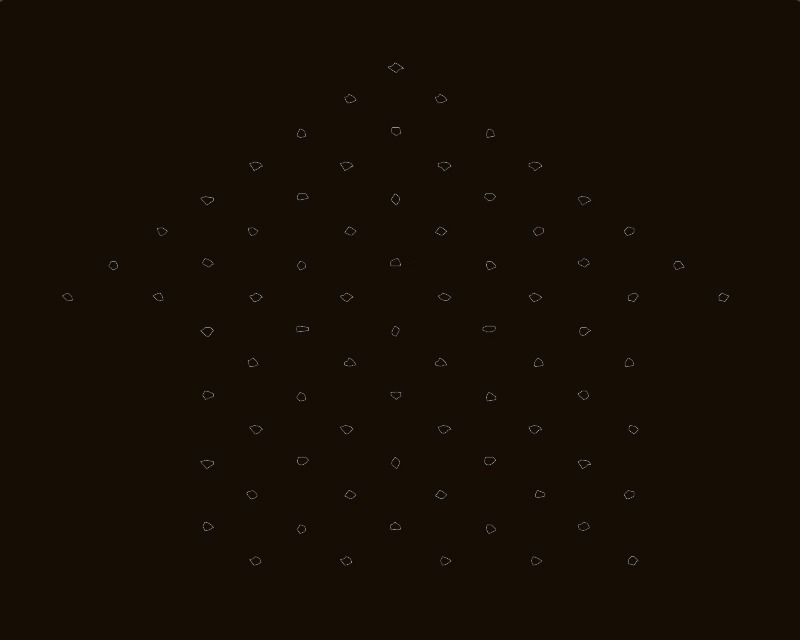
 1 Correct answer
1 Correct answer
Have you tried making the path the opposite way?
Dave
Explore related tutorials & articles
Copy link to clipboard
Copied
Have you tried making the path the opposite way?
Dave
Copy link to clipboard
Copied
A second thing to try is to rotate the pixels now that the brush strokes have been applied to the paths. If this is your entire document, you can rotate the image 180° from the Image menu. Otherwise, select and rotate from the Edit menu.
Copy link to clipboard
Copied
Yes, is this. I mix your answer and davescm's one, rotating the paths 180º, stroke the paths in a layer and rotate the layer 180º
Copy link to clipboard
Copied
You can also reverse the direction of the Path:
Deselect the path, but still have it active in the Paths panel. With the Pen tool, click on the end of the path you want to be the terminus. The cursor will be a pen nib with a little circle, and you will see "Pick up path" in the History panel.
Now stroke your path, and it will go the other way.
Copy link to clipboard
Copied
There's not only one path, there are several as you can see in the animated gif. This is just one step in an action to be played by other people, i'm looking for something automatic, without any interaction.

