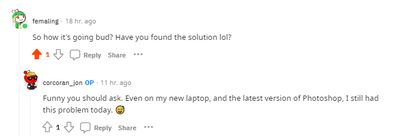Adobe Community
Adobe Community
- Home
- Photoshop ecosystem
- Discussions
- Stupid clipboard bug: PS pastes previously copied ...
- Stupid clipboard bug: PS pastes previously copied ...
Stupid clipboard bug: PS pastes previously copied image
Copy link to clipboard
Copied
This drives me nuts.
Photoshop just won't paste the last copied image (from internets). It always pastes the previous one. So if I copy image #1, then image #2, then press ctrl-v in Photoshop, it pastes image #1.
Attached is a video (with cats!), illustrating the problem.
Looks like this is a very old bug, there are posts from 1,2,3 years ago with the same problem here and on reddit.
It bugged me in the old version, it still bugs me in the new one. Problem occurs ONLY in photoshop. I also didn't have this problem before around 2020 version.
Does anyone have a solution?
Copying twice doesn't help. Workarounds like paste it into some other program and then copy it again to paste into Photoshop are killing me.
Important note: I'm on Windows, apparantly it doesn't happen on Mac.
Explore related tutorials & articles
Copy link to clipboard
Copied
If you paste into a different app, what happens? Do you get the image you just copied? I have not seen this on either Mac or Windows.
Copy link to clipboard
Copied
It happens only in PS. If I paste into other app, it works fine — that's the workaround I have to use (paste into other app, copy again from there)
Copy link to clipboard
Copied
https://www.reddit.com/r/photoshop/comments/ppxowc/copy_and_paste_not_working_in_photoshop_help/
https://www.reddit.com/r/photoshop/comments/p49xvr/pasting_images_in_a_new_file_dont_work/
https://www.reddit.com/r/photoshop/comments/fk0wf2/copypaste_places_old_image_always_have_to_copy/
here are some posts on reddit about this problem (1, 2 and 3 years ago)
I asked if they still got had this bug.
Copy link to clipboard
Copied
Yeah, I see this once in a while. Not so often that it's a problem; just every once in a blue moon. When it happens, I just undo, paste again and forget all about it.
Copy link to clipboard
Copied
I know this is an old post but I have recently started seeing this problem. As the original post discussed - WIN 10 - I am using WIN 11. The original post-er indicated the he thought this was a photoshop problem. This is in essence a PS problem, but it isnt PS causing the issue. PS just happens to be the victim of it and it and windows picks PS to be its path. It didn’t make sense to me how this occurred/started. Working fine, then all of the sudden NOT WORKING fine. This issue, while it picks PS to be its outlet, it is definitely a windows problem. I do not know the tech details behind it, but it is windows and or the snipping tool app in windows. After trying everything I uninstalled the snipping tool, then reinstalled. It now is working. If it occurs again its something Microsoft + Adobe will have to find a sollution to repair. dw