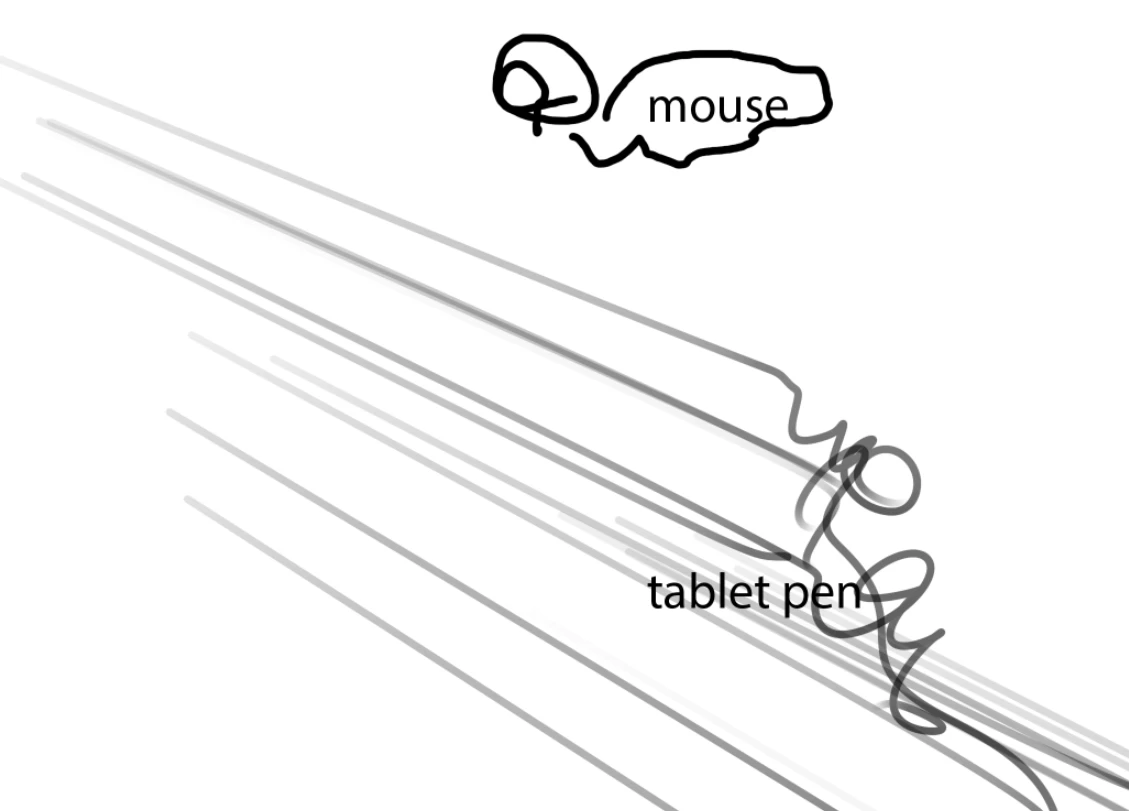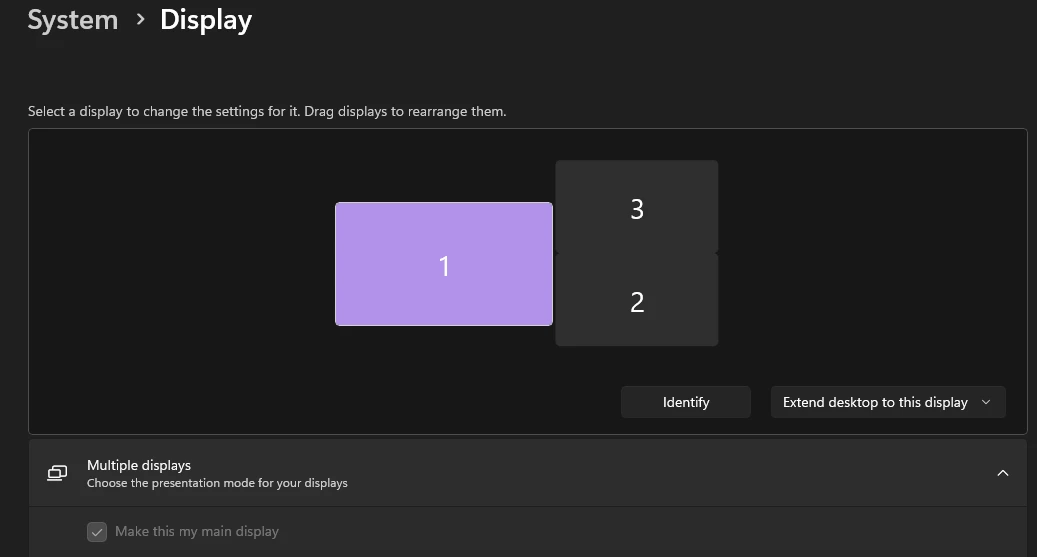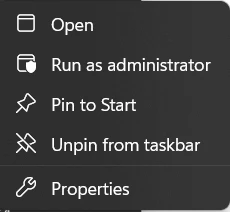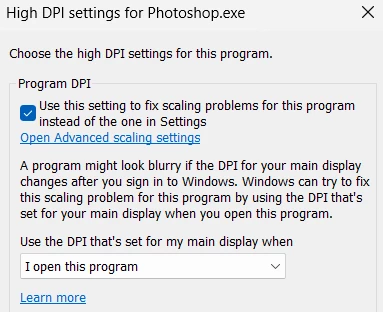Participant
February 29, 2024
Answered
Stylus in Photoshop drawing lines quickly offset from where I start drawing
- February 29, 2024
- 1 reply
- 283 views
Something recently changed in my drawing tablet/stylus (Artisul D16 Pro) causing this weird bug to happen. Whenever I try to draw with my stylus the line shoots off to the bottom of the screen, then catches up to what I'm actually drawing later. I've tried finding the settings to fix this. I believe it has to do with screen size - high DPI compatibility. I can't seem to figure out right combination of off and on buttons.. I've tried everything: Uninstalling, restarting, every combo of on and off dpi properties and nothing has solved it. I'm desperate.
Windows 11
Artisul D16 Pro
Battery free Artisul Stylus
Photoshop 25.5